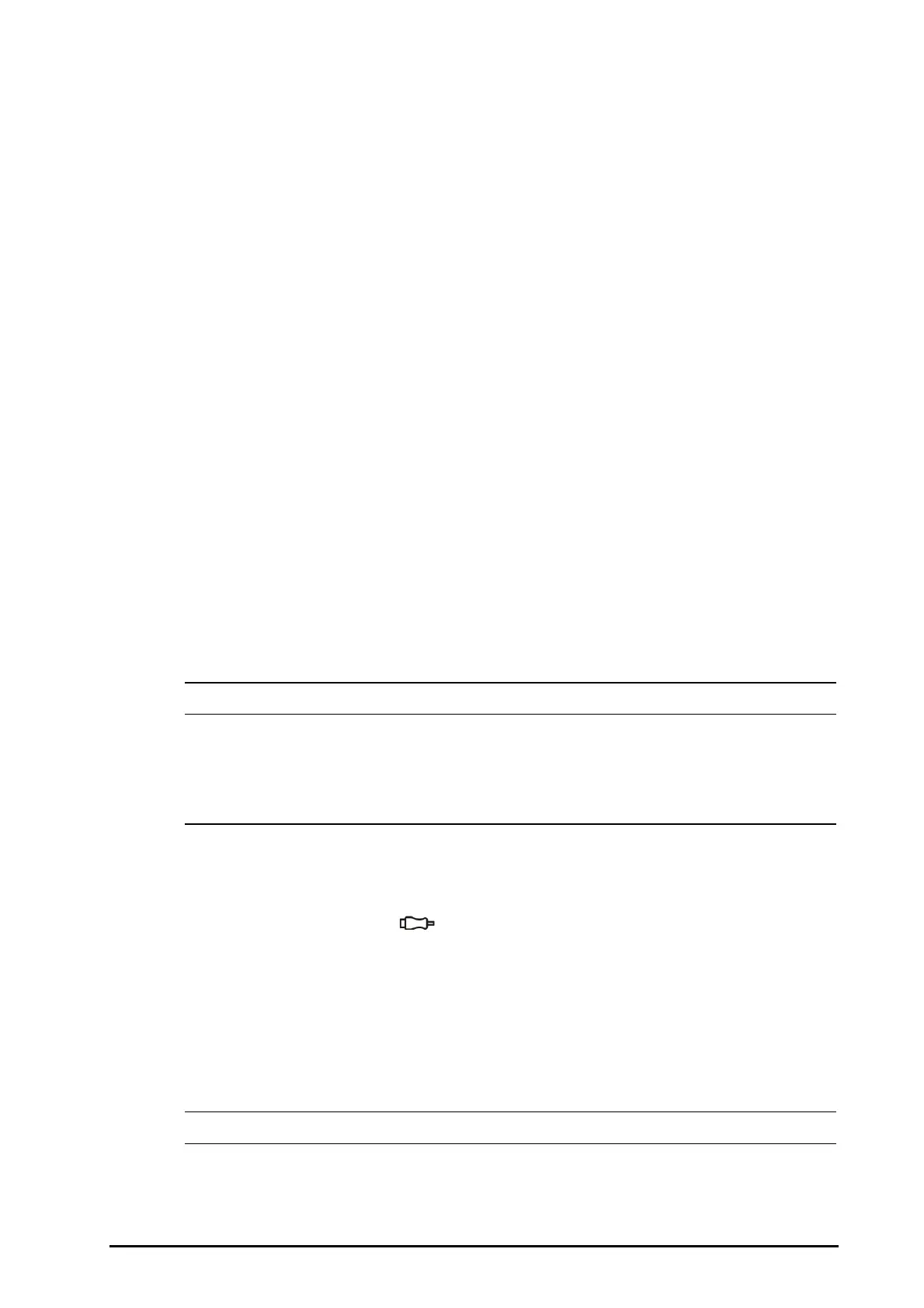BeneVision N Series Patient Monitor Operator’s Manual 28 - 7
28.8 Sensor Check
28.8.1 Automatic Sensor Check
Once the BIS sensor is connected, an automatic sensor check starts to check the sensor type, status, and
impedance of all the electrodes, including the signal electrodes, the reference electrode and the ground
electrode. During the sensor check, the message “Sensor Check In Progress” displays in the information area. If
this message continuously displays, enter the sensor check menu and check if the impedance of each electrode is
acceptable.
After the initial sensor check, the monitor performs automatic check during BIS monitoring. Automatic sensor
check includes the following items:
■ The combined impedance of the signal electrodes plus the reference electrode. This is done automatically
and continuously and does not affect the EEG waveform. As long as the impedances are within the valid
range, there is no prompt message of this check or its results.
■ The impedance of the ground electrode. This is done every ten minutes and takes approximately four
seconds. It causes artifact in the EEG waveform, and the message BIS Ground Checking is displayed on the
monitor during the check. If the ground electrode does not pass this check, another check is initiated. This
continues until the ground electrode passes the check.
The monitor continually checks impedance levels during a procedure by generating a 128 Hz test signal.
Occasionally this signal may interfere with other equipment. If this becomes a problem, you may need to disable
the auto checking. Impedance levels will still be tested at startup, but once they pass, they will not be tested
again until a new case is begun.
28.8.2 Disabling automatic sensor check
To disable automatic sensor check, follow this procedure:
1. Select the BIS numeric area or waveform area to enter the BIS menu.
2. Select the Setup tab.
3. Switch off Auto Check
• Automatic sensor check may need to be disabled if the 1 nA 128 Hz impedance check signal
interferes with other equipment.
• Switching the auto impedance check off will disable automatic prompt to the user of impedance
value changes, which may lead to incorrect BIS values. Therefore, this should only be done if the
check interferes with or disturbs other measurements.
28.8.3 Manual Sensor Check
To manually start a sensor check, use either of the following method:
■ Press the sensor check hardkey on the BIS module.
■ Select the Sensor Check tab from the BIS menu.
The monitor enters the sensor check window after you start the sensor check. The sensor check window displays
the following items:
■ Sensor Type
■ The status of each electrode
■ Expiration time or usable cycles
• For different types of sensors the sensor check window may be different.
