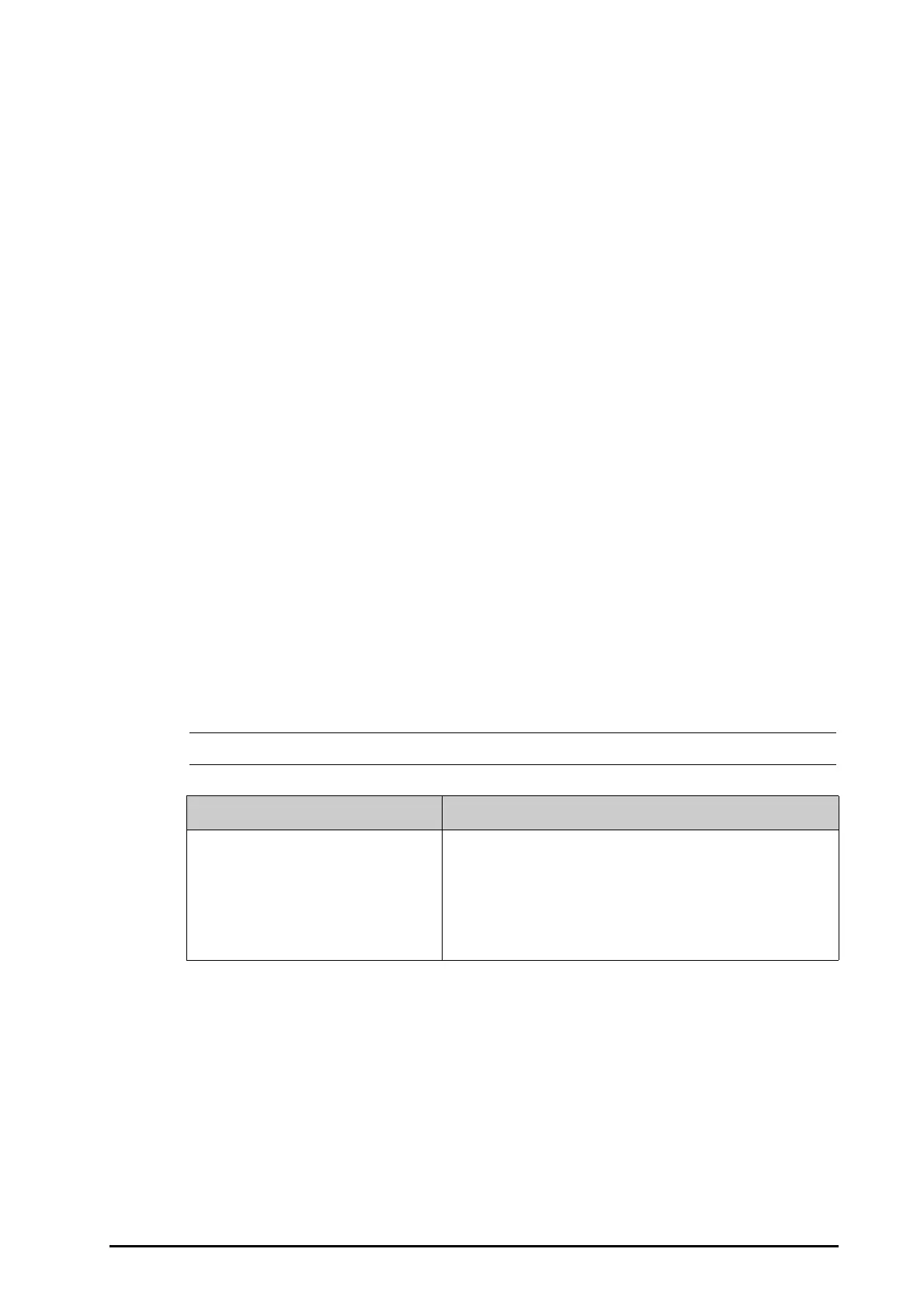BeneVision N Series Patient Monitor Operator’s Manual 21 - 5
1. Select the ICG numeric area or waveform area to enter the ICG menu.
2. Select the Setup tab.
3. Set Height, Weight, Gender, Age and Paced of the patient.
4. Input the measurements of Art-S, Art-D, Art-M, CVP, PAWP, and PA-M if the system fails to automatically
obtain these measurements. For example, measurements of CVP, PA-M and Art-M can be obtained from the
IBP measurements. If measurement of Art-M is unavailable from the IBP module, it can also be obtained
from the NIBP measurements (mean pressure). If it is unavailable from the NIBP module, you should input
the Art-M manually.
21.7.3 Changing the ICG Wave Sweep Speed
To set the sweep speed of ICG waveform, follow this procedure:
1. Select the ICG numeric area or waveform area to enter the ICG menu.
2. Select the Setup tab.
3. Set Speed.
21.7.4 Selecting ICG Parameters
The ICG numeric area displays one primary parameter (C.I. by default) and four secondary parameters (SVRI, SVI,
C.O. and TFC by default). You can also select your desired primary and secondary parameters for display.
1. Select the ICG numeric area or waveform area to enter the ICG menu.
2. Select the Select Parameter tab.
3. Select the parameters to be displayed.
21.8 ICG Troubleshooting
This section lists the problems that might occur. If you encounter the problems when using the equipment or
accessories, check the table below before requesting for services. If the problem persists, contact your service
personnel.
• For the physiological and technical alarm messages, see DAlarm Messages.
Problem Solution
Do not see ICG numeric area or waveform
area on the main screen
1. Check that the ICG is set to display in the Screen Setup menu. For more
information, see
39.12The Other Settings.
2. Check that if the ICG parameter switch is enabled. If not, enable the IBP
measurement. For more information, see
3.11.1Switching On or Off a
Parameter
.
3.Check that the patient type is properly configured.
4. Check the connection of the ICG cable, ICG sensor and ICG module.
