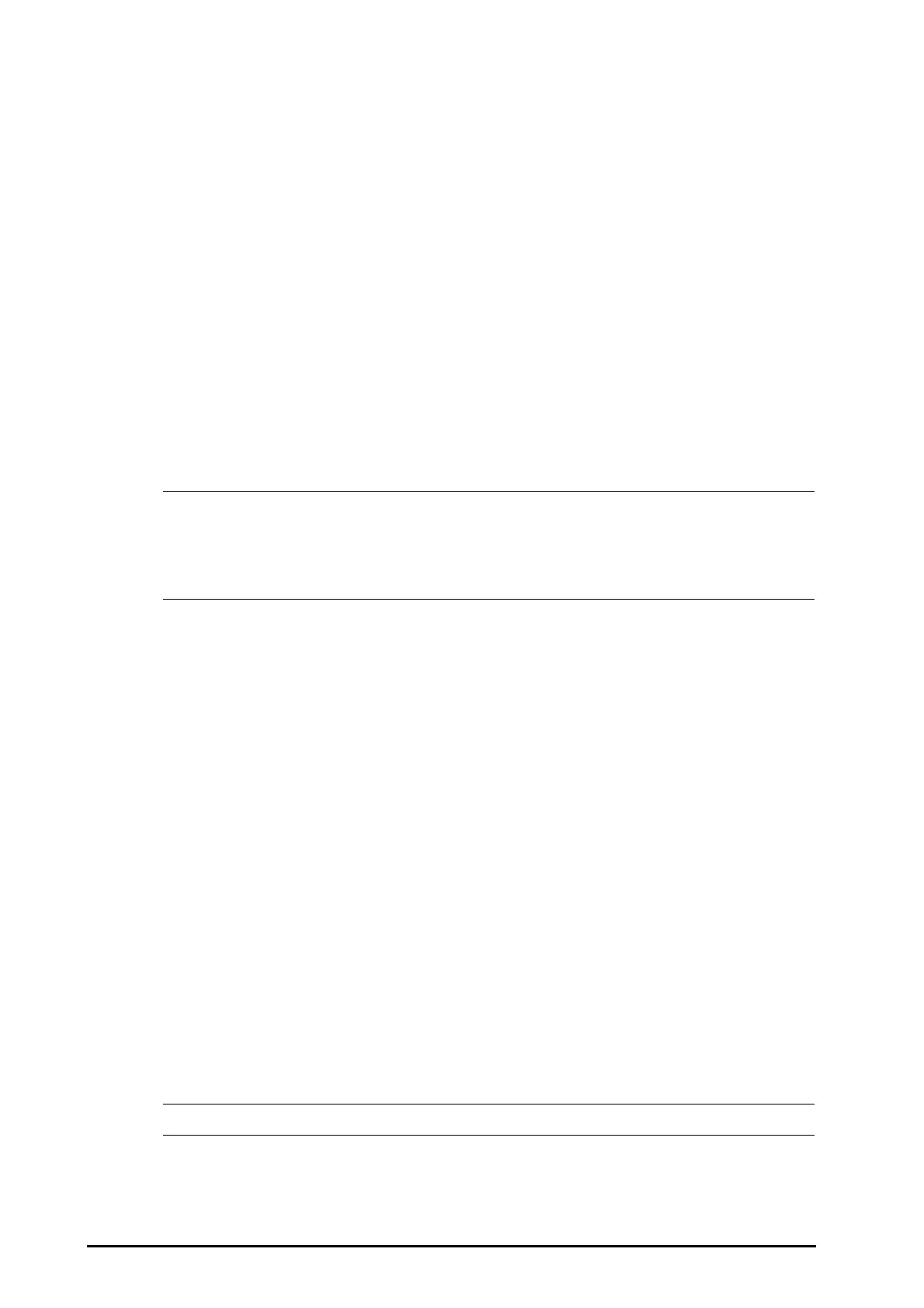25 - 10 BeneVision N Series Patient Monitor Operator’s Manual
25.9.5 Displaying the VCO2 and EE Numerics Areas
When the RM module is used together with the mainstream CO
2
module, parameter display is as follows:
■ In the VCO
2
parameter area, up to 6 parameters can be displayed. You can choose the parameters you want
to display. For more information, see 25.9.8Selecting the Displayed VCO
2 Parameters
.
■ In the Vol, Flow or Paw numerics area, choose Vtalv and MValv.
When the RM module is used together with the sidestream CO
2
module or AG module configured with the
paramagnetic oxygen sensor, parameter display is as follows:
■ In the VCO
2
parameter area, VCO
2
, MVCO
2
, VO
2
, MVO
2
are displayed.
■ In EE parameter area, RQ and EE are displayed.
25.9.6 Preparing for VCO2 and Metabolic Monitoring
For more information, see 23.5.1Preparing to Measure CO
2 Using Sidestream CO2 Module
, 24.6Preparing for AG
Monitoring, and 25.6Preparing for RM Monitoring.
• When monitoring dead space parameters (Vdalv, Vdalv/Vt, Vdphy, Vd/Vt) with the RM module and
the mainstream CO
2
Module, you need to enter the PaCO
2
value.
• When the RM module is used together with the sidestream CO
2
module or AG module configured
with the paramagnetic oxygen sensor, CO
2
waveform and Flow waveform needs aligning by self
learning. So you have to wait for about two minutes to get valid measurement.
25.9.7 Viewing V-CO
2
Curve
When the RM module is used together with the mainstream CO
2
module, you can view the V-CO
2
curve from the
Loops screen. For more information, see 25.7Respiratory Loops, 25.7.1Changing the Loop Type for details.
The V-CO
2
curve displays the following items:
■ V-CO
2
curve
■ MVCO
2
/MValv trend
■ parameter values
25.9.8 Selecting the Displayed VCO
2
Parameters
When the RM module is used together with the mainstream CO
2
module, to select the parameters you want to
display in the VCO
2
parameter area, follow this procedure:
1. Select the VCO
2
parameter area to enter the VCO
2
menu.
2. From the VCO
2
Tile area, select a parameter block, and then select a parameter from the Parameters area.
25.10 RM Troubleshooting
This section lists the problems that might occur. If you encounter the problems when using the equipment or
accessories, check the table below before requesting for services. If the problem persists, contact your service
personnel.
• For the physiological and technical alarm messages, see DAlarm Messages.
(6)Y-piece (connects to the ventilator or anesthesia machine)
