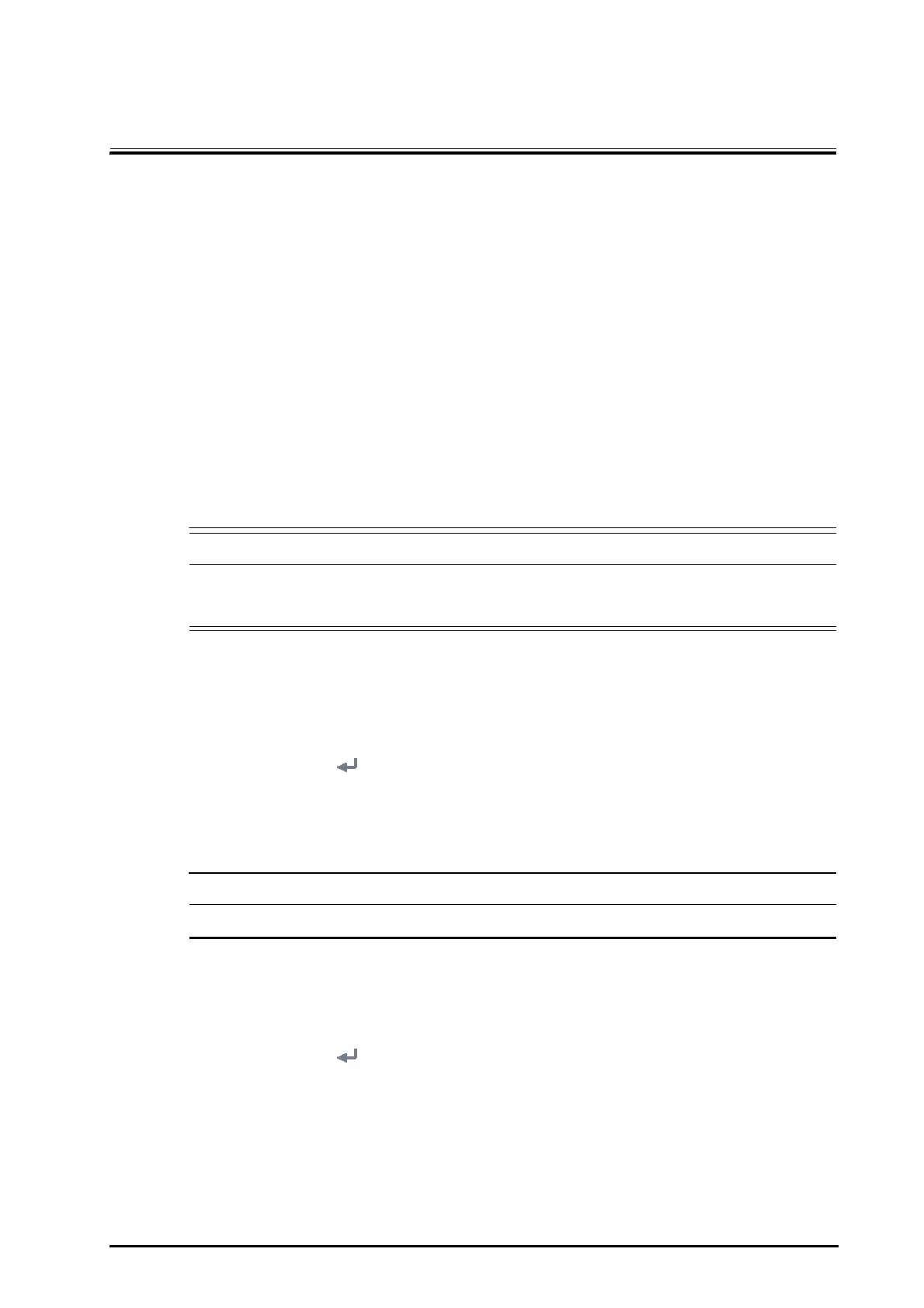BeneVision N Series Patient Monitor Operator’s Manual 6 - 1
6 Managing Configurations
6.1 Configuration Introduction
When continuously monitoring a patient, the clinical professional often needs to adjust the monitor’s settings
according to the patient’s condition. The collection of all these settings is called a configuration. System
configuration items can be classified as: parameter configuration, alarm configuration, and user maintenance.
Allowing you to configure the monitor more efficiently, the monitor provides different sets of configurations to
accommodate various patient categories and departments. You can change some settings from a certain set of
configuration and then save the changed configuration as a user configuration.
The default configurations provided for your monitor are department-oriented. You can choose any of the
following department:
■ General
■ OR
■ ICU
■ Neonatology
■ CCU
• The configuration management function is password protected. The configuration management
tasks must be performed by clinical professionals.
6.2 Changing the Department
If the current department configuration is not the one you want to view, you can change the department by
following this procedure:
1. Select the Main Menu quick key → from the Configuration column select Manage → input the required
password → select .
2. Select Change Department.
3. Select a department.
4. Select Ok.
• Changing the department will delete all current user configurations.
6.3 Setting Default Patient Category
To set the default patient category when admitting a new patient, follow this procedure:
1. Select the Main Menu quick key → from the Configuration column select Manage → input the required
password → select .
2. Set Default Patient Category.
6.4 Setting Default Configuration
The monitor will load the pre-set default configuration in the following cases:
■ A patient is admitted.
