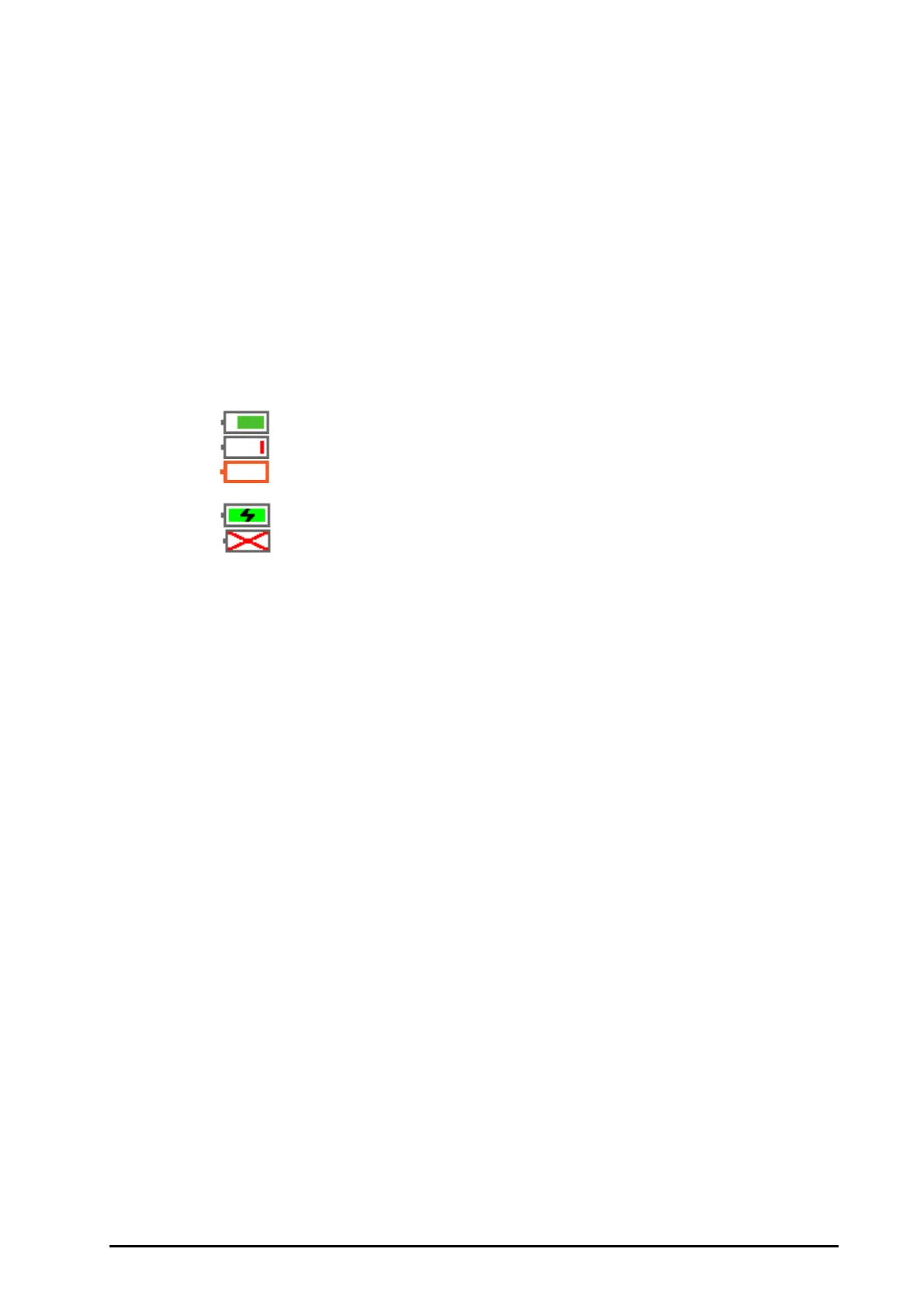BeneVision N Series Patient Monitor Operator’s Manual 40 - 3
40.4 Battery Indications
The battery LED, on-screen battery power indicator and related alarm messages indicate the battery status.
40.4.1 Battery LED
The battery LED indications are as follows:
■ Green: the battery is fully charged.
■ Yellow: the battery is being charged.
■ Green and flashing: the monitor runs on battery power.
■ Off: no battery is installed, or the battery malfunctions, or the AC mains is not connected when the monitor
is powered off.
40.4.2 Battery Power Indicators
The on-screen power indicator indicates the battery status as follows:
■ indicates that the battery works correctly. The green portion represents the remaining charge.
■ indicates that the battery power is low and needs to be charged.
■ indicates that the battery is almost depleted and needs to be charged immediately. Otherwise,
the monitor will soon automatically shut down.
■ indicates that the battery is being charged.
■ indicates that no battery is installed or the battery fails.
40.4.3 Battery-related Alarms
The capacity of the battery is limited. When the battery is low, the monitor presents the Low Battery alarm, the
alarm lamp flashes, and the monitor produces an alarm sound.
If the battery is almost depleted, the monitor presents the Critically Low Battery alarm. In this case,
immediately connect the AC mains to power the monitor and charge the battery. Otherwise, the monitor will
automatically shut down soon.
For N22/N19, if the battery is aged, the Battery Service Required alarm is presented each time the monitor is
turned on, indicating that the battery reaches its lifetime.
For more information on battery-related alarms, see DAlarm Messages.
40.5 Charging the Battery
The battery is recharged automatically when the monitor is connected to AC mains power.
