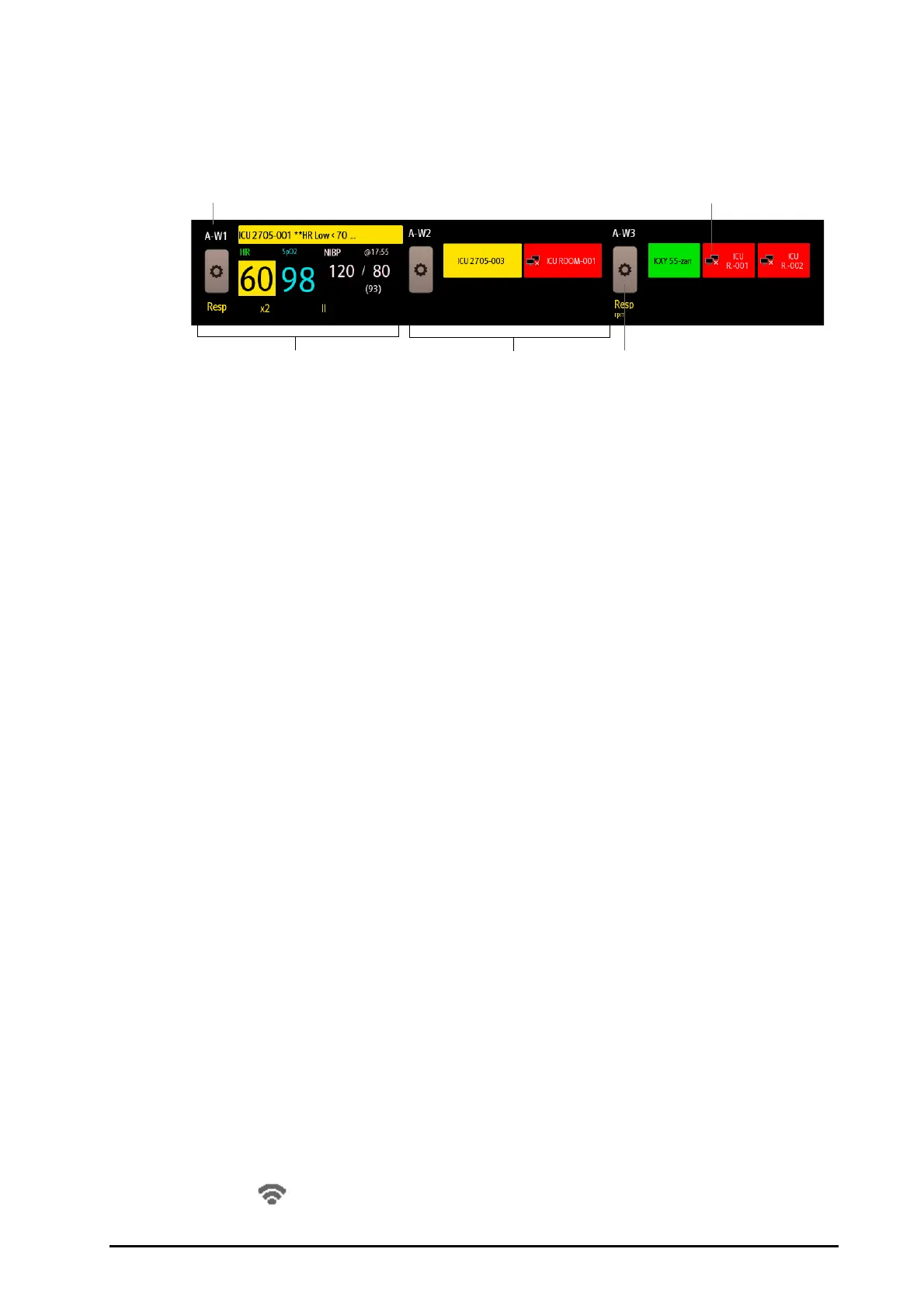BeneVision N Series Patient Monitor Operator’s Manual 7 - 5
7.5.2.1 About Alarm Watch Tile
The main screen can display up to three alarm watch tiles, namely A-W1, A-W2 and A-W3. Each tile can
accommodate up to six beds.
The following figure shows the alarm watch tiles.
The alarm watch tile is similar to alarm watch area in the Remote View. For more information, see 7.5.1.2About
the Remote View.
7.5.2.2 Displaying the Alarm Watch Tile on the Main Screen
To configure the alarm watch tile to be displayed on the monitor’s main screen, follow this procedure:
1. Select the Main Menu quick key → from the Display column select Choose Screen to enter the Screen
Setup menu.
2. Select the Tile Layout tab.
3. Select the numeric area where you want to display the alarm watch tile, and then in the drop-down list,
select Alarm Watch → A-W1, A-W2, or A-W3.
7.6 MLDAP
MLDAP refers to Mindray LDAP (Lightweight Directory Access Protocol). It is an independent process which can
be installed on eGateway or other application server (Windows). MLDAP provides user identity and
authentication.
The MLDAP server is connected with the hospital LDAP server. All monitoring devices are connected to the
MLDAP server to implement identity and authentication for the following operations:
■ Changing alarm settings
■ Changing arrhythmia settings
■ Accessing the Maintenance menu
7.7 Disconnecting the Wireless Network
To disconnect the wireless network manually, follow this procedure:
1. Swipe the screen from top down with a single finger.
2. Select
.
(1)
Alarm watch tile label
(2)
Disconnection icon: when the remote device is disconnected, this icon displays at the tile, and the tile
background color is red.
(3)
Select bed icon: select it to enter the Select Bed window.
(4)
More than one bed tile: when more than one bed is assigned to a tile, the tile displays the alarm status,
connection status, etc.
(5)
One bed tile: when only one bed is assigned to a tile, the tile displays the parameter value and alarm
message from this bed, etc.
