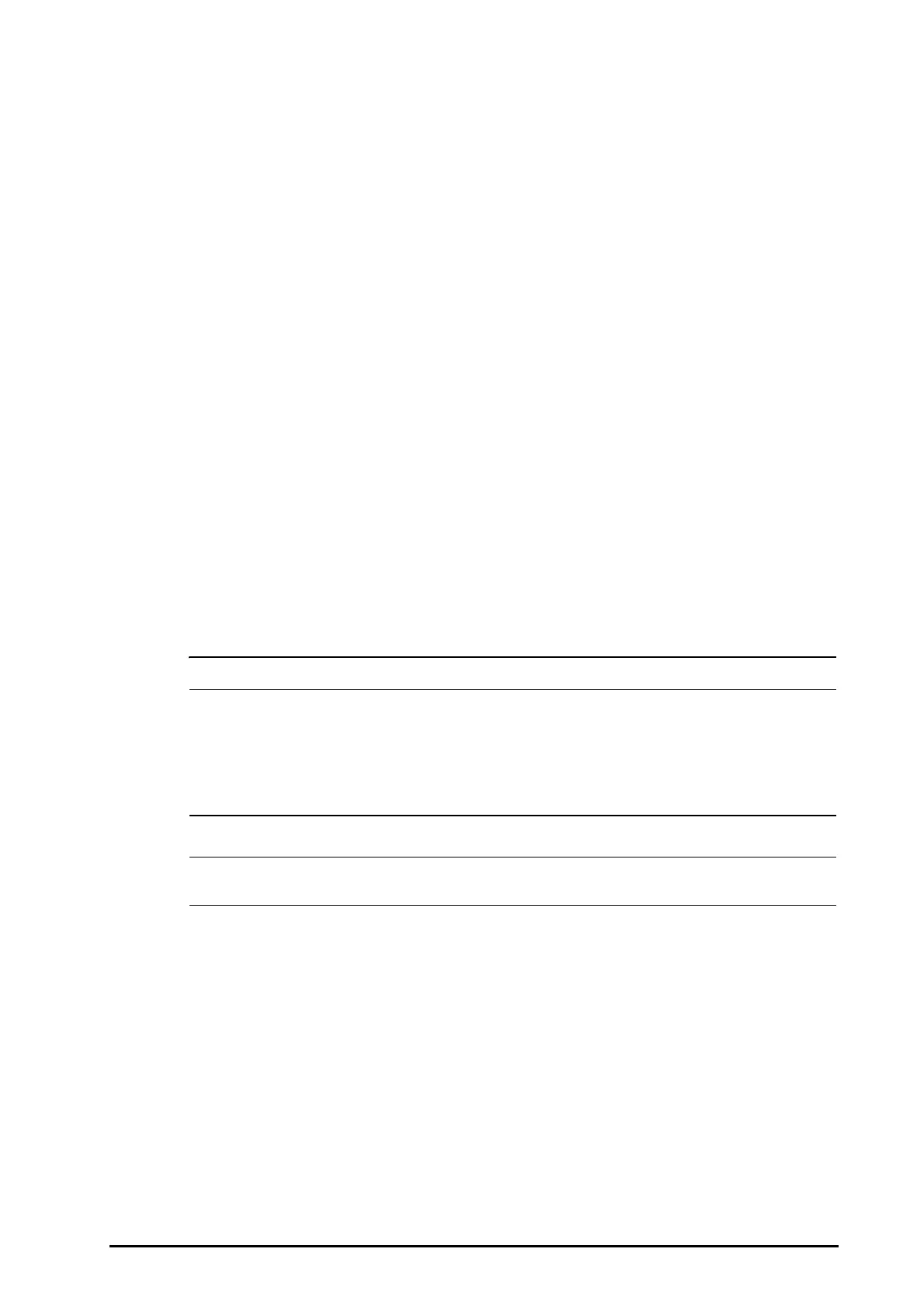BeneVision N Series Patient Monitor Operator’s Manual 31 - 3
31.5 Accessing the On-screen rSO
2
Guide
The monitor provides the on-screen rSO
2
guide to help you understand rSO
2
monitoring principles, functions,
and operating procedure. To access the on-screen rSO
2
guide, follow this procedure:
1. Select the rSO
2
numeric area to enter the rSO
2
menu.
2. Select the Introduction tab.
3. Select the desired tab of Summary Target Patients, Points To Note, or Operation Guides.
31.6 Preparing for rSO
2
Monitoring
1. Select the site for sensor placement. For more information, see 31.6.1rSO
2 Sensor Site Selection
.
2. Prepare the patient skin. For more information, see 31.6.2Preparing the Skin.
3. Apply the rSO
2
sensor. For more information, see 31.6.3Applying the rSO
2 Sensor
.
4. Connect the rSO
2
parts. For more information, see 31.6.4Connecting the rSO
2 Parts
.
31.6.1 rSO
2
Sensor Site Selection
The rSO
2
sensor can be placed on the proper cerebral or somatic site.
■ Cerebral site selection: select sensor site on the right and/or left side of forehead. Placement of the sensor
in other cerebral locations, or over hair, may cause inaccurate readings.
■ Somatic site selection: select sensor site over tissue area of interest (site selection will determine which
body region is monitored)
• For cerebral site selection, do not place the sensor over nevi, sinus cavities, the superior sagittal
sinus, subdural or epidural hematomas, injured skin or other anomalies such as arteriovenous
malformations, as this may cause readings that are not reflective of brain tissue or no readings at all.
• For somatic site selection, avoid placing the sensor over thick fatty deposits, hair or bony
protuberances. Do not place the sensor over nevi, hematomas or broken skin, as this may cause
readings that are not reflective of somatic tissue or no readings at all.
• For the somatic site selection, see the instruction for use of corresponding sensor for detailed
information.
31.6.2 Preparing the Skin
To achieve the optimal measurement result, the sensor application site should be clean and dry. To properly
prepare the skin, follow this procedure:
1. Shave hair from skin at chosen sites.
2. Gently rub skin surface at sites to remove dead skin cells.
3. Thoroughly cleanse the site with a mild soap and water solution.
4. Dry the skin completely before applying the sensors.
(6) Realtime rSO
2
value (7) Upper and lower rSO
2
alarm limits
(8)rSO
2
rolling average of latest 60 minutes (9) Area Under the Curve (AUC)
