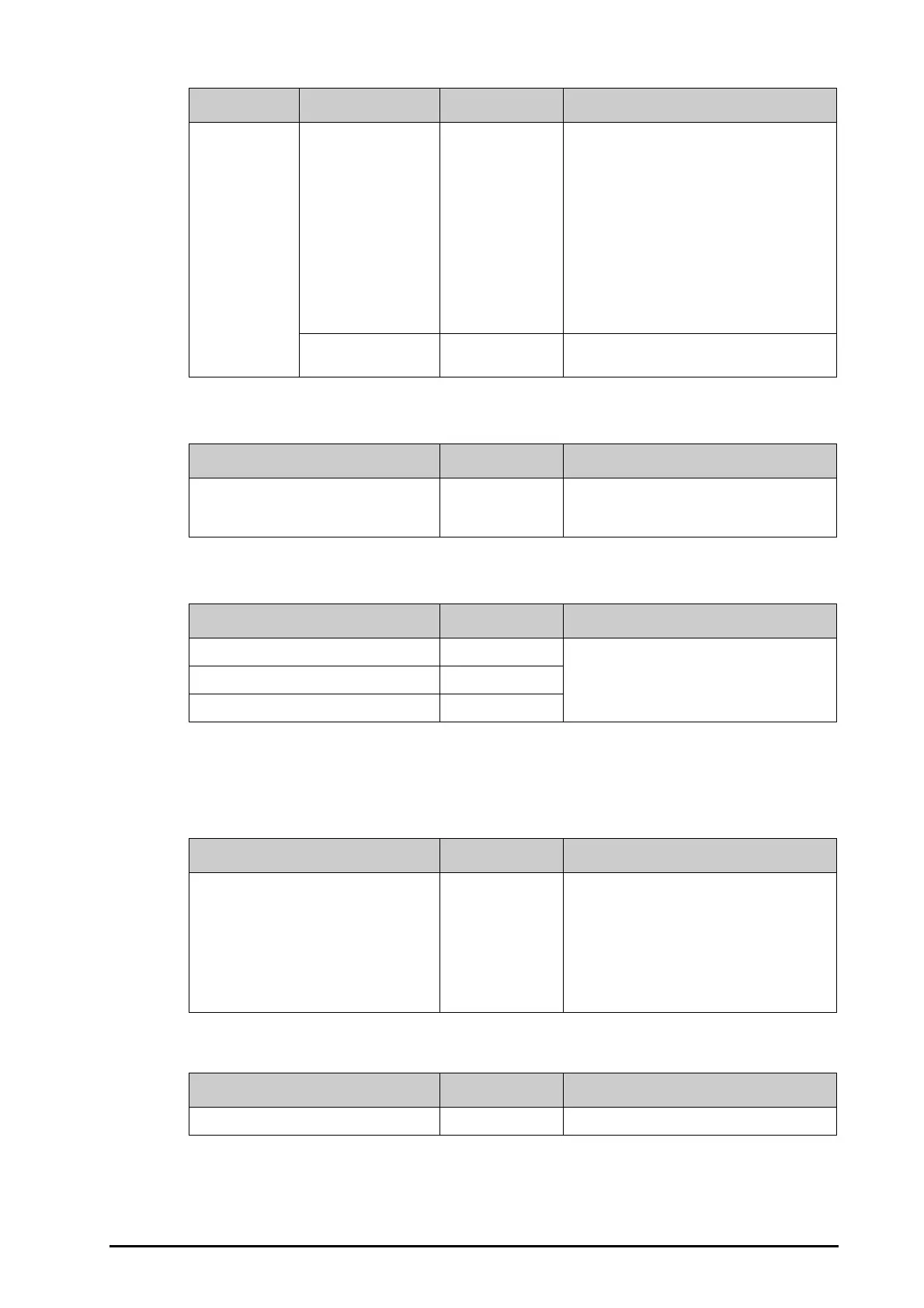BeneVision N Series Patient Monitor Operator’s Manual 39 - 15
39.14 The Version Settings
39.15 The Battery Information Settings
39.16 The Scanner Settings
39.16.1 The 2D Barcode Tab (for the Mindray Custom 2D Barcode Reader)
39.16.2 The 1D Barcode Tab
Remote Screen Remote Screen Enable Selects the password for starting remote screens.
•
Disable: you cannot start remote screens for
this monitor.
•
Enable: starting remote screens is not
password protected.
•
Local Password: starting remote screens is
password protected. The monitor’s password
for remote screens is required.
•
User Password: starting remote screens is
password protected. The user name and
password saved in the MLDAP server are
required.
Modify Local Password / Changes the monitor's password for starting
remote screens.
Section Menu Item Default Setting Description
Tab Default Setting Description
Version / Displays system software version, module
hardware and software version, and firmware
version.
Tab Default Setting Description
Remaining Battery Capacity / Displays battery information.
Battery Voltage /
Battery Chip Temperature /
Tab Default Setting Description
2D Barcode / Establishes the relationship between the monitor
data and barcode data for selectable patient
demographics.
For example, the monitor has an option of
Ped
for patient category. In your hospital barcode, the
text may read as
Pediatric. You need to input
Pediatric for the field Ped to establish their
relationship.
Menu Item Default Setting Description
Content Fill to Patient ID /
