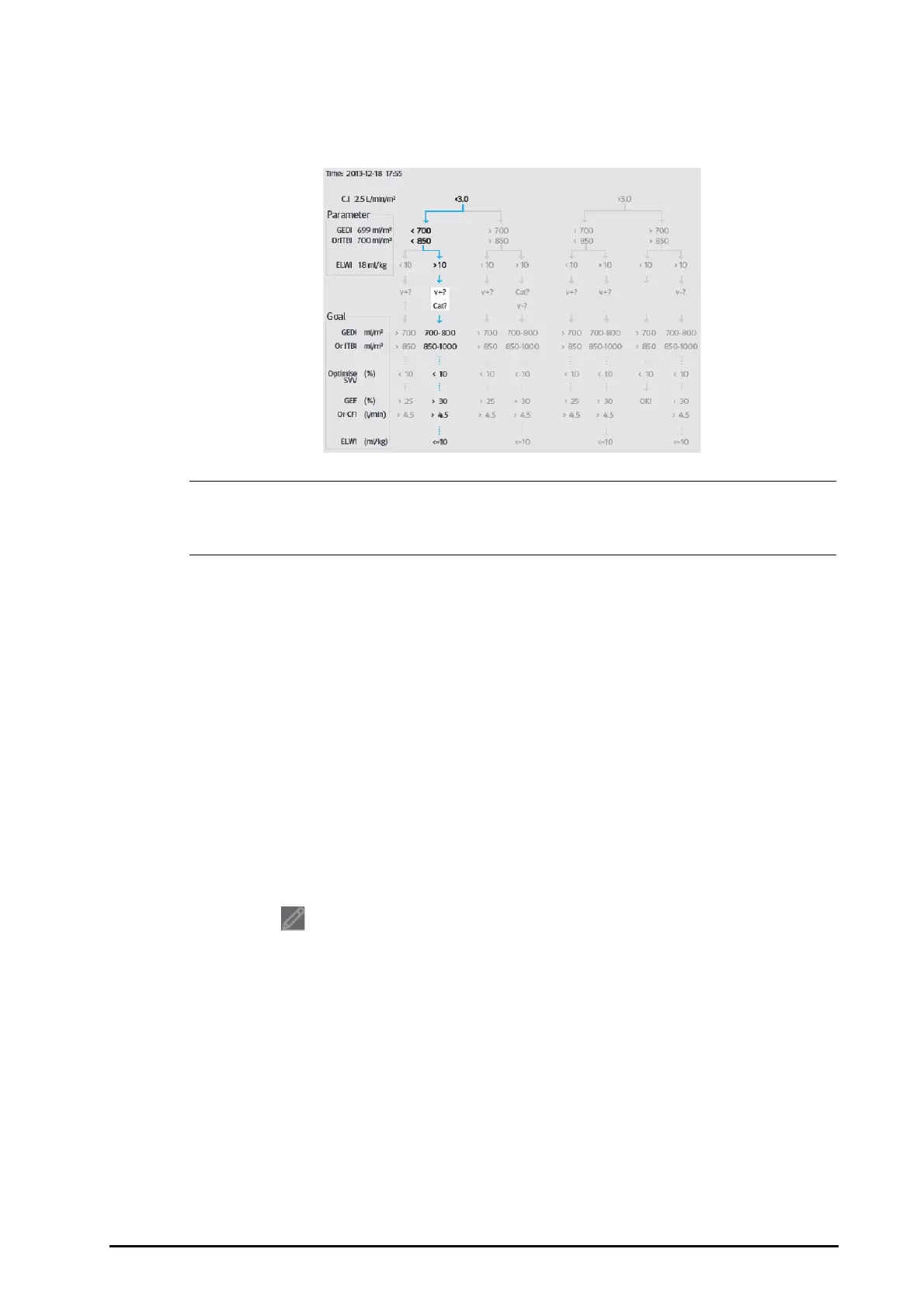BeneVision N Series Patient Monitor Operator’s Manual 33 - 9
33.3.4 Decision Model (Only Available for PiCCO Module)
The decision model provides target values of related parameters. You can make a therapeutic decision by
referring to the highligted route, as shown in the following picture.
• The data of decision model is from PULSION Medical Systems.
• The decision model is not obligatory. It cannot replace the individual therapeutic decision of the
treating physician.
33.4 Hemodynamic Test
The Test page in the HemoSight window provides the trends before and after a hemodynamic test. To access
the Test page, follow this procedure:
1. Select the numeric area of CCO, ScvO2, or SvO2.
2. Select HemoSight.
3. Select the Tes t tab.
33.4.1 Renaming a Test
The passive leg raising(PLR) test and rapid fluid loading(RFL) test are defaut tests, and their names cannot be
changed. To rename a custom defined test, follow this procedure:
1. Access the HemoSight menu. For more information, refer to 33.2Accessing the HemoSight Menu.
2. Select the Tes t tab.
3. Select Custom1, Custom2, Custom3 or Custom4.
4. Select the symbol at the upper left corner of the current window.
5. Input the test name in the input field.
33.4.2 Setting Test Time Duration
To set test time duration, follow this procedure:
1. Access the HemoSight menu. For more information, refer to 33.2Accessing the HemoSight Menu.
2. Select the Tes t tab.
3. Set Test Duration.
33.4.3 Selecting Parameters for Testing
To set test parameters, follow this procedure:
1. Access the HemoSight menu. For more information, refer to 33.2Accessing the HemoSight Menu.
