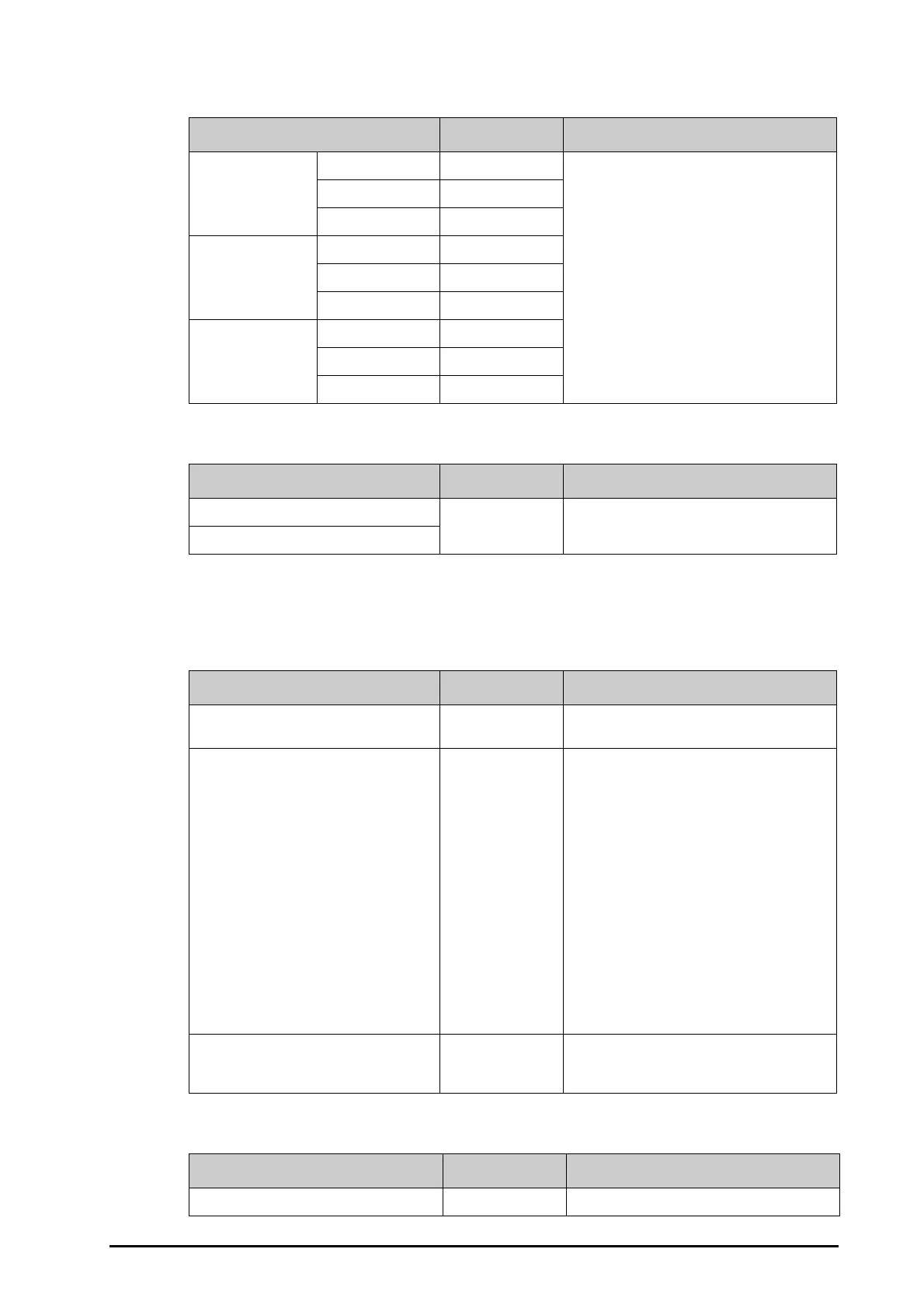BeneVision N Series Patient Monitor Operator’s Manual 39 - 9
39.5.2 The GCS Tab
39.5.3 The CPR Tab
39.6 The Module Settings
39.6.1 The ECG Tab
39.6.2 The Other Tab
Menu Item Default Setting Description
Mild High limit 15 Selects the threshold and color of each
consciousness level.
Low limit 13
Color White
Moderate High limit 12
Low limit 9
Color Yellow
Severe High limit 8
Low limit 3
Color Red
Tab Default Setting Description
Customized Drug / Customizes drugs and treatments.
Customized Treatment
Menu Item Default Setting Description
ECG Standard AHA Selects the ECG standard according to the
leadwires you are using.
QTc Formula Hodges Selects the QTc formula used to correct the QT
interval for heart rate.
• Hodges:
• Bazett:
•
• Fridericia:
• Framingham:
12-Lead Order No Selects whether to send the order of 12-lead
interpretation report to the hospital information
system while saving the report.
QTc QT 1.75 HearRate 60–()×+=
QTc QT
HearRate
60
--------------------------
1
2
---
×=
QTc QT
HeartRate
60
-----------------------------
1
3
---
×=
QTc QT 154 1
60
HeartRate
-----------------------------–
×+=
Menu Item Default Setting Description
IBP Filter 12.5 Hz /
