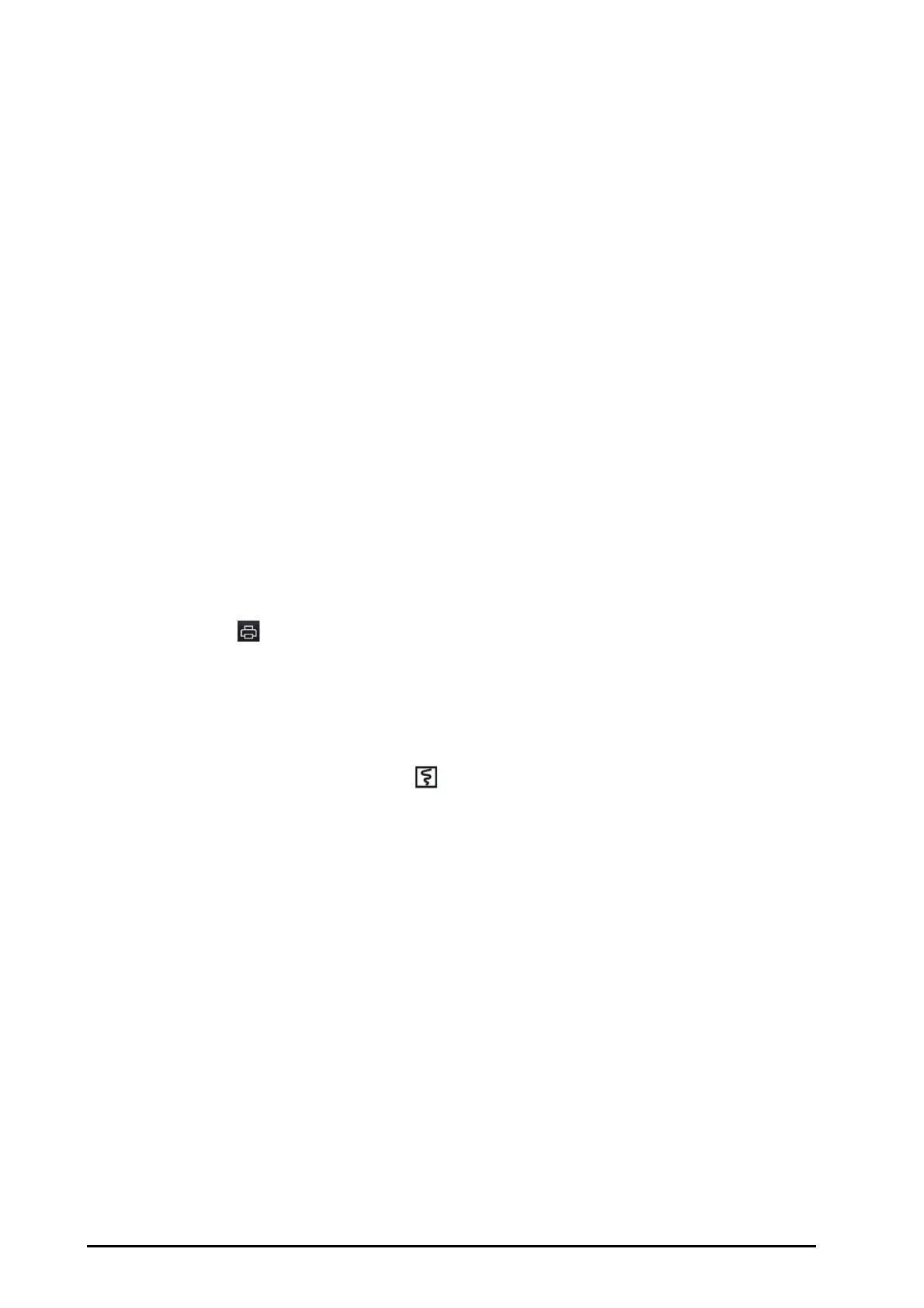32 - 6 BeneVision N Series Patient Monitor Operator’s Manual
32.2.7.4 Viewing Event Details
To view waveforms and parameter values at the event time, follow this procedure:
1. Enter the Events page.
2. Select Overview.
To display beat labels on the first ECG waveform, switch on Beat Annotation. The white beat labels indicate
heart beats classification and may explain suspected, missed, or false arrhythmia calls. Heart beats are classified
as follows:
■ N = Normal
■ V = Ventricular ectopic
■ S = Supraventricular premature
■ P = Paced
■ L = Learning
■ ? = Insufficient information to classify beats
■ I = Inoperative (for example, Lead Off)
■ M = Missed beat
If you switch on Beat Annotation on the Events page, beat labels will also be displayed on the Full Disclosure
page, and vise versa. Beat labels can be printed out.
32.2.7.5 Printing Event Reports
You can print event reports either via a printer or via a recorder.
To do so, follow this procedure:
1. Enter the events review page.
2. Select to enter the Print Setup menu.
3. Select the desired options.
◆ Print Event List: print the entire event list.
◆ Print List of Selected Events: print the list of selected events.
◆ Print Detail of Selected Events: print the details of selected events.
◆ Print Displayed Event Detail: print the waveforms and parameters of the currently displayed event.
4. To print a report via a recorder, select
.
32.2.8 Full Disclosure Review Page
You can review up to 48-hours’ waveform data on the full disclosure review page. You can view both the
compressed waveforms, full waveforms and numeric values. When Mindray ventilators are connected to the
monitor via the BeneLink module, you can also view the waveform data of the ventilator on this review page.
Parameter labels from ventilators are prefixed with the plus sign (+). For details about supported ventilators, see
the device interfacing manual.
32.2.8.1 Entering the Full Disclosure Review Page
Choose one of the following methods to enter the full disclosure review page:
■ Select the Review quick key → select the Full Disclosure tab.
■ Select the Main Menu quick key → from the Review column select Full Disclosure.
32.2.8.2 Selecting Waveforms
Before reviewing compressed waveforms, you must select waveforms you want to store and display. To store and
display the desired waveforms, follow this procedure:
1. Enter the full disclosure review page.
2. Select Setup to enter the Select Waveform page.
