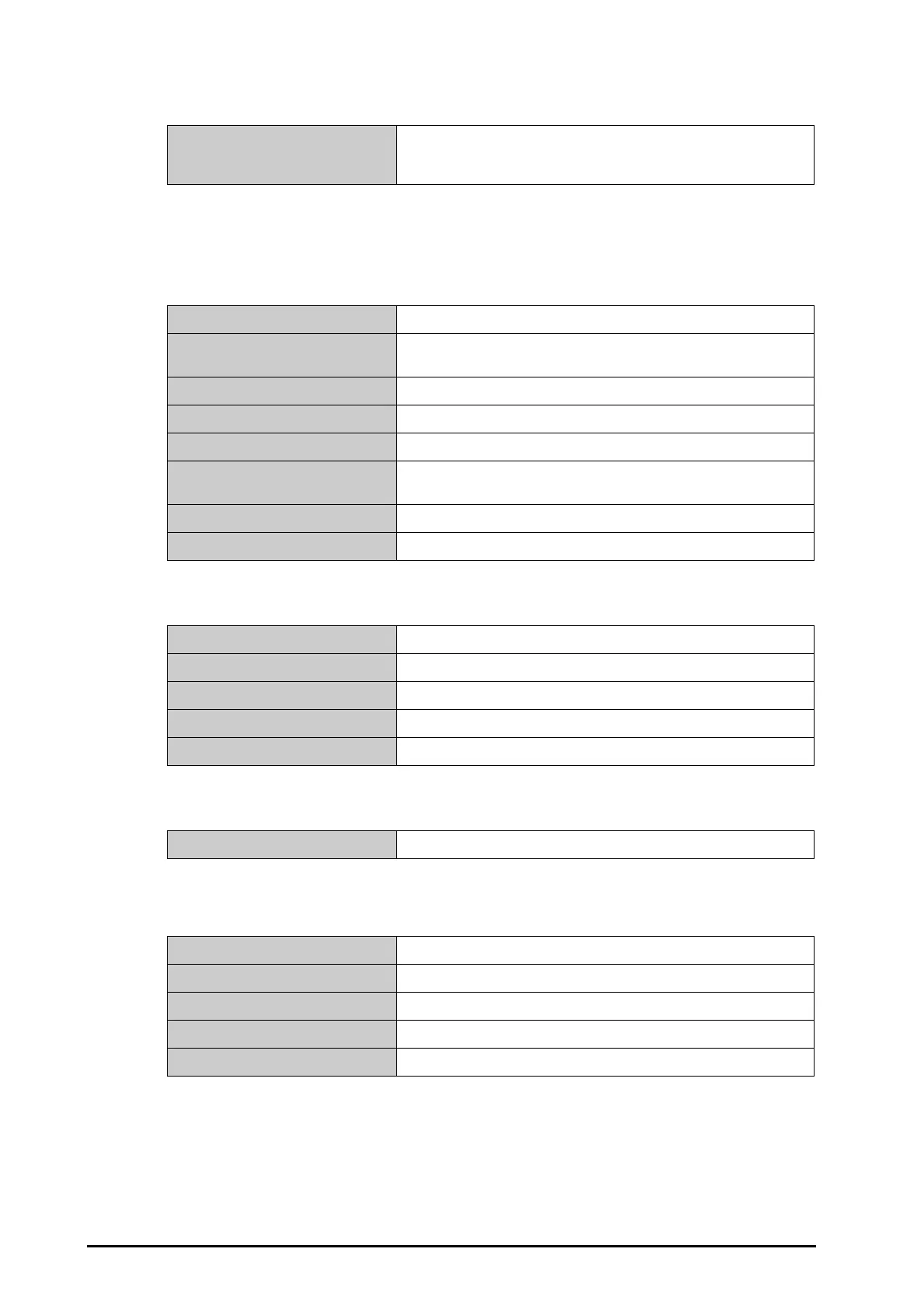A - 6 BeneVision N Series Patient Monitor Operator’s Manual
A.9 Audio Indicator
A.10 Monitor Interface Specifications
A.10.1 Interface Specifications of the N22/N19 Main Unit
A.10.2 Interface Specifications of the N22/N19 Separate Primary Display
A.10.3 Interface Specifications of the N22/N19 Integrated Primary Display
A.10.4 Interface Specifications of the N22/N19 Secondary Display
Speaker Give alarm tones (45 to 85 dB), reminder tones, key tones, QRS tones; support
PITCH TONE and multi-level tone modulation; alarm tones comply with IEC
60601-1-8.
AC power input 1
Network connector (LAN1, LAN2, LAN3) 3, standard RJ45 connectors (one on the iView module), 100 Base-TX, IEEE
802.3
Serial bus connector (MSB) 6
USB connector 4, USB 2.0, on the iView module
Satellite module rack (SMR) connector 3
Video output connector (VP1, VP2) 2, VP1 connects the secondary display. VP2 connects the display for iView
system.
Nurse call connector (NC) 1, standard BNC
Equipotential grounding terminal 1
Serial bus connector (MSB) 3
Serial bus hub connector (SBH) 1
Signal input connector (SIG1) 1
DC-in connector 1
Video output connector (VP1) 1
Serial bus connector (MSB) 1
Serial bus connector (MSB) 3
Serial bus hub connector (SBH) 1
Signal input connector (SIG1) 1
DC-in connector 1
Video output connector (VP1) 1
