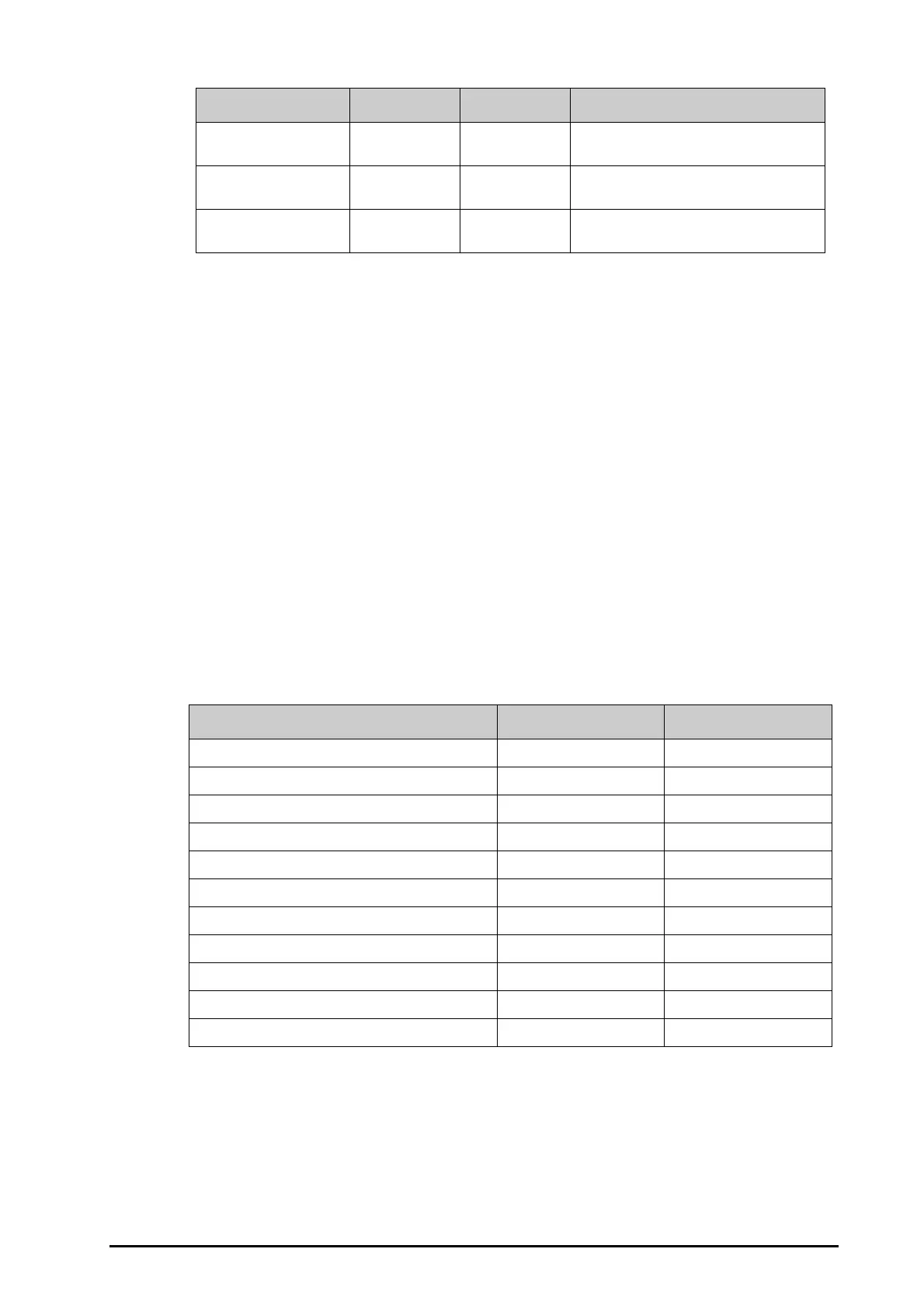BeneVision N Series Patient Monitor Operator’s Manual 35 - 7
35.7 Renal Calculations
The monitor provides the renal calculation function. The monitor can save the results of up to 10 calculations,
which are displayed in groups.
35.7.1 Performing Renal Calculations
To perform renal calculations, follow this procedure:
1. Access renal calculation by either of the following ways:
◆ Select the Calculations quick key → select the Renal tab.
◆ Select the Main Menu quick key → from the Calculations column select Renal.
2. Enter the known values. .
3. Select Calculate.
The calculated value greater than the normal upper limit is indicated by an up arrow “↑”. The calculated
value lower than the normal lower limit is indicated by a down arrow “↓”. You can select Range to show the
normal range of each parameter.
35.7.2 Calculated Parameters and Formulas for Renal Calculations
volume of physiological
dead space
Vd
ml
Vd (ml) = TV (ml) × [1 - PeCO
2
(mmHg)/PaCO
2
(mmHg)]
physiologic dead space in
percent of tidal volume
Vd/Vt % Vd/Vt (%) = 100 × Vd (ml)/TV (ml)
alveolar volume VA L/min VA (L/min) =[TV (ml) - Vd (ml)] × RR (rpm)/
1000
Calculated Parameters Label Unit Formula
Input Parameter Label Unit
urine pstassium URK mmol/L
urinary sodium URNa mmol/L
urine Urine ml/24 hrs
plasm osmolality Posm mOsm/kgH
2
O
urine osmolality Uosm mOsm/kgH
2
O
serum sodium SerNa mmol/L
creatinine Cr mol/L
urine creatinine UCr mol/L
blood urea nitrogen BUN mmol/L
height Height cm
weight Weight kg
