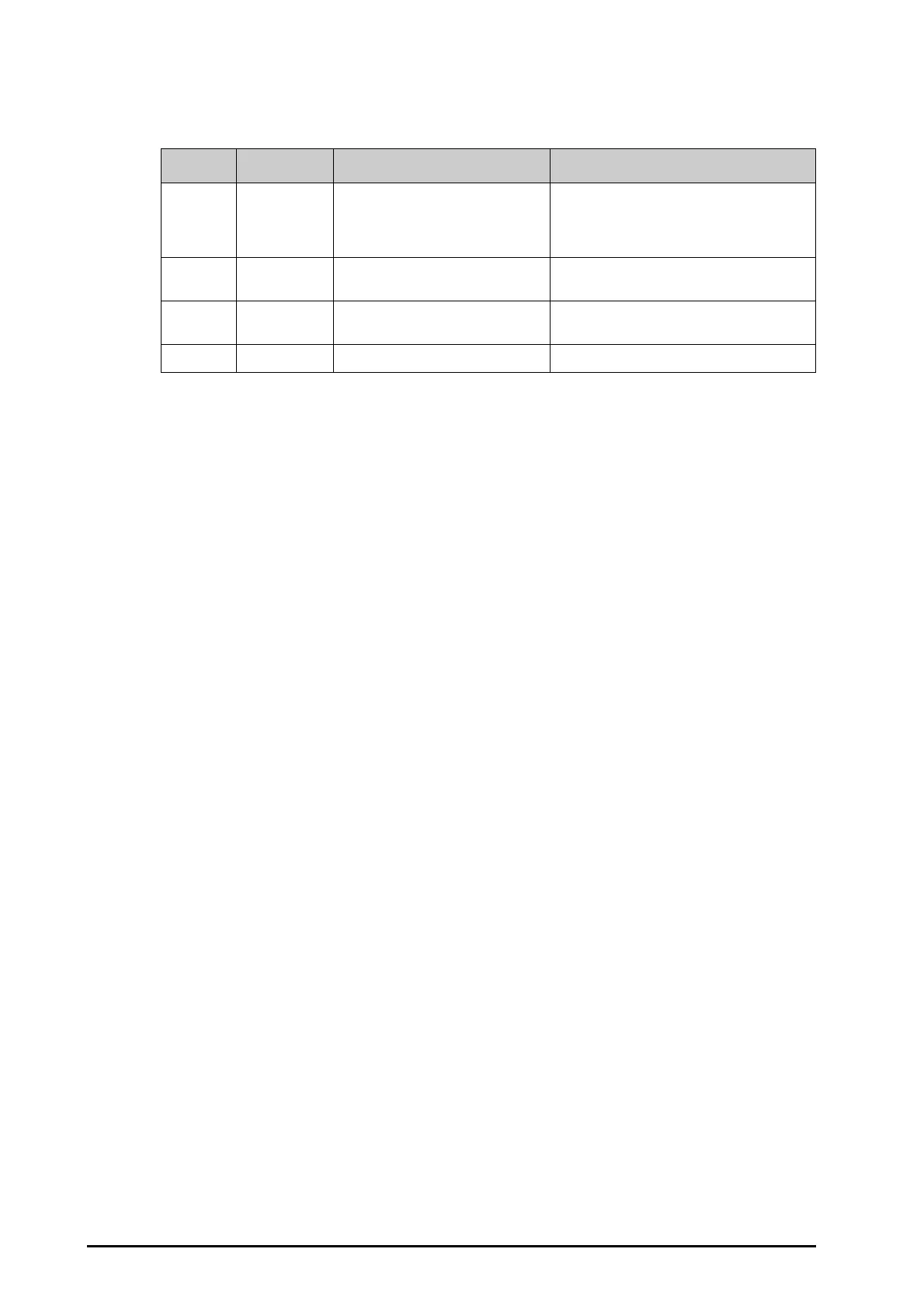28 - 8 BeneVision N Series Patient Monitor Operator’s Manual
28.8.4 BIS Sensor Status
The color of each electrodes indicates its status:
Although BIS may still be measured when the electrode status is Noise or High, for best performance, all
electrodes should be in Pass status.
The sensor check may fail for the following reasons:
■ Impedance too high
■ Incorrect sensor application
■ Poor sensor connection
■ Defective patient interface cable or sensor
To correct the situation:
■ Recheck the sensor
■ Reapply the sensor according to instructions
■ Check sensor connection
■ Replace patient interface cable or sensor
28.9 Monitoring Bilateral BIS
By using BISx4 and the Bilateral sensor you can perform bilateral BIS monitoring. You can display the BIS expand
view during bilateral BIS monitoring.
28.9.1 Entering the BIS Expand View
To enter the BIS expanded view, follow this procedure:
1. Select the BIS numeric area or waveform area to enter the BIS menu.
2. Select BIS Expand at the bottom left corner to enter the BIS Expand View.
28.9.2 Selecting BIS Expand View Display
To select how the BIS Expand View display, follow this procedure:
1. Select the BIS numeric area or waveform area to enter the BIS menu.
2. Select BIS Expand at the bottom left corner to enter the BIS Expand View.
3. Select the EEG, BIS Trend or DSA tab.
28.9.2.1 Displaying the EEG waveforms
The EEG tab of the BIS Expand view shows the selected EEG waveforms. You can configure the EEG waveforms:
■ Select EEG Waveforms to set which EEG waveforms you want to display.
■ Select Scale to set EEG waveform scale.
■ Select Speed to set EEG waveform speed.
Color Status Description Action
Red Lead off Electrode falls off and has no skin
contact
Press the sensor more firmly to skin to ensure
good sensor-to-skin contact. If necessary,
remove the sensor, and then clean and dry the
skin. Reapply the senor or replace the sensor.
Grey Noise The EEG signal is too noisy. Impedance
cannot be measured
Press the sensor more firmly to skin to ensure
good sensor-to-skin contact.
Yellow High The impedance is above the limit Press the sensor more firmly to skin to ensure
good sensor-to-skin contact.
Green Pass The impedance is within valid range No action necessary.
