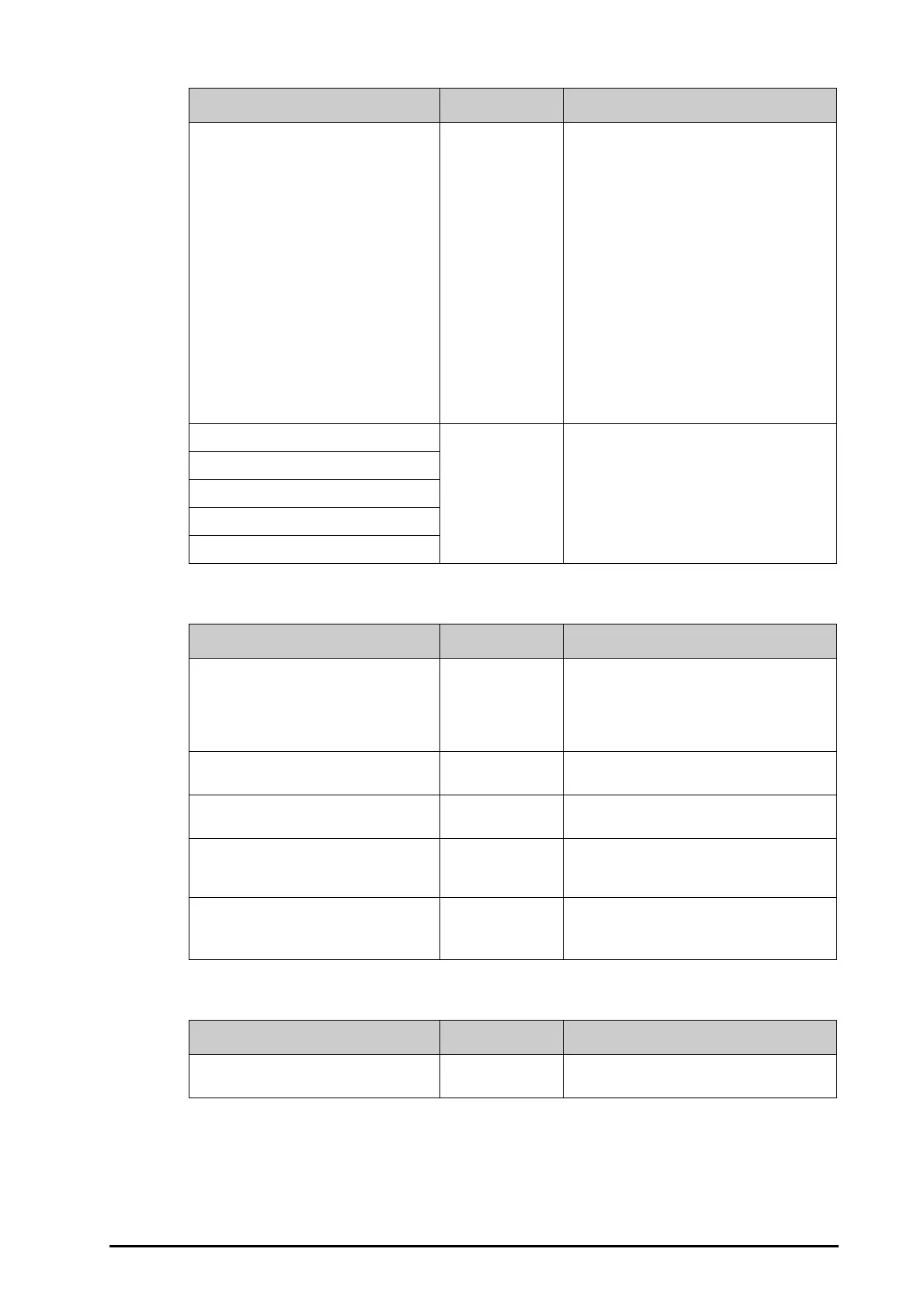BeneVision N Series Patient Monitor Operator’s Manual 39 - 3
39.3.4 The Discharge Tab
39.3.5 The Location Tab
Data Transfer Strategy Always Ask The monitor needs a data transfer strategy if the
monitor detects that the patient demographic
information in the monitor and the N1/T1/MPM is
not consistent.
•
Always Ask: always prompts a dialog box to
ask for strategy.
•
Continue Patient in Module: continues to
use the patient information in the N1/T1/
MPM. The monitor discharges the patient, and
automatically admits a new patient and
copies all the patient information from the
N1/T1/MPM.
•
Continue Patient in Monitor: continues to
use the patient information in the monitor.
The monitor deletes all the patient
information in the N1/T1/MPM and copies the
parameter settings in the monitor to the N1/
T1/MPM.
Tabular Trends Selected Selects what kind of data will be transferred.
Event
Event Detail
Waveform
12-Lead
Menu Item Default Setting Description
Menu Item Default Setting Function
Auto Discharge When Power Off Never Automatically discharges the patient when the
monitor is turned off for the designated period of
time.
Never: not discharge a patient no matter for how
long the monitor has been switched off.
Auto delete discharged patients on storage
space is full
On /
Prompt on patient auto deleted On
On: an alarm is issued when the monitor
automatically deletes earlier discharged patients.
Alarm on storage is nearly full Med Selects whether an alarm is issued when the
monitor memory is very low and the priority of
this alarm.
Clear All Patient Data / Deletes all patient information and data.
Clearing patient data will discharge the current
patient.
Menu Item Default Setting Description
Location 1 - Location 10 / Selects where the patient goes after patient
monitoring stops.
