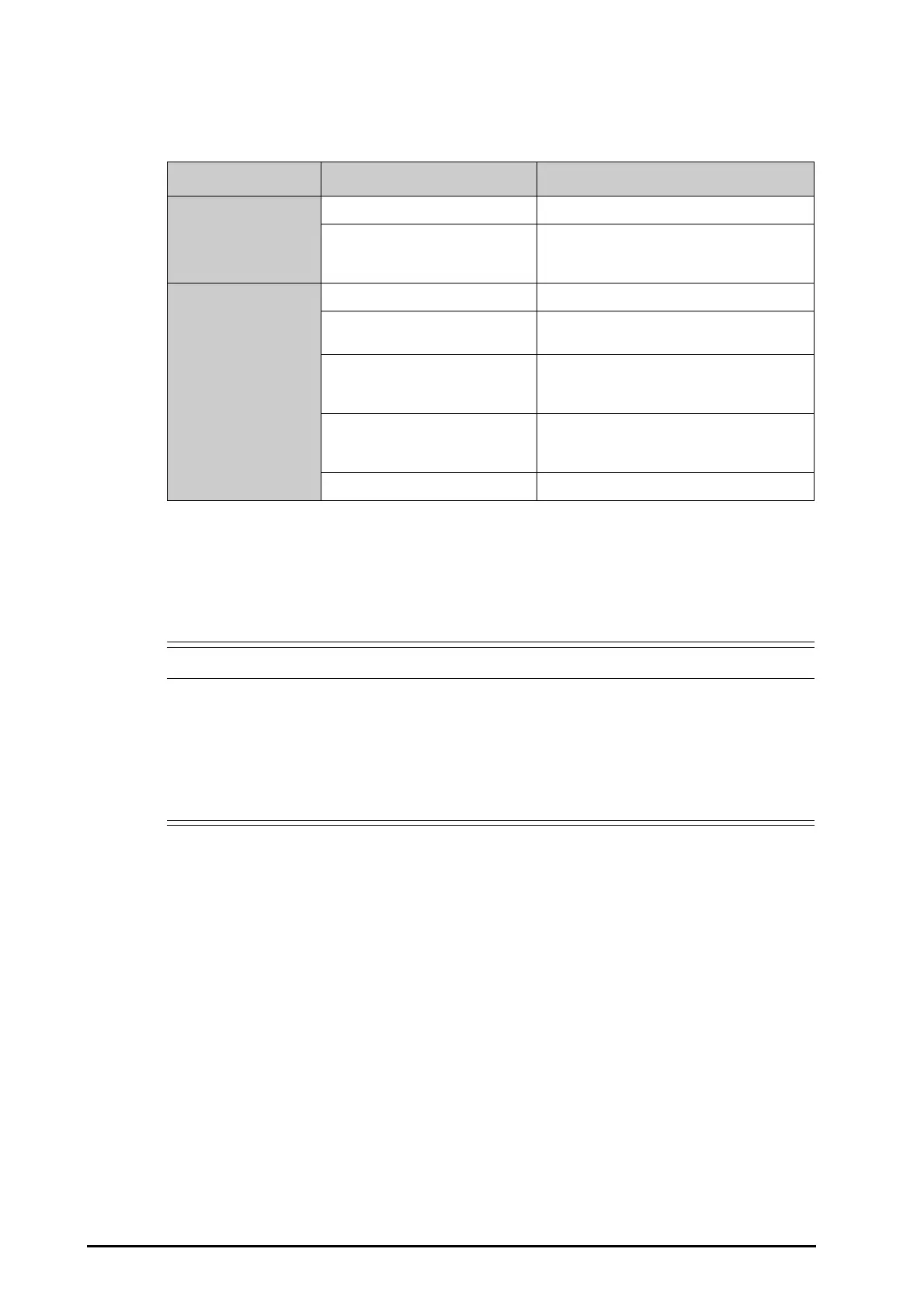11 - 18 BeneVision N Series Patient Monitor Operator’s Manual
11.7.5.3 Arrhythmia Alarm Timeout Rules
The following table explains how auidble and visual alarm indicate during arrhythmia alarm timeout.
11.8 ST Segment Monitoring
ST monitoring is intended for adult, pediatric and neonatal patient.
11.8.1 ST Safety Information
• ST values may be affected by such factors as some drugs or metabolic and conduction disturbances.
• ST deviation is often calculated at a fixed offset from the J point. Changes in heart rate may affect ST.
• The ST deviation measurement algorithm has been tested for accuracy. The significance of ST
segment changes needs to be determined by a physician.
• This monitor provides ST deviation level change information. The clinical significance of the ST level
change information should be determined by a physician.
11.8.2 Enabling ST Monitoring
The ST monitoring function is disabled by default. Before you start ST monitoring, enable the ST function. To do
so, follow this procedure:
1. Select the ECG numeric area or waveform area to enter the ECG menu.
2. Select the ST tab→ select the Setup tab.
3. Switch on ST Analysis.
Reliable ST monitoring cannot be ensured under the following situations:
■ You are unable to get a lead that is not noisy.
■ Arrhythmias, such as atrial fib or flutter, cause irregular baseline.
■ The patient is continuously ventricularly paced.
■ The patient has left bundle branch block.
In these cases, you may consider switching off ST monitoring.
Previous alarm Current alarm Alarm indication
Alarm in high priority
chain
Alarm in high priority chain Alarm light and alarm tone
Alarm in medium priority chain During timeout period, alarm light and alarm tone
are disabled. When the timeout period is reached,
alarm light and alarm tone are reactivated.
Alarm in medium
priority chain
Alarm in high priority chain Alarm light and alarm tone
Alarm in the same medium priority
chain, but with higher priority
Alarm light and alarm tone
The same alarm reoccurs During timeout period, alarm light and alarm tone
are disabled. When the timeout period is reached,
alarm light and alarm tone are reactivated.
Alarm in the same medium priority
chain, but with lower priority
During timeout period, alarm light and alarm tone
are disabled. When the timeout period is reached,
alarm light and alarm tone are reactivated.
Alarm in other medium priority chain Alarm light and alarm tone
