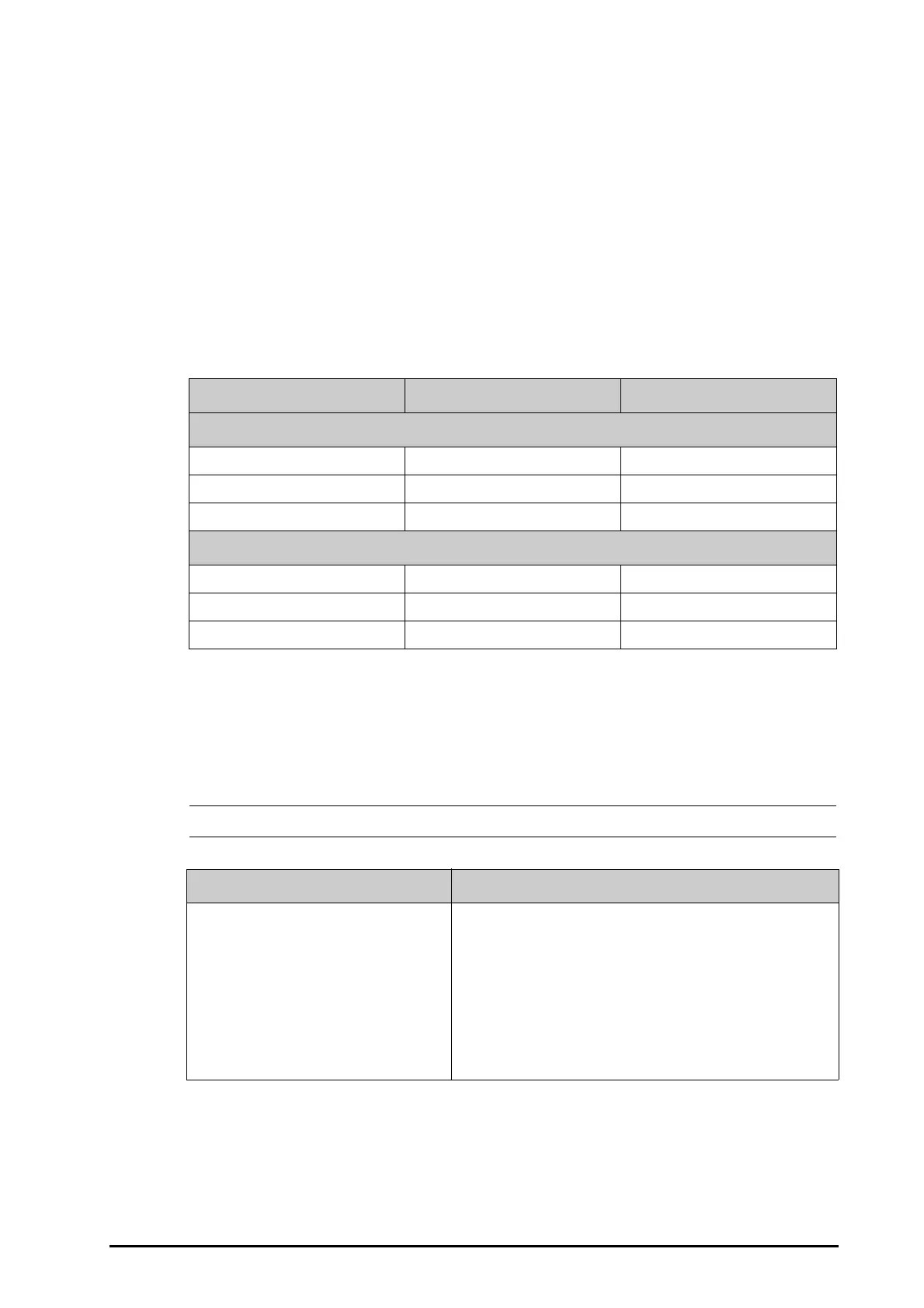BeneVision N Series Patient Monitor Operator’s Manual 20 - 9
◆ This monitor can output the analog signals of ECG waveform, MAP value, SpO
2
value and CVP value to
the Vigilance II monitor. If a signal has several sources, you can select a source.
◆ This monitor can output the CVP analog signal to the Vigileo monitor. If the CVP signal has several
sources, you can select a source.
◆ This monitor can output ECG waveform, MAP value, and CVP value to the HemoSphere monitor. If a
signal has several sources, you can select a source.
◆ Select Simulated High Value to output the simulated high value calibration signals to the Vigilance
II, Vigileo, or HemoSphere monitor. To stop output the simulated high value signal, select Simulated
High Value again.
◆ Select Simulated Low Value to output the simulated low value calibration signals to the Vigilance II,
Vigileo, or HemoSphere monitor. To stop output the simulated low value signal, select Simulated
Low Value again.
The following table shows values and voltages of the high and low value calibration signals.
20.9 CCO/SvO
2
Troubleshooting
This section lists the problems that might occur. If you encounter the problems when using the equipment or
accessories, check the table below before requesting for services. If the problem persists, contact your service
personnel.
• For the physiological and technical alarm messages, see DAlarm Messages.
Parameters Parameter Values Output Voltage
High Value Calibration Signals
MAP 500 mmHg 5V
SpO
2
100% 10V
CVP 100mmHg 5V
Low Value Calibration Signals
MAP 0 mmHg 0V
SpO
2
0% 0V
CVP 0mmHg 0V
Problem Solution
The numeric area does not display CCO values
when the Vigilance II, Vigileo, EV1000, or
HemoSphere monitor is connected.
1. Check that the CCO is set to display in the Screen Setup menu. For
more information, see
3.11.2Displaying Parameter Numerics and
Waveforms
.
2. Check that if the CCO parameter switch is enabled. If not, enable the
CCO measurement. For more information, see
3.11.1Switching On or Off
a Parameter
.
3.Check that the Vigilance II, Vigileo, EV1000, or HemoSphere monitor is
set properly as described in
20.5Connecting the Device.
4. Check the connection of CCO/SvO
2
cable. For more information, see
20.5Connecting the Device.
