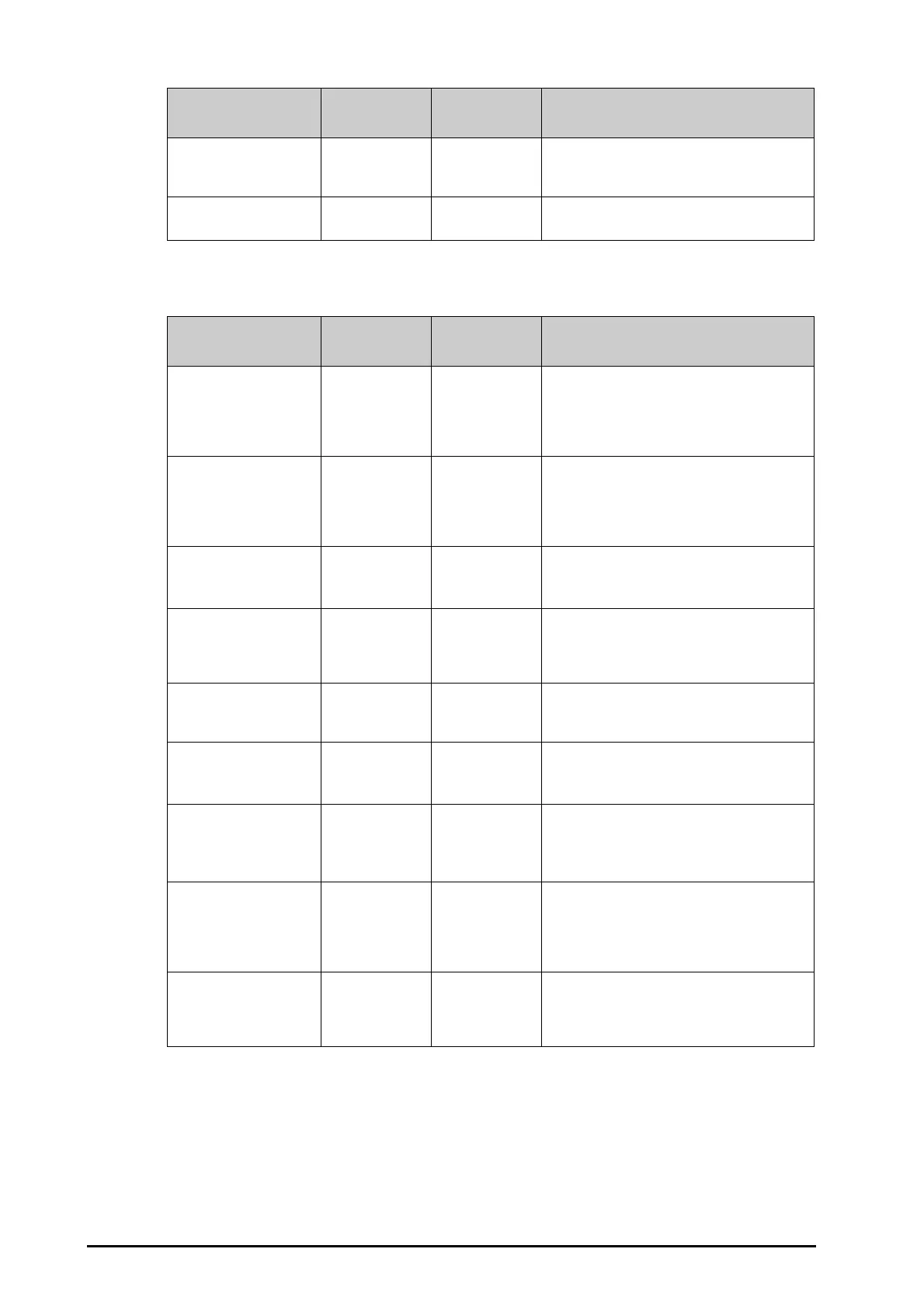D - 16 BeneVision N Series Patient Monitor Operator’s Manual
D.2.25 Other System Technical Alarm Messages
Telemetry NIBP Battery
Error
Med C The BP10 lithium-ion battery communication
encounters an error. Replace with a known good
battery.
Telemetry NIBP Voltage
Error
High C The BP10 battery voltage is abnormal. Replace
with a known good battery.
Alarm message Default priority
Indication on
alarm reset
Cause and solution
Alarm message Default priority
Indication on
alarm reset
Cause and solution
Primary Screen Alarm
Error
High C The alarm signal communication between the
primary display and the main unit interrupts. The
primary display cannot provide alarm indications.
Check the connection between the main unit and
the primary display.
Secondary Screen Alarm
Error (for N22/N19 only)
High C The alarm signal communication between the
secondary display and the main unit interrupts.
The secondary display cannot provide alarm
indications. Check the connection between the
main unit and the secondary display.
XX: Disconnected
(XX refers to the name of
the external device)
High B Corresponding external device is disconnected.
Check the connection between the monitor and
the external device.
Storage Card Error High C The storage card fails or files are damaged.
Restart the monitor to format the storage card. If
the alarm persists, contact your service
personnel.
Loading Default Config
Failed
Low A The default configuration is not correctly loaded.
The monitor will restore to the factory default
configuration for the current patient category.
XX Conflicts
(XX refers to the module
label)
Prompt / The same type of corresponding module being
used exceeds the supported number. Remove
the conflict module.
XXX Measurement has
been closed
(XX refers to the module
label)
Prompt / The parameter module is disabled. Switch on the
module if you want to use it. For more
information, see
3.11.1Switching On or Off a
Parameter
.
The display setup for XXX
is disabled.
(XX refers to the
parameter label)
Prompt / The parameter of the newly inserted module is
not displayed on the screen. Select a desired area
to display the parameter numerics and
waveforms. For more information, see
39.12The
Other Settings
.
The patient data storage
space is nearly full. Please
delete some discharged
patients.
Med B Delete unnecessary earlier discharged patient.
