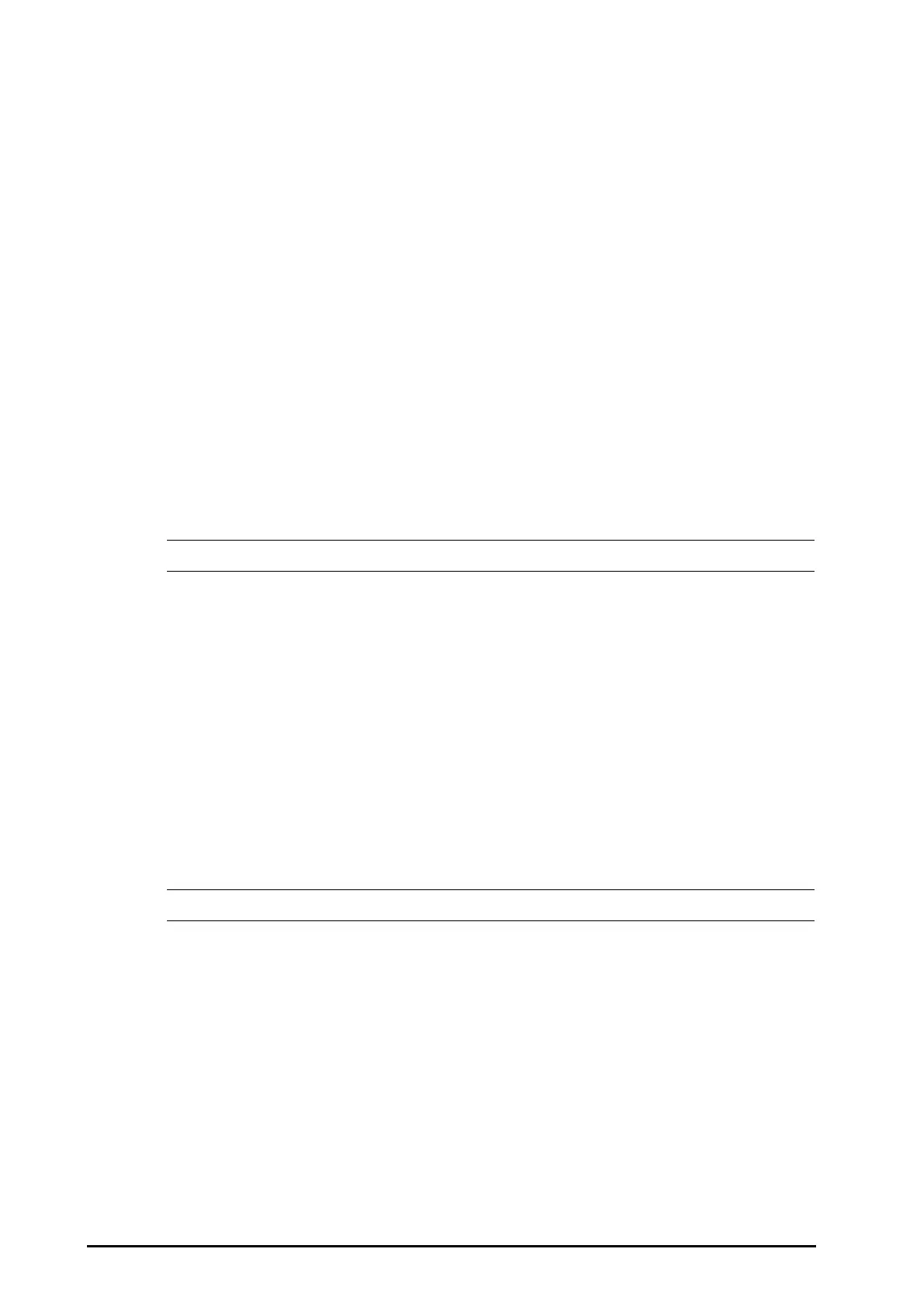33 - 14 BeneVision N Series Patient Monitor Operator’s Manual
4. Select a desired time or event. For more information, see 33.6.3Viewing Hemodynamic Prameters7.
5. Select Set Reference to save the parameter values at the selection time as reference values.
33.7 Changing Hemodynamic Parameter Settings
33.7.1 Setting Hemodynamic Parameter Ranges
To set the ranges of hemodynamic parameters, follow this procedure:
1. Access the HemoSight menu. For more information, refer to 33.2Accessing the HemoSight Menu.
2. Select the Setup tab.
3. Set the normal ranges of the hemodynamic parameters.
33.7.2 Restoring Default Values
To restore the default values, follow this procedure:
1. Access the HemoSight menu. For more information, refer to 33.2Accessing the HemoSight Menu.
2. Select the Setup tab.
3. Select the Default button.
• Selecting Default restores all the parameter ranges to defaults.
33.7.3 Setting the Pattern
To set the pattern, follow this procedure:
1. Access the HemoSight menu. For more information, refer to 33.2Accessing the HemoSight Menu.
2. Select the Setup tab.
3. Select the SpiderVision tab.
4. Make the following settings:
◆ Select the number of parameters (three to seven).
◆ Select the parameter to be displayed.
◆ Select Save, Save As or Delete to save, create or delete a pattern.
• You cannot delete the default pattern or the pattern that is in use.
