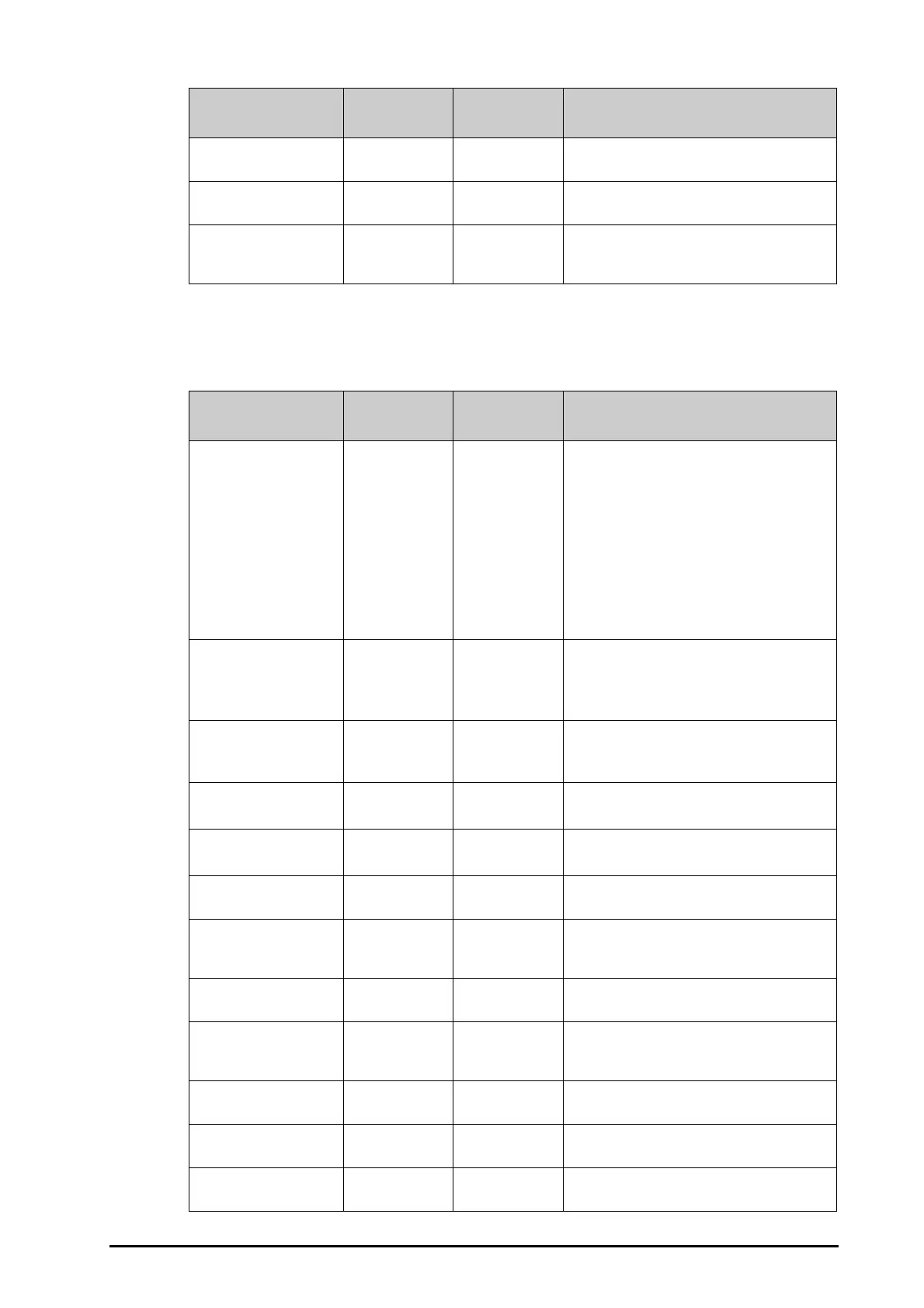BeneVision N Series Patient Monitor Operator’s Manual D - 15
Note: XX refers to the department name, YY refers to the room number, and ZZ refers to the bed number.
D.2.24 Technical Alarm Messages Related to Telemetry Monitors and BP10 Modules
LAN1 IP Address Conflict Low C Wired network LAN1 IP network conflicts. Check
the network settings.
Fail To Get WLAN IP
Address
Low C Unable to automatically obtain the wireless
network IP address. Check the network settings.
Fail To Get LAN1 IP
Address
Low C Unable to automatically obtain the wired
network LAN1 IP address. Check the network
settings.
Alarm message Default priority
Indication on
alarm reset
Cause and solution
Alarm message Default priority
Indication on
alarm reset
Cause and solution
Telemetry Disconnected High B The TM80 is power-off powered off, the monitor
or the TM80 is not connected to the Wi-Fi
network, or out of the network coverage.
1. Power on the TM80.
2. Connect the monitor and the TM80 to the
network.
3. Move the TM80 in the network coverage.
The exchanger network connected by the TM80
and the monitor does not support multicast data
transfer.
Contact your service personnel.
Telemetry NIBP
Disconnected
High B The BP10 is power- off, or out of the MPAN
coverage.
1. Power on the BP10.
2. Move the BP10 in the MPAN coverage area.
Telemetry Error High C An error occurred to the TM80.
Restart the TM80. If the problem still persists,
replace with a known good TM80.
Telemetry Low Battery Med C The TM80 battery charge is low.
Replace with a known good battery.
Telemetry Battery
Depleted
High C The TM80 battery charge is critically low.
Replace with known good batteries.
Telemetry Battery
Maintenance Required
Med C The TM80 lithium-ion battery may reach its life.
Replace with known good batteries.
Telemetry Battery Error Med C The TM80 lithium-ion battery communication
encounters an error. Replace with known good
batteries.
Telemetry Battery Type
Error
Med C The TM80 battery contacts may fail. Replace with
known good batteries.
Telemetry NIBP Error High C An error occurred to the BP10. Restart the BP10. If
the problem persists, replace with a known good
BP10.
Telemetry NIBP Low
Battery
Med C The BP10 battery charge is low. Replace with a
known good battery.
Telemetry NIBP Battery
Depleted
High C The BP10 battery charge is critically low. Replace
with a known good battery.
Telemetry NIBP Battery
Maintenance Required
Med C The BP10 lithium-ion battery is may reach its
lifetime. Replace with a known good battery.
