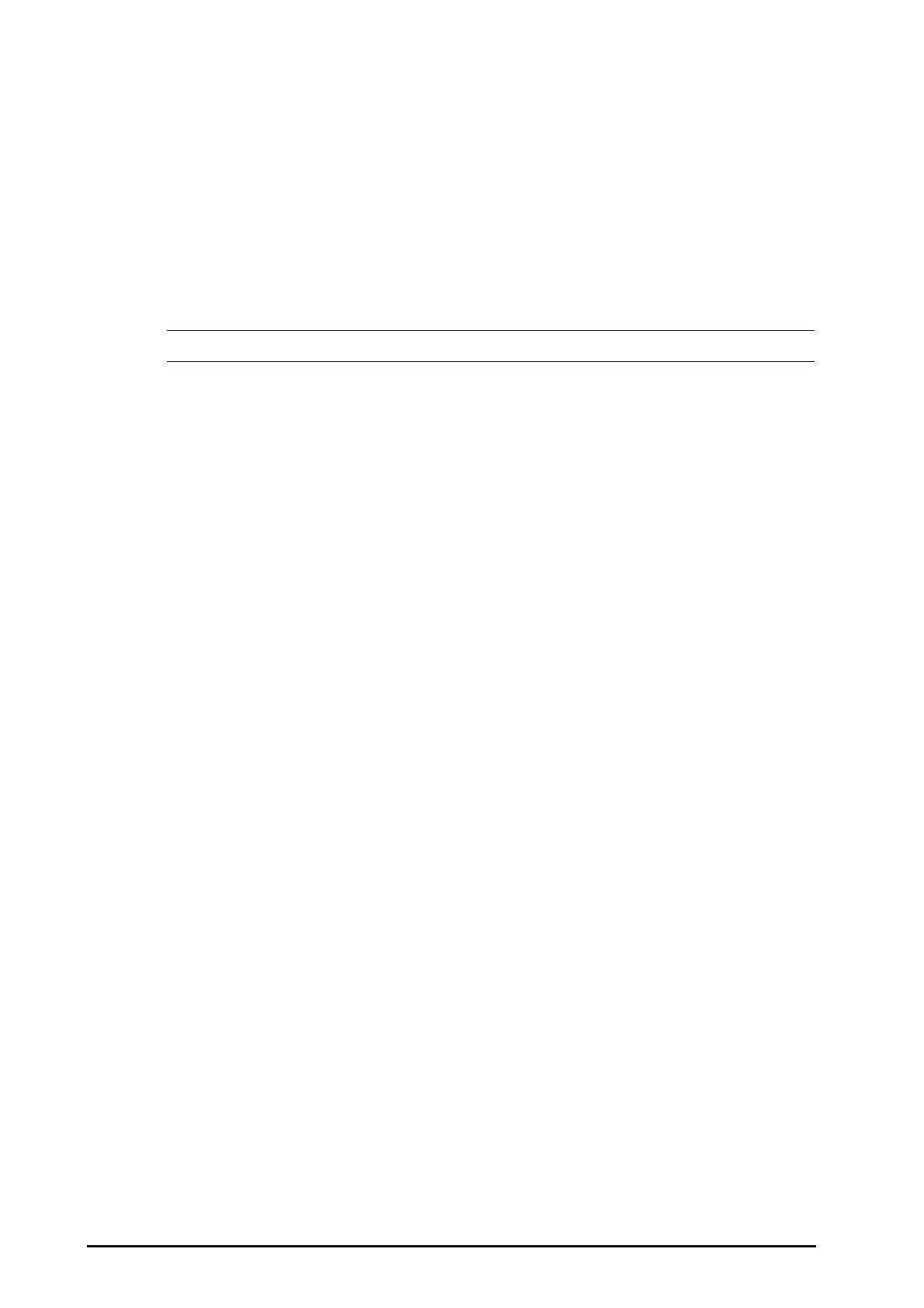13 - 4 BeneVision N Series Patient Monitor Operator’s Manual
13.5 Changing Resp Settings
13.5.1 Setting the Resp Alarm Properties
To set the Resp alarm properties, follow this procedure:
1. Select the Resp numeric area or waveform area to enter the Resp menu.
2. Select the Alarm tab.
3. Enter the password if required.
◆ Set alarm properties as desired.
• You can switch off the apnea alarm only when Apnea Alarm Off is enabled.
13.5.2 Setting the RR Source
To set RR source, follow this procedure:
1. Select the Resp numeric area or waveform area to enter the Resp menu.
2. Select the Setup tab.
3. Choose RR Source from the dropdown list.
When you select Auto, the system automatically selects the RR source according to the priority. The priority of
RR source is first CO
2
, and then RM, and finally ECG. When the current RR source does not have valid
measurement, the system automatically switches the RR Source to Auto.
13.5.3 Choosing the Respiration Lead
To set the respiration lead, follow this procedure:
1. Select the Resp numeric area or waveform area to enter the Resp menu.
2. Select the Setup tab.
3. Set Resp Lead.
If you cannot get optimal Resp waveform or you suspect the Resp value after choosing the Resp lead, you may
need to optimize the electrode placement.
13.5.4 Setting the Resp Waveform Size
To set the Resp waveform size, follow this procedure:
1. Select the Resp numeric area or waveform area to enter the Resp menu.
2. Select the Setup tab.
3. Set Gain.
13.5.5 Setting the Resp Waveform Speed
To set the Resp waveform speed, follow this procedure:
1. Select the Resp numeric area or waveform area to enter the Resp menu.
2. Select the Setup tab.
3. Set Speed.
