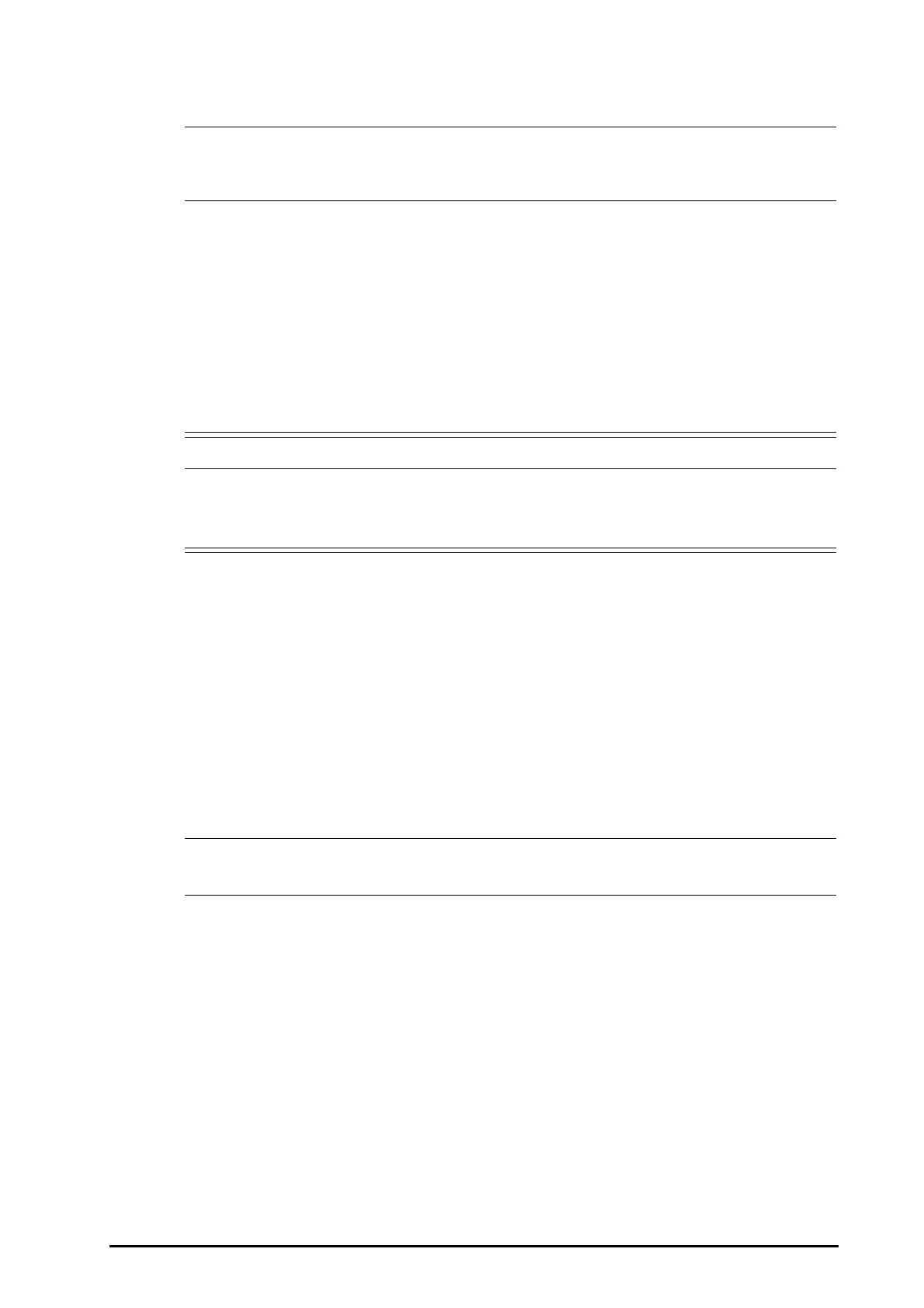BeneVision N Series Patient Monitor Operator’s Manual 10 - 11
• Changing alarm priority may affect the latching status of corresponding alarm. Determine if you
need to reset the alarm latching status if you changed the alarm priority.
• When the alarm system is reset, latched physiological alarms are cleared.
10.10 Nurse Call
The monitor provides a nurse call connector to output nurse call signal when a user-defined alarm occurs. To
obtain nurse call signal, use the nurse call cable to connect the hospital nurse call system with the monitor’s
nurse call connector.
Alarms are indicated on the nurse call device only when the following conditions are met:
■ The nurse call system is enabled.
■ A user-defined alarm occurs.
■ Alarms are not paused or reset.
• Do not rely exclusively on the nurse call system for alarm notification. Remember that the most
reliable alarm notification combines audible and visual alarm indications with the patient’s clinical
condition.
10.11 Calling for Help
In case of needing a help, you can call monitors in the same department, the central station, and the nurse call
system from your monitor so that nearby doctors and nurses can come for help.
To call help, select the Call Help quick key and select OK from the popup dialog box. If you did not select OK, the
monitor will automatically send out the call help signal in five seconds.
After the call help signal is sent out, the Call Help quick key flashes in red. If you need to stop calling for help,
select the Call Help quick key again.
Monitors receiving the call help signal issue a sound and a dialog box pops up indicating which monitor is calling.
Select OK to acknowledge the call and stop the sound at this monitor.
• The call help function works only when the monitor is connected to the network.
• The call help sound may disturb patients in the same department.
10.12 CPB Mode
The CPB (Cardiopulmonary Bypass) mode is activated only if you set the department to OR.
In the CPB mode, except for BIS, EEG, NMT, tcGas, and rSO
2
related alarms, all the physiological alarms and
technical alarms are switched off. So when performing CPB, you can put the monitor in the CPB mode in order to
inactivate unnecessary alarms.
10.12.1 Entering the CPB Mode
To enter the CPB mode, choose either of the following ways:
■ Select the CPB Mode quick key.
■ Select the Main Menu quick key → from the Alarm column select CPB Mode.
In the CPB mode, CPB Mode is displayed in the physiological alarm area with a red background color.
