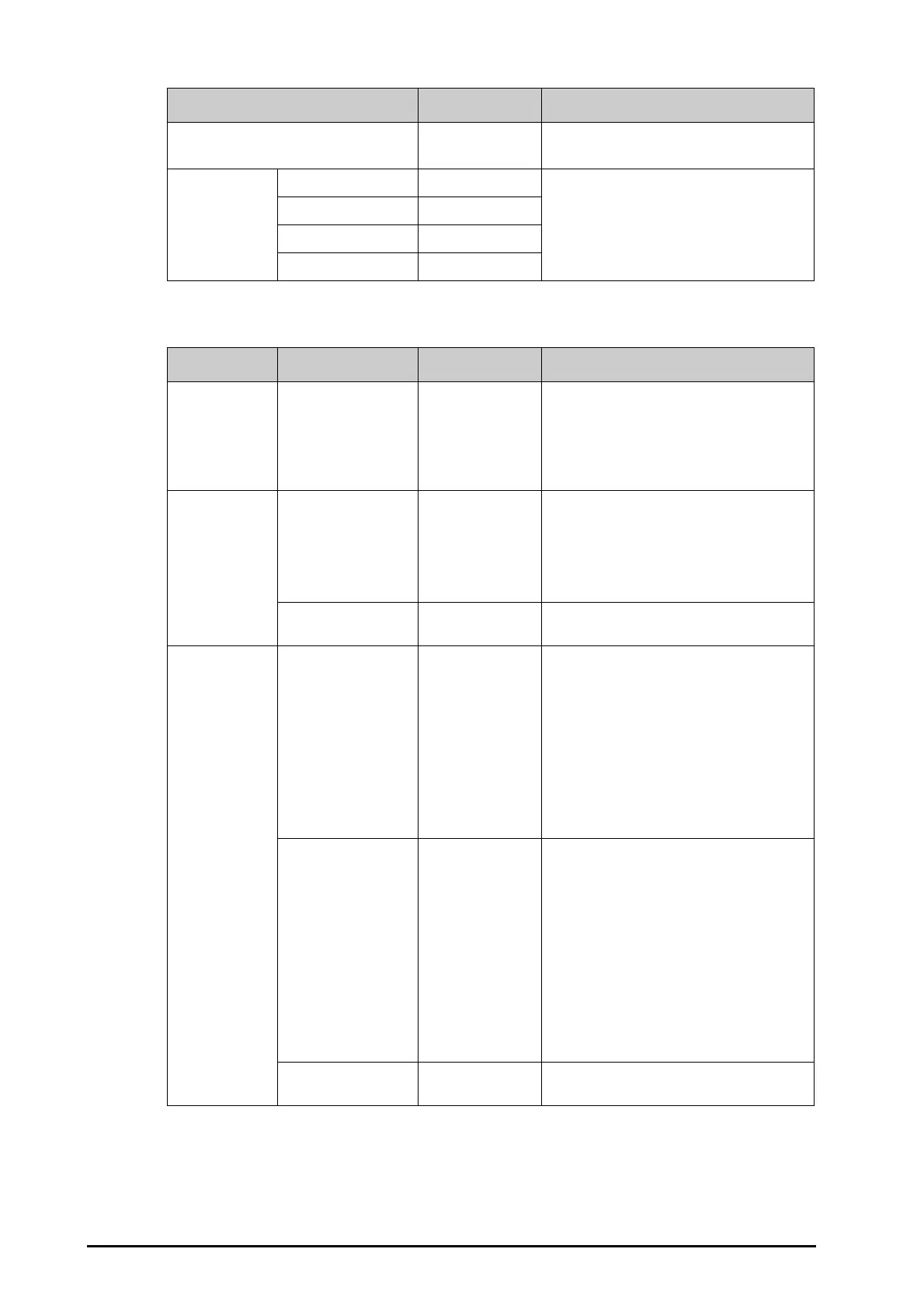39 - 14 BeneVision N Series Patient Monitor Operator’s Manual
39.13 The Authorization Setup Settings
Parameters On/Off
/
Selects what parameter s can be monitored.
Parameter
Output Setup
Baud Rate Off Configures DIAP protocol parameters to realize
communications between the monitor and third
party devices.
Parity Mode None
Data Bits 8
Stop Bits 1
Menu Item Default Setting Description
Section Menu Item Default Setting Description
/ Retention Time 20 sec Selects timeout period of the MLDAP password
for accessing the Maintenance menu, alarm
settings and arrhythmia settings.
If there is no operation after the specified
timeout period is reached, you need to re-enter
the password.
Maintenance User Maintenance Local Password Selects the password for accessing the monitor’s
Maintenance menu.
•
Local Password: the monitor’s password for
accessing the
Maintenance menu is required.
•
User Password: the user name and password
saved in the MLDAP server are required.
Modify Local Password / Changes the monitor’s password for accessing
the
Maintenance menu.
Others Alarm Setup No Password Selects the password for changing alarm settings.
•
No Password: changing alarm settings is not
password protected.
•
Local Password: changing alarm switch,
alarm limit, and alarm priority is password
protected. The monitor’s password for
changing alarm settings is required.
•
User Password: changing alarm switch, alarm
limit, and alarm priority is password
protected. The user name and password
saved in the MLDAP server are required.
Arrhythmia No Password selects the password for changing arrhythmia
settings.
•
No Password: changing arrhythmia settings
is not password protected.
•
Local Password: changing arrhythmia switch,
alarm priority, and arrhythmia threshold is
password protected. The monitor’s password
for changing arrhythmia settings is required.
•
User Password: changing arrhythmia switch,
alarm priority, and arrhythmia threshold is
password protected. The user name and
password saved in the MLDAP server are
required.
Modify Local Password / Changes the monitor’s password for accessing
alarm settings and arrhythmia settings.
