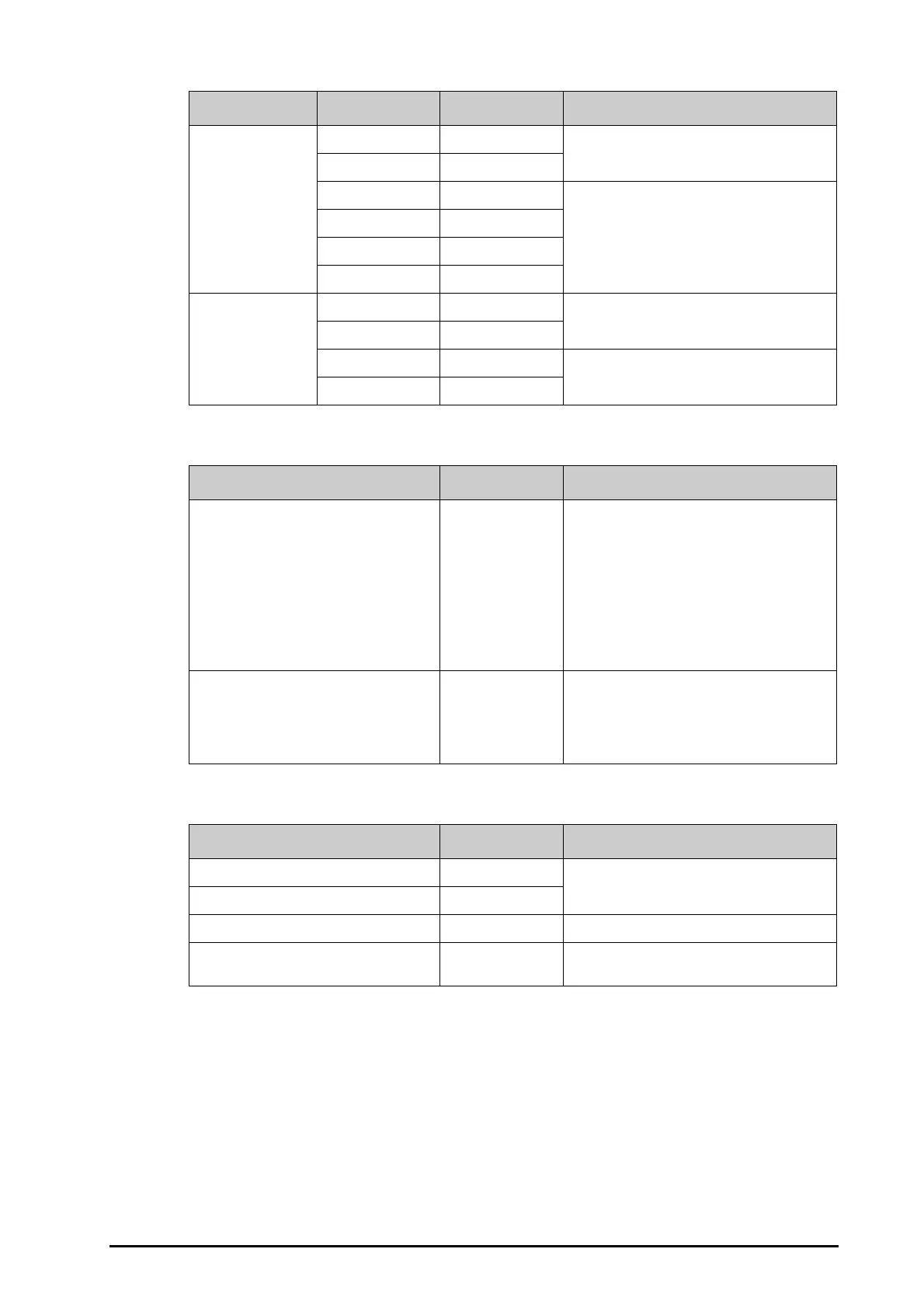BeneVision N Series Patient Monitor Operator’s Manual 39 - 19
39.17.10 The Information Security Tab
39.17.11 The MLDAP Tab
Section Menu Item Default Setting Description
Data+Waveforms Server Address / Inputs the name or IP address for the server
receiving the realtime data and waveform.
Destination IP 0.0.0.0
Port 0 /
Send Data Off
Data Interval 30 sec
Send Waveforms Off
Alarms Server Address / Inputs the name or IP address for the server
receiving the alarm data.
Destination IP 0.0.0.0
Port 0 /
Send Alarm Off
Menu Item Default Setting Description
Encryption Connection Type Only Private
Encryption
• Only Private Encryption: Mindray private
encryption is used to encrypt the transmitted
data. You cannot connect devices supporting
SSL (secure sockets layer) encryption.
•
SSL Encryption Priority: for devices
supporting SSL encryption, SSL encryption is
used when connecting the devices. For
devices not supporting SSL encryption,
private encryption is used when connecting
the devices.
Broadcast Patient Demographics On
On: when viewing other patients, device location
and patient information of remote devices are
displayed in the remote device list.
•
Off: patient information does not display in
the remote device list.
Menu Item Default Setting Description
Server Address / Inputs the name or IP address for the MLDAP
server.
IP Address 0.0.0.0
Port 0 /
Network Test / Tests whether the monitor is properly connected
with the MLDAP server.
