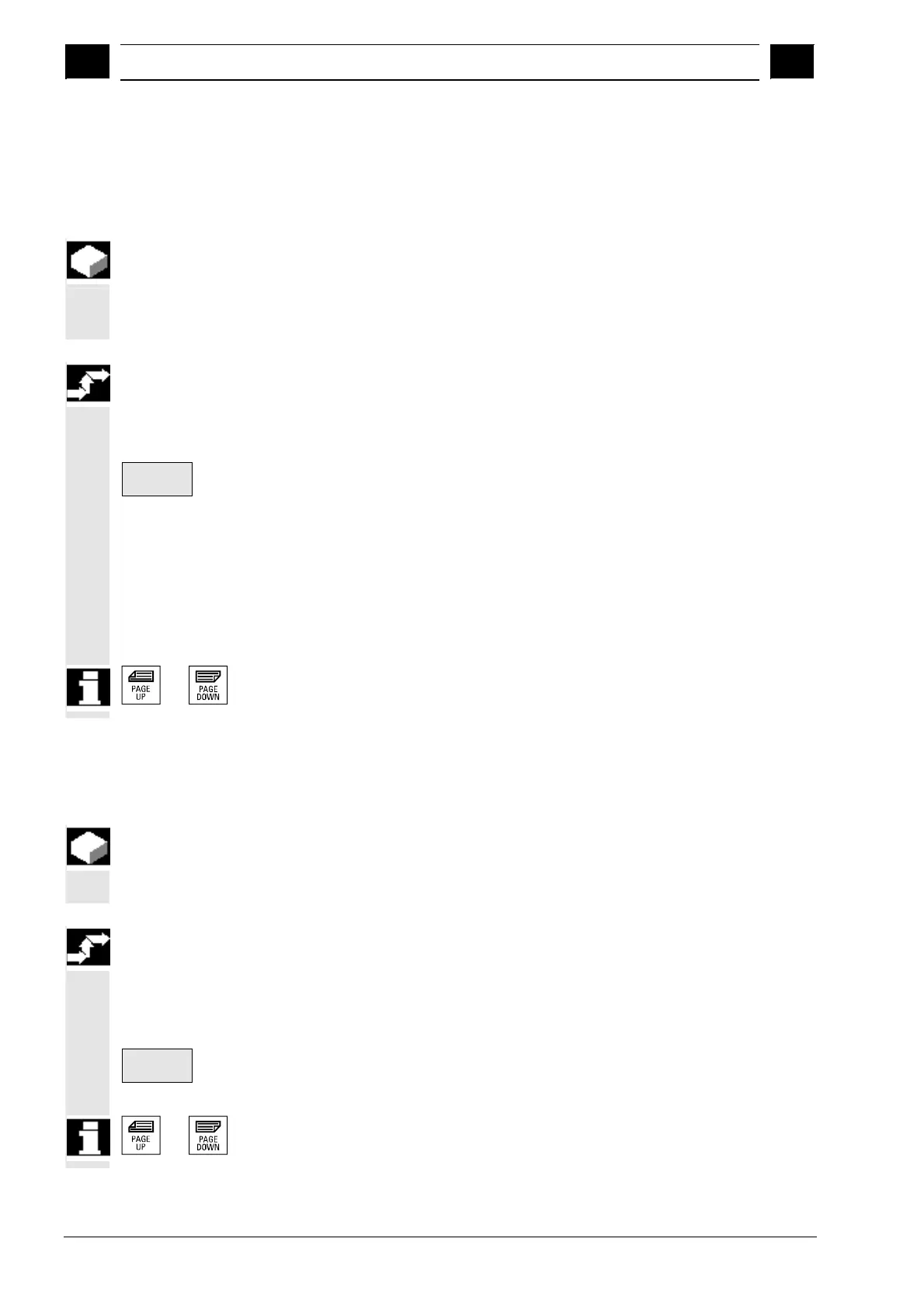4
Machine Operating Area 03.04
4.2 General functions and dis
la
s
4
Ó Siemens AG, 2004. All rights reserved
4-106 SINUMERIK 840D/840Di/810D Operator's Guide HMI Advanced (BAD) – 03.04 Edition
4.2.4 Display axis feeds
Function
In operating mode "Jog" or "MDI" or "AUTO", you can display the
current feedrate, residual path information and the associated
override data.
Operating sequence
"Jog" mode is selected in the "Machine" operating area.
Axis
feedrate
Press the "Axis feedrate" softkey:
· With "Machine" the feed window is displayed with the current
feedrates and distance-to-go information as well as the
associated override.
· With "Work" the feed window for the axes taking part in the
interpolation is displayed with the current feed and the distance-
to-go information with path override; for the remaining axes the
current feed and distance-to-go information is displayed with
single-axis override.
or
You can use the "Page" keys to display other axes if required.
4.2.5 Display G functions, transformations and swivel data
Function
Active G functions and transformations in the currently active channel
can be displayed.
Operating sequence
"AUTO"/"MDI"/"Jog" mode is selected in the "Machine" operating
area.
G Fct.+
Transf.
The "G functions + transformations" window containing active G
functions and transformations is output on the screen.
or
Using the "Page" keys you can scroll up and down to display other G
functions.
