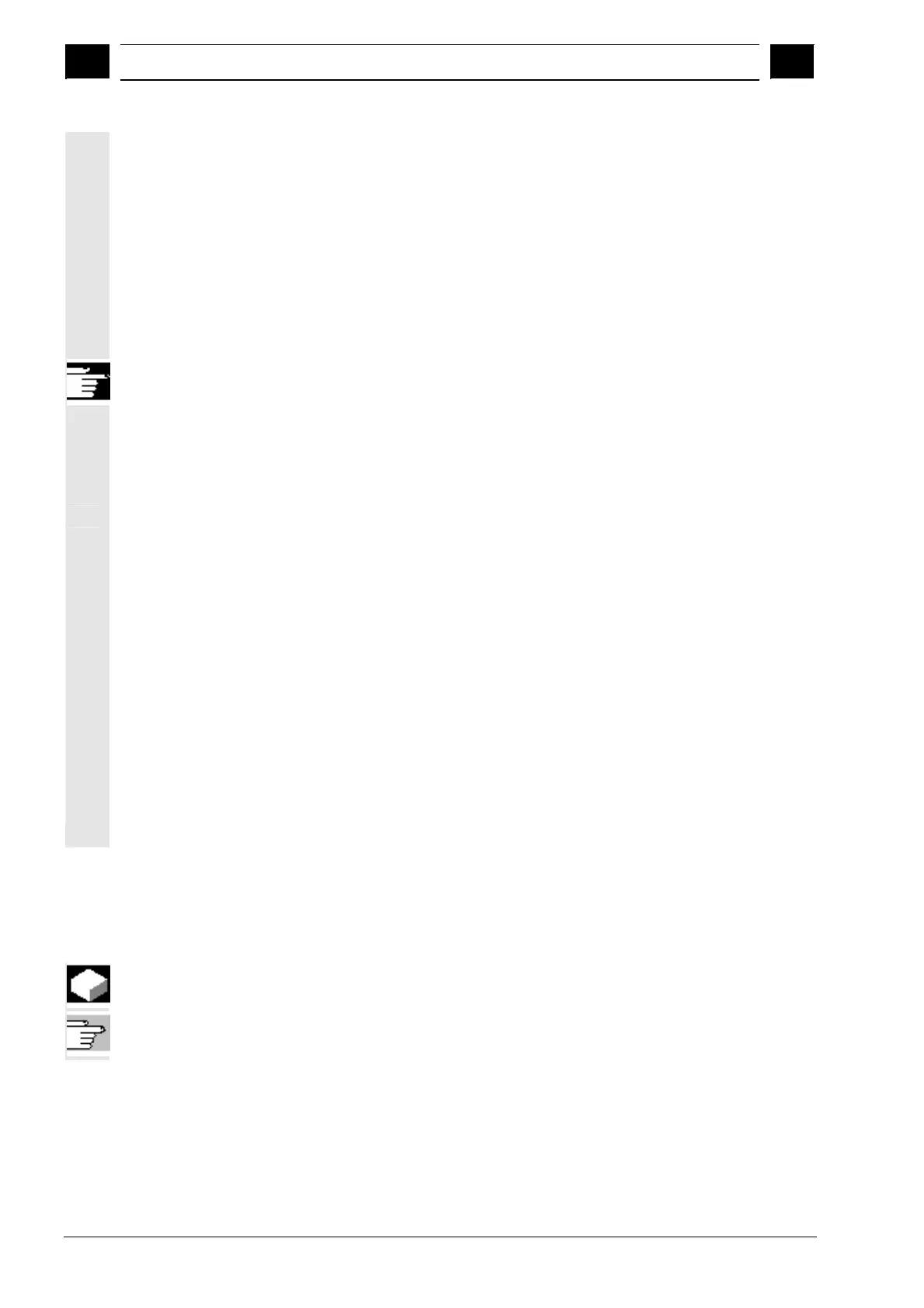9
"Startup" Operating Area 03.04
9.7 Tool mana
ement
9
Ó Siemens AG, 2004. All rights reserved
9-458 SINUMERIK 840D/840Di/810D Operator's Guide HMI Advanced (BAD) – 03.04 Edition
Target directory
Select the target directory
Diagnostics\MachDat\OperatorPanel
Insert
Activate inserted display machine data via Start-up:
Start-up ® Machine data ®
Display MD ® File functions
Set up directory and file BDyy.tea
®Load
Other information
HMI Embedded manages more display machine data than HMI
Advanced. An entry is made in the error log for each proposed display
machine data that is not defined in HMI Advanced or contains an
error.
Case 2 acc. to diagram Transfer display MD to floppy disk or network drive:
On the HMI Embedded system:
Program ® ETC ®
Set up operator data BDx.tea
®Copy
® ETC
Select destination medium: Network drive or floppy disk
Insert
On the HMI Advanced system:
Services ® Manage data
Select transfer medium: Network drive or floppy disk
Select BDxxyy.tea
®Copy
Continue as for the 1st case, destination directory, see above.
9.7 Tool management
Function
/FBA/ Description of Functions, Tool Management
n
