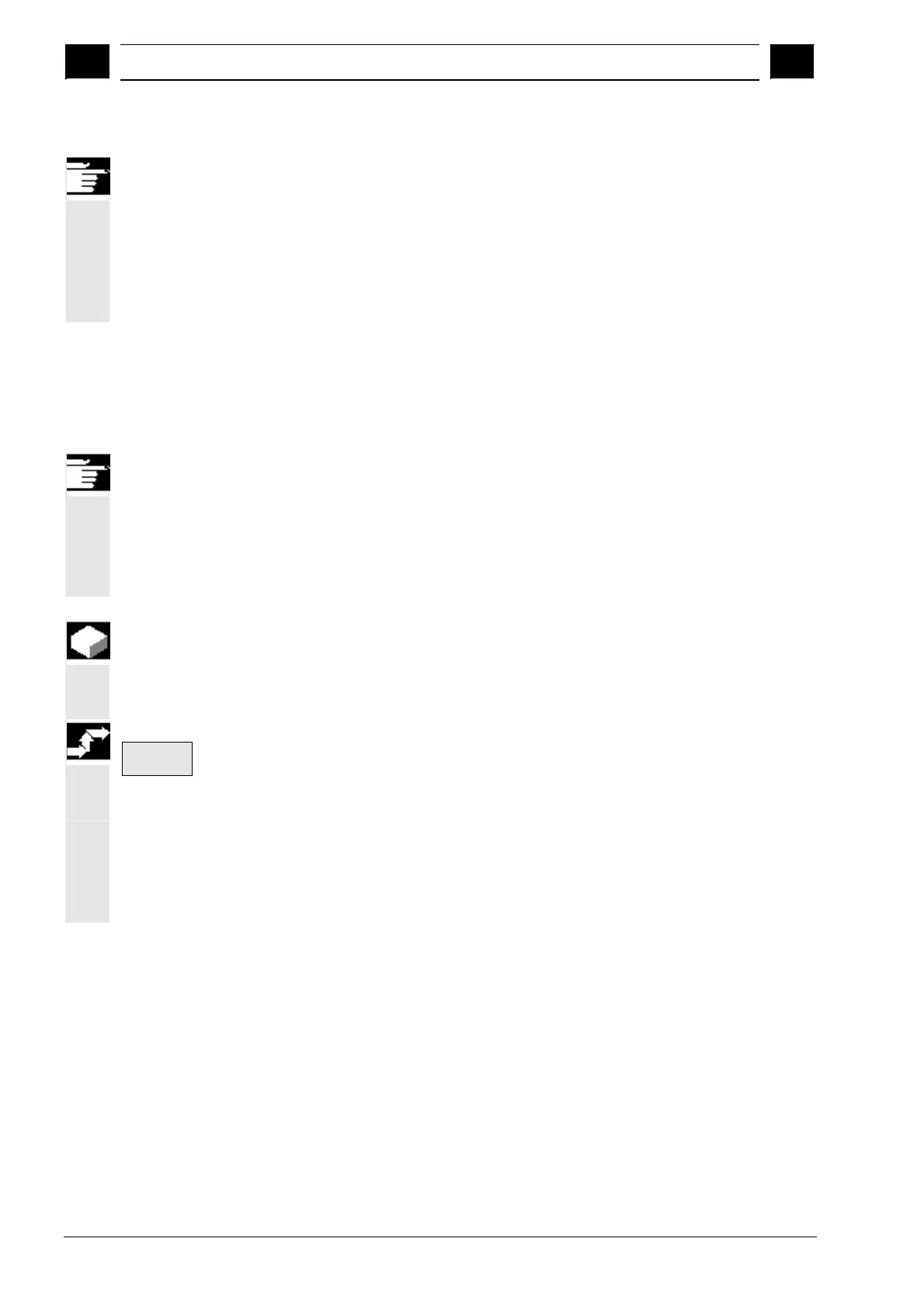4
Machine Operating Area 03.04
4.4 JOG mode
4
Ó Siemens AG, 2004. All rights reserved
4-126 SINUMERIK 840D/840Di/810D Operator's Guide HMI Advanced (BAD) – 03.04 Edition
Other information
The function user enabling is only provided if user enabling is required
for at least one axis of the channel.
For more detailed information please consult the
/FBSI/, SINUMERIK Safety Integrated, Description of Functions.
4.4.6 Scratching (SW 6 or higher)
Notes
Depending on the machine data configuration described in /IAM/, IM4,
two scratching modes are possible. This subsection describes the
variant for MMC and NCK in SW version 6; the following subsection
describes the procedure for configurations which correspond to SW 5
or earlier.
Function
You can determine the zero offset by "scratching" the workpiece,
taking an (active) tool and, if necessary, the basic offset into account.
A window is provided for the "Scratching" function.
Scratching
Operating sequence
1. Press softkey "Scratching":
Whether the softkey is available or not depends on the
authorizations set in an MD.
· The active plane is displayed and can be altered.
· The active NV is displayed and can be changed.
· The active tool is displayed. No tool is displayed if none is active
(message).
