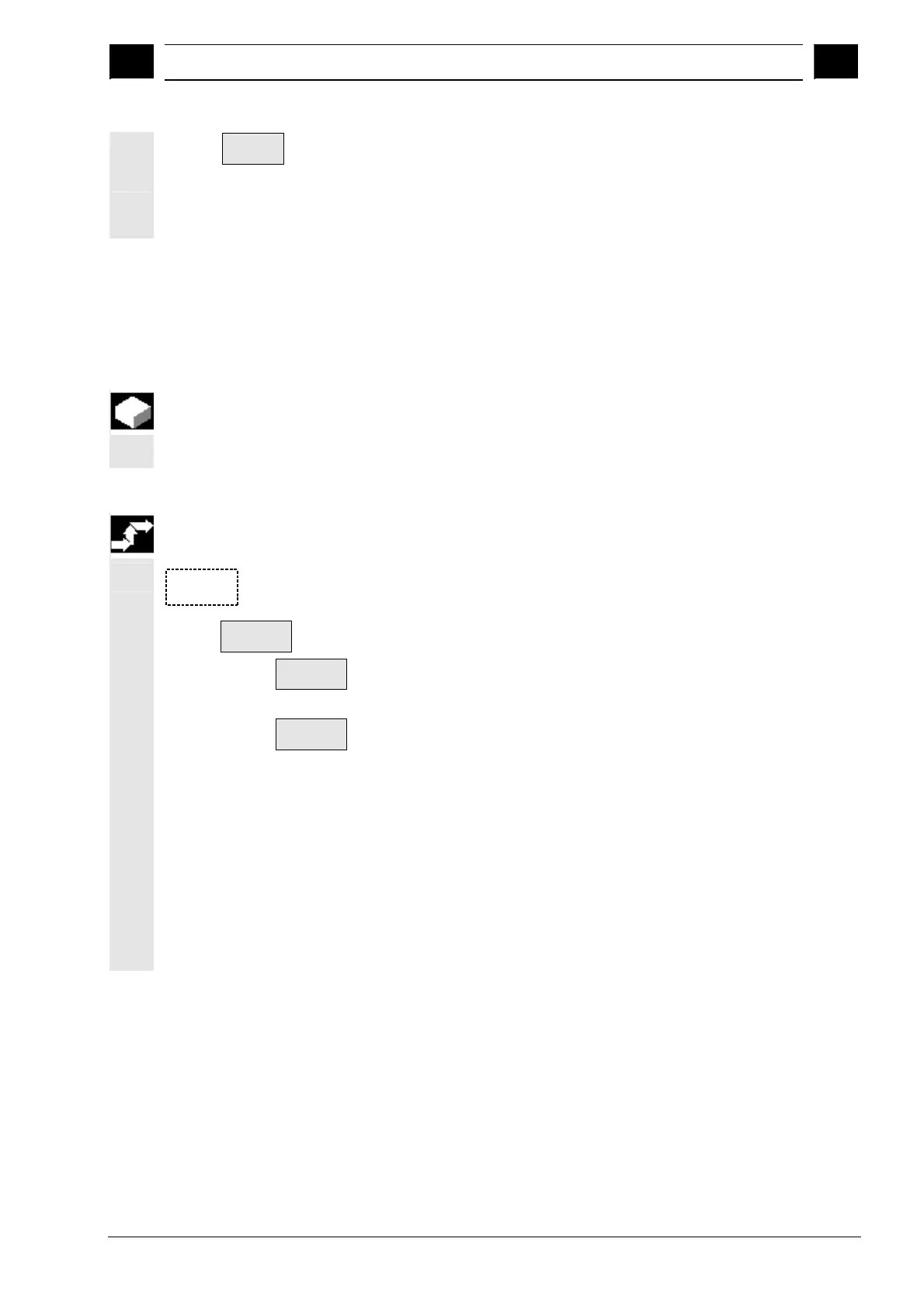8
03.04 "Diagnosis" Operating Area
8.3 Service dis
la
8
Ó Siemens AG, 2004. All rights reserved
SINUMERIK 840D/840Di/810D Operator's Guide HMI Advanced (BAD) – 03.04 Edition 8-421
Save
versions
The sorted and unsorted version displays of the displayed definitions
are saved as follows:
Range Target File
Definitions
Services ®Diagnostics\LogFiles
DEF.COM
8.3.11 Display cycle versions (from SW 6.3)
Function
You can save the contents of the version displays for cycles in a
separate log file.
Operating sequence
Service
displays
Versions
Cycle
version
Save
versions
To create a separate log file for the following version contents, press
the "Save versions" softkey in the "Version data type cycles" version
display:
File: Type:
CYP.COM Package overview
CYP_DET.COM Details
ALLCYCLE.COM All cycles
CUS.COM User cycles
CMA.COM Manufacturer cycles
CST.COM Standard cycles
When the data has been saved, the following message appears:
"File stored!"
ð Services:\Diagnostics\LogFiles\xxx.com.
xxx stands for the respective file name preceding the
extension .COM for each type.
