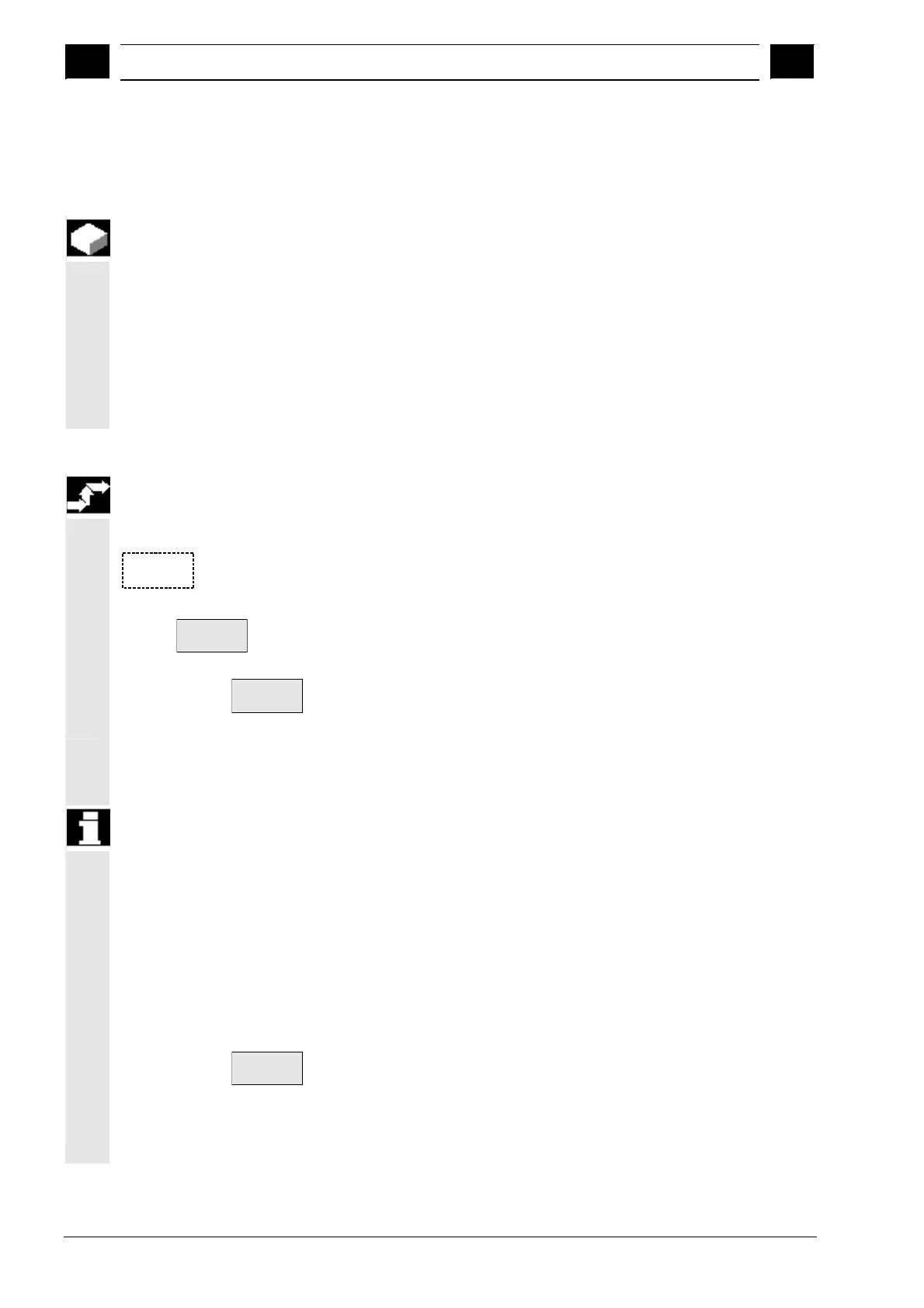8
"Diagnosis" Operating Area 03.04
8.3 Service dis
la
8
Ó Siemens AG, 2004. All rights reserved
8-422 SINUMERIK 840D/840Di/810D Operator's Guide HMI Advanced (BAD) – 03.04 Edition
8.3.12 Displaying loadable compile cycles (from SW 6.3)
Function
Loadable compile cycles (CC) are an optional extra. The functionality
must be enabled explicitly. If loadable compile cycles are available on
your NCK, you can display them in a separate "Version data cycles"
display under Service displays/Version/Compile cycles.
Loadable compile cycles are available for the following software
versions:
· NCK SW 6.3 and higher
· HMI Advanced SW 6.3 and higher
Operating sequence
Loadable compile cycles
Service
displays
Compile cycles are loaded when you initiate an NCU reset and can
then be displayed under Service displays/Version/Compile cycles.
Version
Compile
cycles
Open the "Version" window in the "Service displays" menu.
The softkey "Compile cycles" appears.
Press the "Compile cycles" softkey.
Display loaded CC All loaded files of the type .elf are displayed in the "Version data
compile cycles" overview.
You can check the storage location of the loadable compile cycles in
the Services operating area in the main "Manage data" window. You
can copy the available loadable compile cycles from here onto an
installed NC card. Other storage locations, such as any external drive,
e.g. disk drive or network drives 1 to 4, are supported.
Display non-loaded CC
All non-loaded files of the type .elf can also be displayed in the main
"Manage data" window. To do this, select the appropriate directory.
You can display all the main properties of an individual compile cycle
by selecting any individual file with the extension .elf.
Properties
Press the "Properties" softkey
The horizontal and vertical softkey menu changes and a "Properties"
window, such as the one below for NC card, appears.
