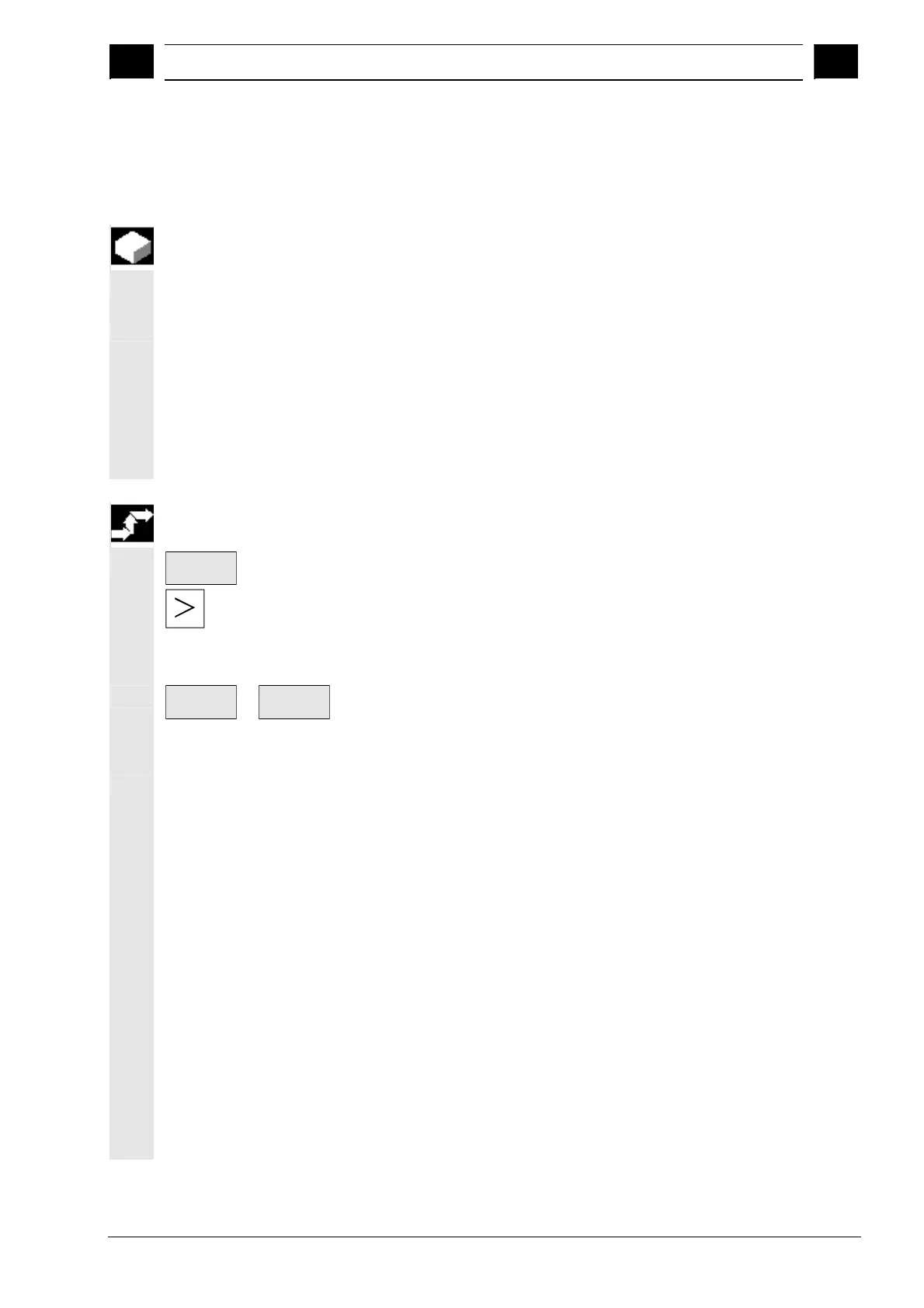6
03.04 "Program" Operating Area
6.11
ccessin
an external network drive/com
ute
6
Ó Siemens AG, 2004. All rights reserved
SINUMERIK 840D/840Di/810D Operator's Guide HMI Advanced (BAD) – 03.04 Edition 6-357
6.11 Accessing an external network drive/computer
Function
With the SINDNC software, you can link your control to external
network drives or other computers. The following conditions apply:
· The SINDNC software is installed.
· The computer or drive which you want to link up to is
accessible/enabled.
· A connection to the computer/drive has been established.
· The softkeys for selecting the drive/computer link have been
configured by making entries in the file "MM.INI",
see /IAM/ Installation and Start-Up Guide HMI/MMC, IM4
Operating sequence
Program
You can access network drives 1 to 3 from level 0 of the Program
operating area using horizontal softkeys 4 to 6. With the "ETC" key,
you can access network drive 4 from level 2 using horizontal
softkey 7. The cycle directories are also stored at level 2 and are
assigned to softkeys 4 to 6.
Drive
F:
or
R4711
When you press a softkey, e.g. "Drive F:" or "R4711" the Explorer
appears on the screen with the data of the external drive, e.g. "Drive
F" or of computer "R4711".
You can perform the following operations (in addition to paging) via
the vertical softkeys in the Program operating area:
· Copy/paste files (not directories):
1. From network drives to the data management. A type
conversion cannot be performed according to the destination
directory.
2. From the data management or a network drive to network
drives. The files are set up on the network drive using DOS naming
conventions. The file name used in the data management (source)
is maintained.
· Deleting files (no directories) on the network drives
· Simulation
· Editing files (find/go to, mark block, change) if write access to the
drive is enabled.
· Files on the network drives can be simulated. This applies to files
with the identifier MPF or SPF.
