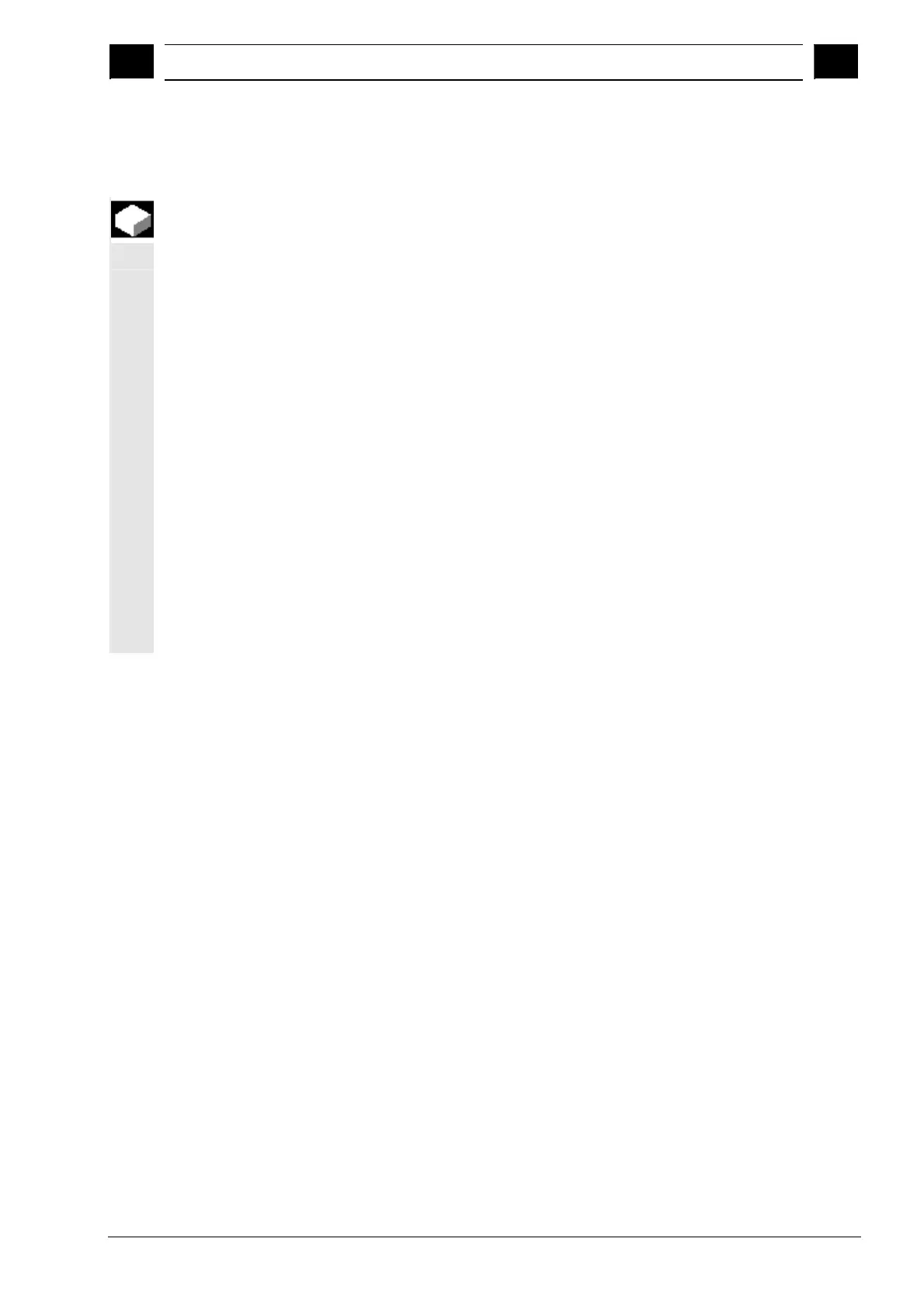6
03.04 "Program" Operating Area
6.9 Pro
ram simulation
6
Ó Siemens AG, 2004. All rights reserved
SINUMERIK 840D/840Di/810D Operator's Guide HMI Advanced (BAD) – 03.04 Edition 6-337
6.9.9 Simulation with external network drive
Function
With the SINDNC software, you can link your control to external
network drives or other computers and use this facility for program
simulation. It is possible to access files on network drives from a part
program using the command EXTCALL.
· With EXTCALL, the drives in the network are also searched for
subroutines (SPF only) if the program is called without a path.
Subdirectories are not searched. The program will also be found if
the search range is defined with the variable
$SC_EXT_PROG_PATH or if a path to a file in the network - even
in a subdirectory - has been defined.
· Programs in the network drives (with the extension MPF and SPF)
can be simulated.
· If write access is set for a network drive, file DPWP.INI is created
and the current directory is treated like a workpiece.
· If write access has not been set, a DPWP.INI is created for each
network drive in the TEMP directory of the HMI irrespective of the
current directory. In this case, the simulation settings are lost when
the directory on the drive is changed.
