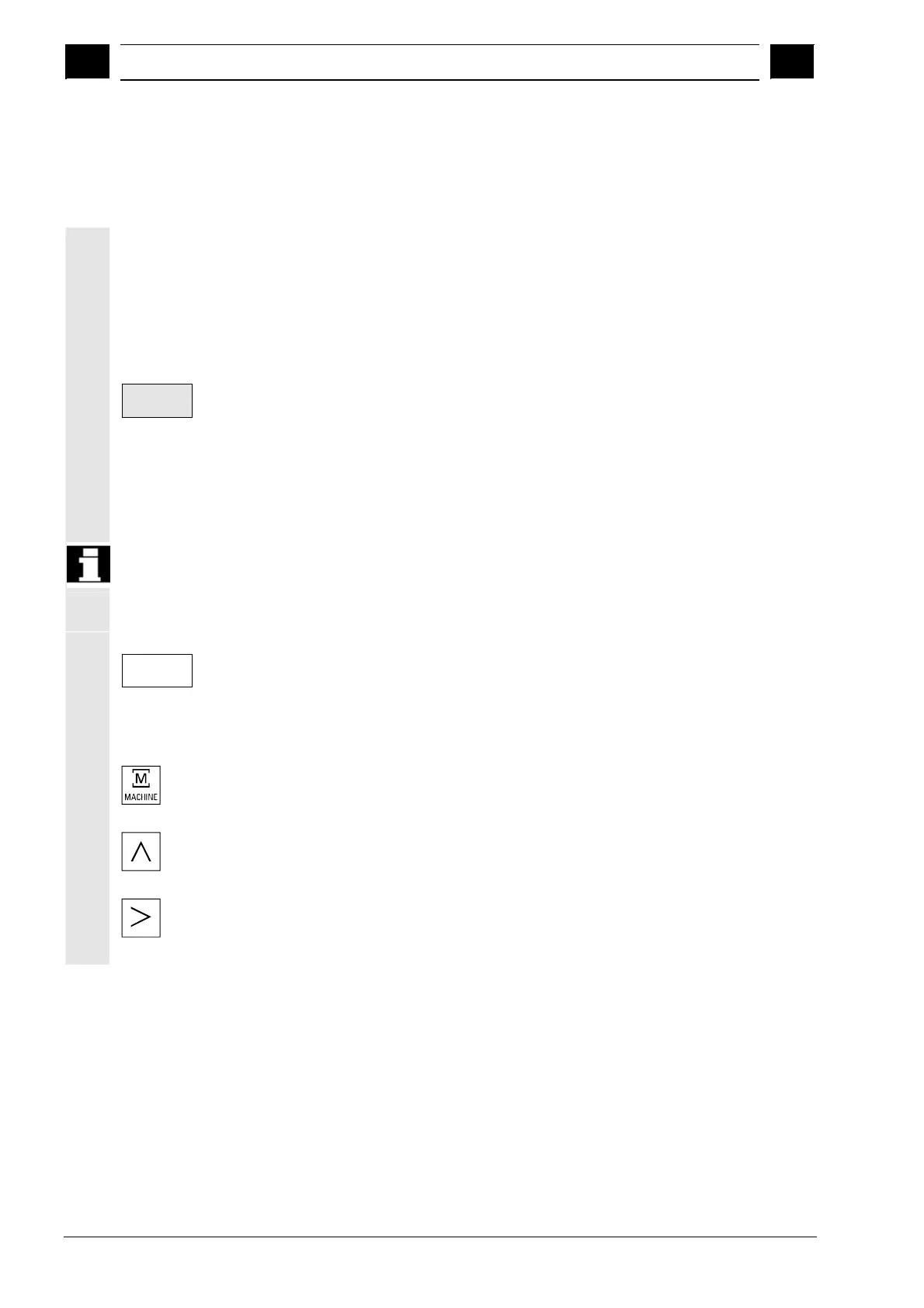2
Operator Components/Sequence of Operations 03.04
2.2 O
erator
anel ke
s
2
Ó Siemens AG, 2004. All rights reserved
2-34 SINUMERIK 840D/840Di/810D Operator's Guide HMI Advanced (BAD) – 03.04 Edition
2.2 Operator panel keys
The elements of the operator panel keyboard and the symbols
used to represent them in this manual are shown and
explained below.
The keys marked with an * correspond to the key symbols in
US layout.
Softkeys
Keys to which functions are assigned by means of a menu bar
displayed on the screen.
- It is possible to access further menu levels via the
horizontal softkeys in any operating area. Each horizontal
menu item has a vertical menu bar/softkey assignment.
- The vertical softkeys are assigned functions for the
currently selected horizontal softkey.
function is called up by pressing one of the vertical softkeys.
The assignments of the vertical softkey bar can change if
further subsidiary functions are classified under a function.
Parameters
Softkey (horizontal or vertical):
This key symbol indicates that you must have selected an
operating area or a menu item or have already performed
certain functions before you are able to execute the function
described in the relevant section.
Machine area key
Direct branch to the "Machine" operating area.
Recall key
Return to the next higher menu. Recall closes a window.
ETC key
Expansion of the softkey bar in the same menu.
