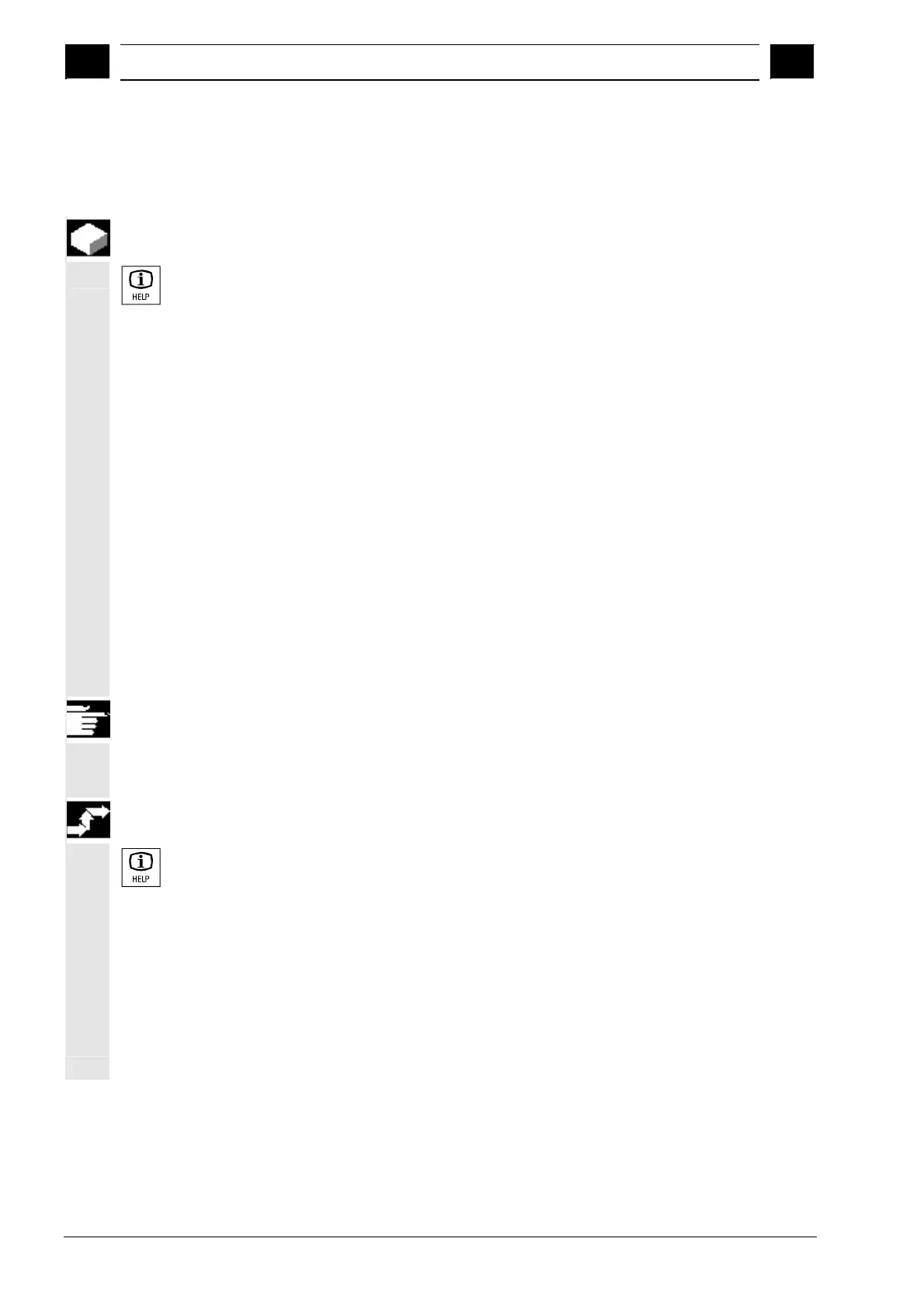2
Operator Components/Sequence of Operations 03.04
2.7 Hel
2
Ó Siemens AG, 2004. All rights reserved
2-74 SINUMERIK 840D/840Di/810D Operator's Guide HMI Advanced (BAD) – 03.04 Edition
2.7.2 Quick help for program commands
Function
You can call up a help function to provide programming support with
the editing of part programs via the "information" key. This help
function can assist in the following ways:
· Display instructions with descriptive text context-sensitively with
reference to the cursor position (e.g. G9 "Exact stop - velocity
reduction)
· Display an overview of topics (e.g. "Preparatory functions", "Path
commands", "Path travel behavior" etc.), to which instructions are
assigned.
· Display an overview of instructions with descriptive text
· Search selectively in special screen forms on the basis of topic
assignment or by entering a character string
· Jump from the context-sensitive help via the "information" key onto
the corresponding page of the documentation, e.g. jump to
Programming Guide, Fundamentals
· Jump into an input screen form with softkey "Input screen form" in
which, for example, a cycle is assigned new parameters.
· Transfer the selected instruction to the Editor
Notes
If the help function is being used by one editor, it is not available for
use by other editors.
Operating sequence
You call the help function in the editor with the "information key".
Depending on the current context of the cursor:
· With standard context sensitivity ("displayed if wording is
identical"), only the programmed instruction with descriptive text or
· With extended context sensitivity ("displayed if initial wording is the
same"), additionally all instructions with the same initial wording or
· If there is no match, a full overview (see below) is displayed.
