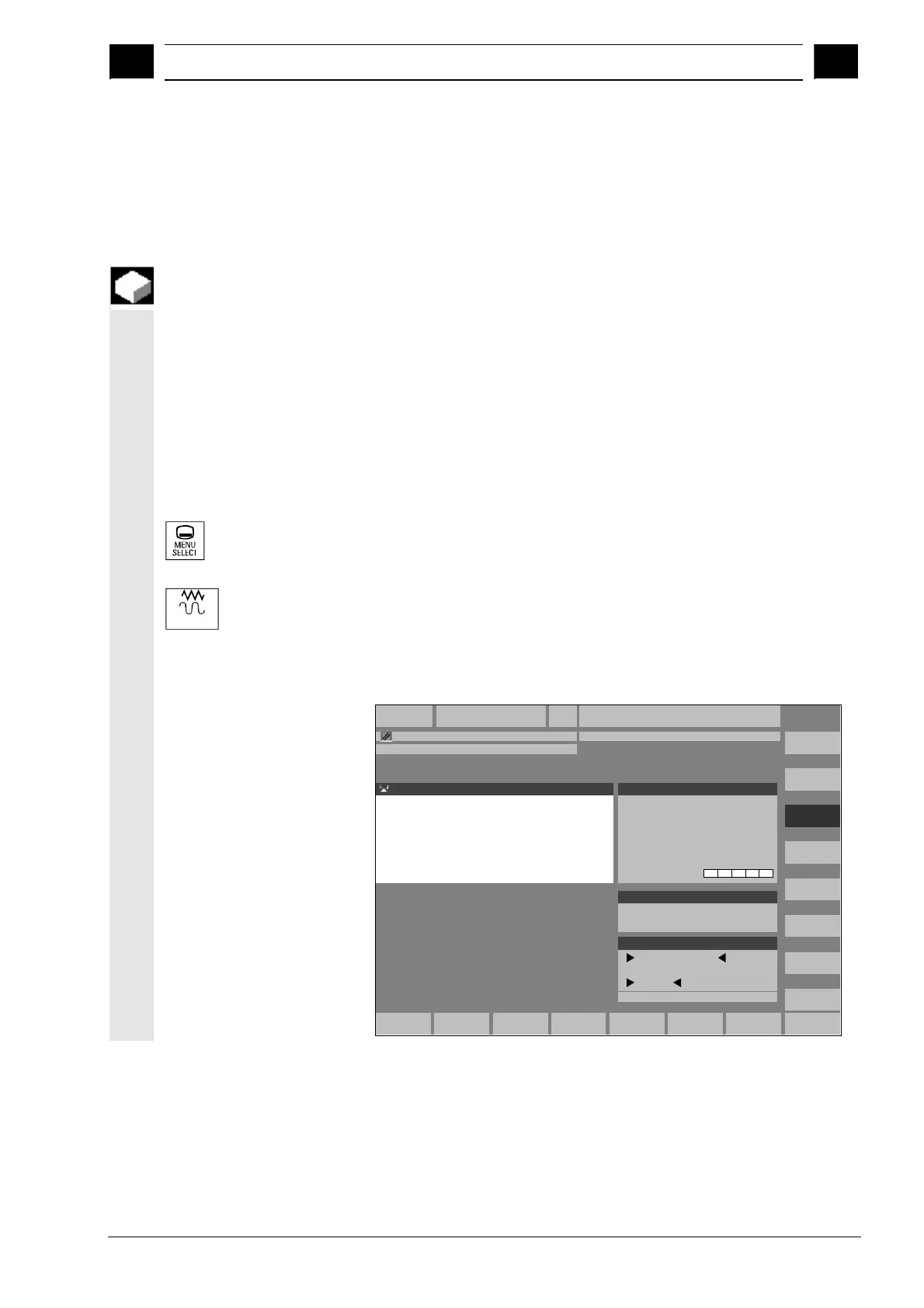4
03.04 Machine Operating Area
4.4 JOG mode
4
Ó Siemens AG, 2004. All rights reserved
SINUMERIK 840D/840Di/810D Operator's Guide HMI Advanced (BAD) – 03.04 Edition 4-119
4.4 JOG mode
4.4.1 Function and main screen
Function
In manual mode you can:
1. Synchronize the control measuring system with the machine
(reference point approach),
2 Set up the machine, i.e. activate manually controlled motions on
the machine using the keys and handwheels provided on the
machine control panel,
3 Activate manually controlled motions on the machine using the
keys and handwheels provided on the machine control panel while
a part program is interrupted.
The following main screen for "Jog" is displayed when you press the
"Area switchover" key
Jog
and the "Jog" key.
The "Jog" basic display contains values relating to position, feedrate,
spindle and tool.
Machine
Channel reset G. fct. +
transf.
Spindles
Display
aux. funct.
Zoom
Act. val.
Axis
feedrate
WCS
Preset Handwheel INC
Program aborted
Jog
MCS Position Repos offset
+X900.000mm0.000
-Y-156.000mm0.000
+Z230.000mm0.000
Master spindle S1
Act. + 0.000 rpm
Set 0.000 rpm
Pos 0.000 deg.
0.000 %
Power [%]
-X 90.646 mm 0.000
+Y 113.385 mm 0.000
+Z 109.131 mm 0.000
+V 0.000 mm 0.000
Feedrate mm/min
Act. 7000.000 0.000%
Set 7000.000
Tool
Preselected tool:
G0 G91
Act. val.
Scratch
