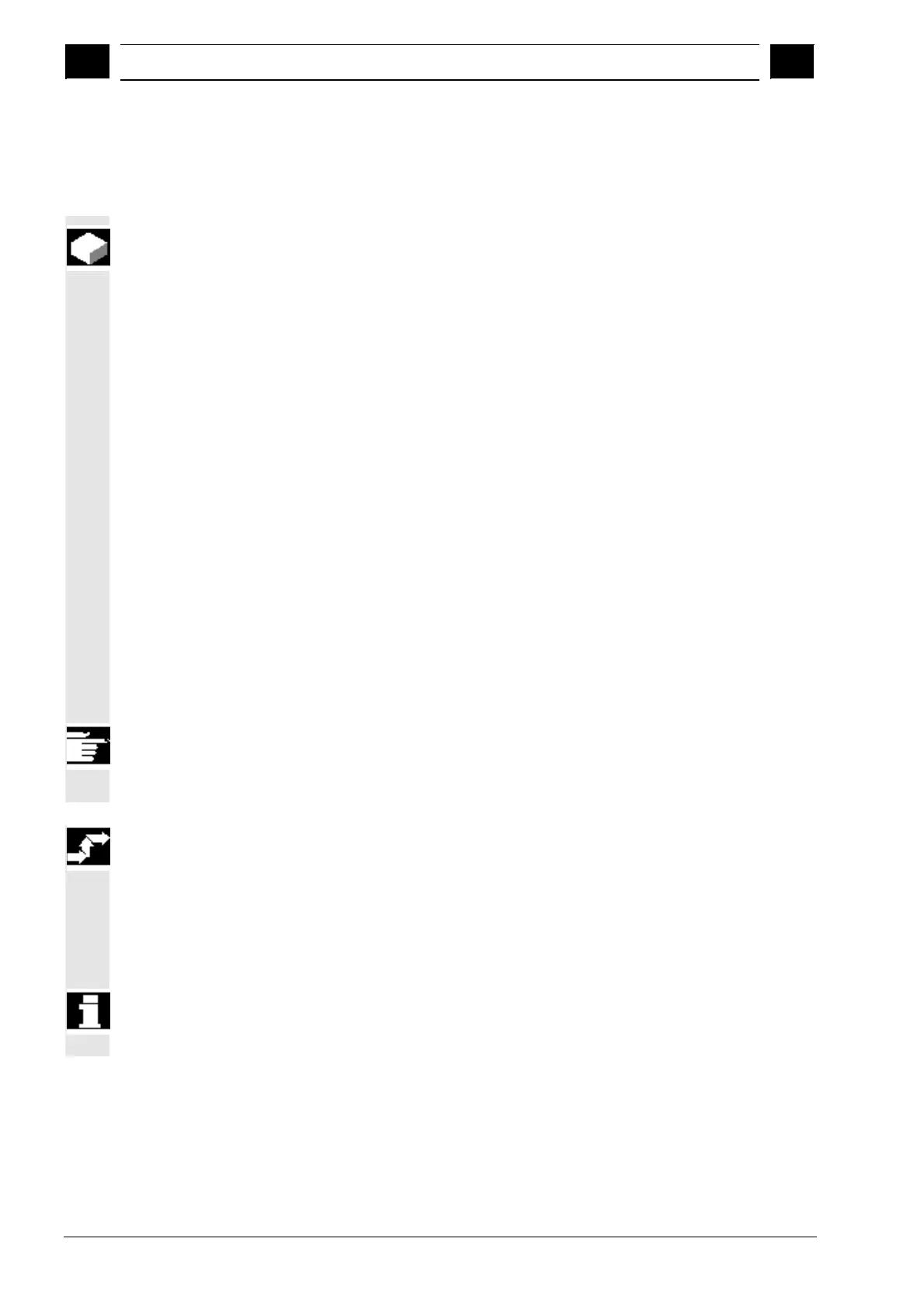4
Machine Operating Area 03.04
4.6 Automatic mode
4
Ó Siemens AG, 2004. All rights reserved
4-156 SINUMERIK 840D/840Di/810D Operator's Guide HMI Advanced (BAD) – 03.04 Edition
4.6.10 Block search in program testing mode, multi-channel
Function
The NC is operated in program test mode for this block search, so
that interactions between channel and synchronous actions and
between multiple channels are possible within an NCU.
The "Block search in Program test mode" enables a program advance
up to the desired point of the part program with the following
functions:
During "Block search in program testing mode", the NC outputs all
auxiliary functions to the PLC and the part program commands for
channel coordination (WAITE, WAITM, WAITMC, Axis replacement,
Write variables, etc.) are carried out by the NC.
· This means that the PLC is updated during this block search and
· machining operations involving multiple channels are processed
correctly within the block search.
You can select the function via the "Prog. test Contour" softkey in
the "Search position" and "Search pointer" menus.
You can define the search target by
· Directly positioning the cursor to the target block, or
· Using the input fields "Program name", "Search type" and "Search
target".
Other information
The function "Block search in program test mode" requires NC SW 6
or later.
Operating sequence
Requirement:
· "AUTO" is selected as operating mode.
· The channels are in the Reset state.
· The program in which the block search is to be performed is
selected.
The channel in which the destination block is searched for or the
program pointer set is the destination channel. Other channels are
started according to the setting in the "machine.ini" file.
