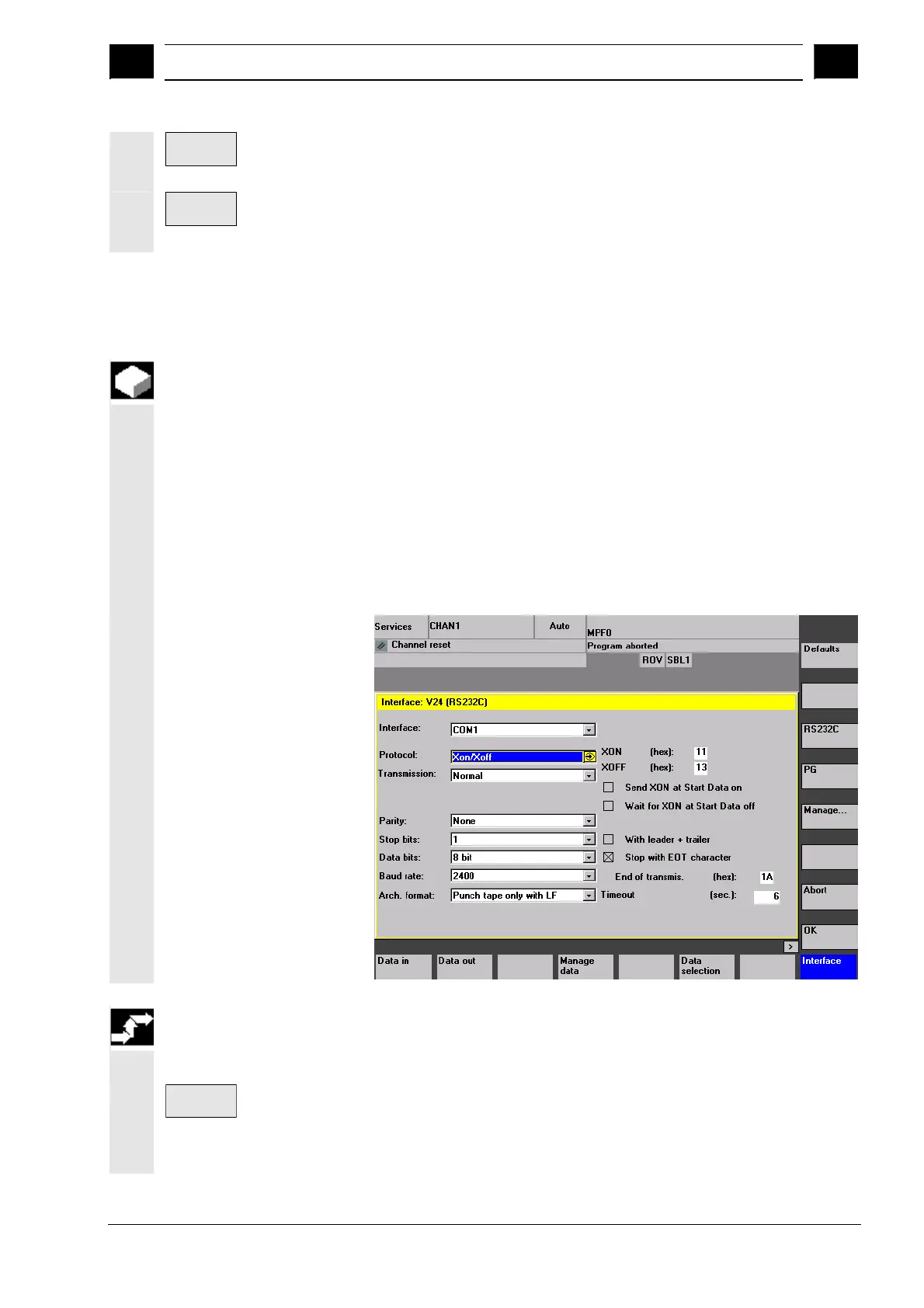7
03.04 "Services" Operating Area
7.5 O
eration
7
Ó Siemens AG, 2004. All rights reserved
SINUMERIK 840D/840Di/810D Operator's Guide HMI Advanced (BAD) – 03.04 Edition 7-379
Archives
· "Archives" directory on hard disk
NC card
· "Archives" directory on the NC card
7.5.2 Setting the RS-232 interface
Function
You can output files to an external device or read them in from there
via the RS-232 interface of the SINUMERIK 840D/810D. The RS-232
interface and your device must be compatible. The control provides
you with an input screen form for this purpose in which you can define
the specific data for your device.
You can set separate parameter settings for each RS-232 interface:
1. V.24 (RS-232)
2. PG/PC
Operating sequence
Interface
Select softkey "Interface".
The vertical softkey bar changes.
Select the interface you want to be parameterized:
