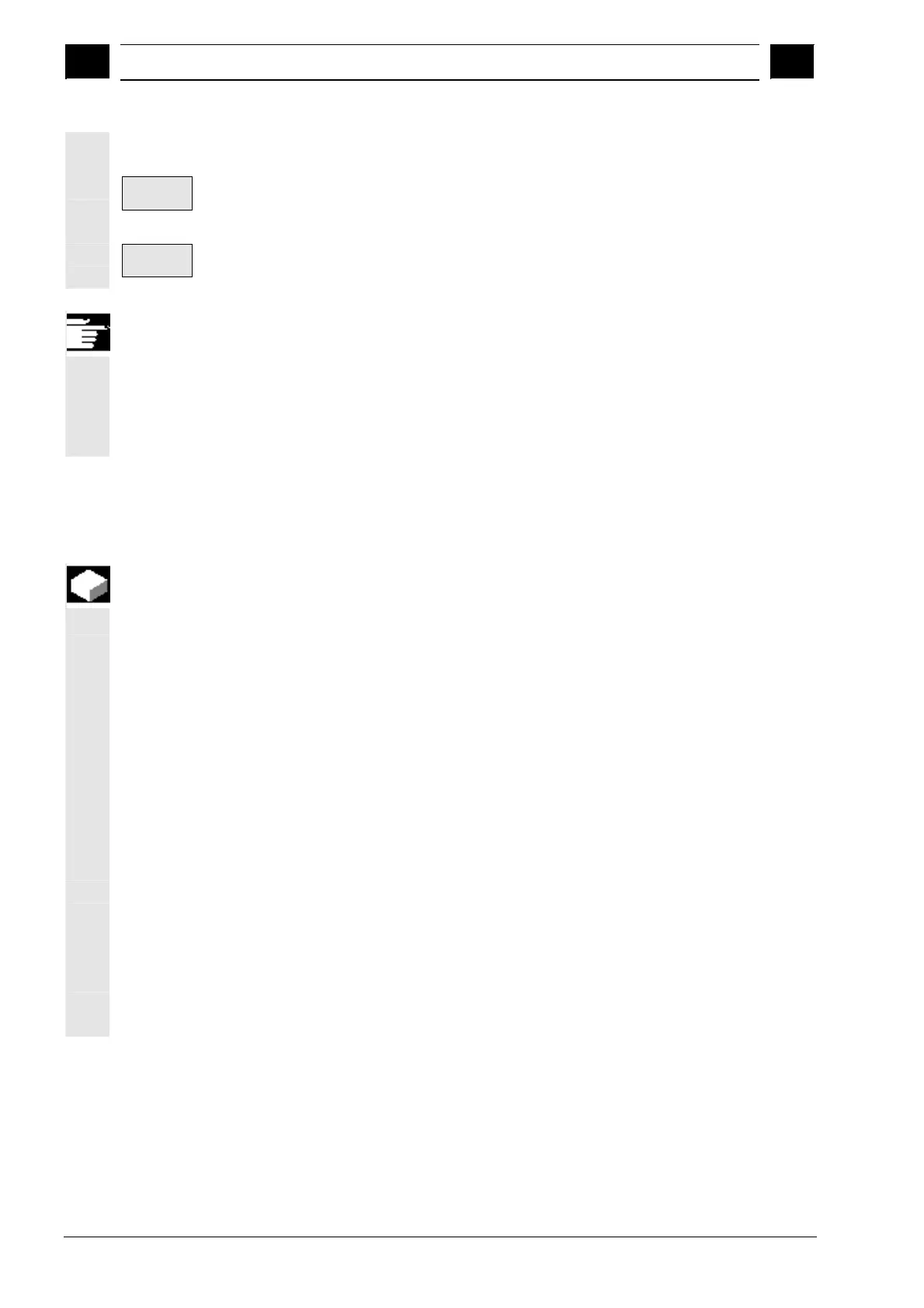5
"Parameters" Operating Area 03.04
5.3 Tool mana
ement
5
Ó Siemens AG, 2004. All rights reserved
5-220 SINUMERIK 840D/840Di/810D Operator's Guide HMI Advanced (BAD) – 03.04 Edition
Additional functions
The following functions are also available in the tool catalog:
Copy
The data of the tool are copied and a new tool is created with identical
data. You are prompted to enter a name for the new tool.
Delete
The currently selected tool is deleted after a prompt. All data of the
tool are lost.
Other information
The "Tool offset data", "Cutting edge user data" and "Tool user data"
softkeys are always displayed when you edit the tool details. This
allows you to move between the individual tables as required.
The tool data for tools of the catalog can be edited at any time.
5.3.9 Tool offset data in the tool cabinet
Function
You can create tool offset data in the tool cabinet. A set of data can
be created for every tool in use.
The "ideal" master data defined in the tool catalog can be copied to
the tool cabinet.
Advantage Tools which have already been used can be stored in the tool cabinet
before they are unloaded from the magazine. The current data, such
as the remaining tool life, remain stored and can be accessed again
the next time the tool is loaded.
You can also enter the tool data of tools which you plan to use in
future (like the tools in a real tool cabinet).
Real tools
The tool cabinet contains only "real" tools.
"Real" tools (i.e. real tool dimensions, with wear, etc.) are
characterized by the relevant tool "offset data".
A "real" tool is uniquely defined by its "tool name" and the associated
"Duplo number". It is the "Duplo number" that assigns actual data to a
"real" tool.
