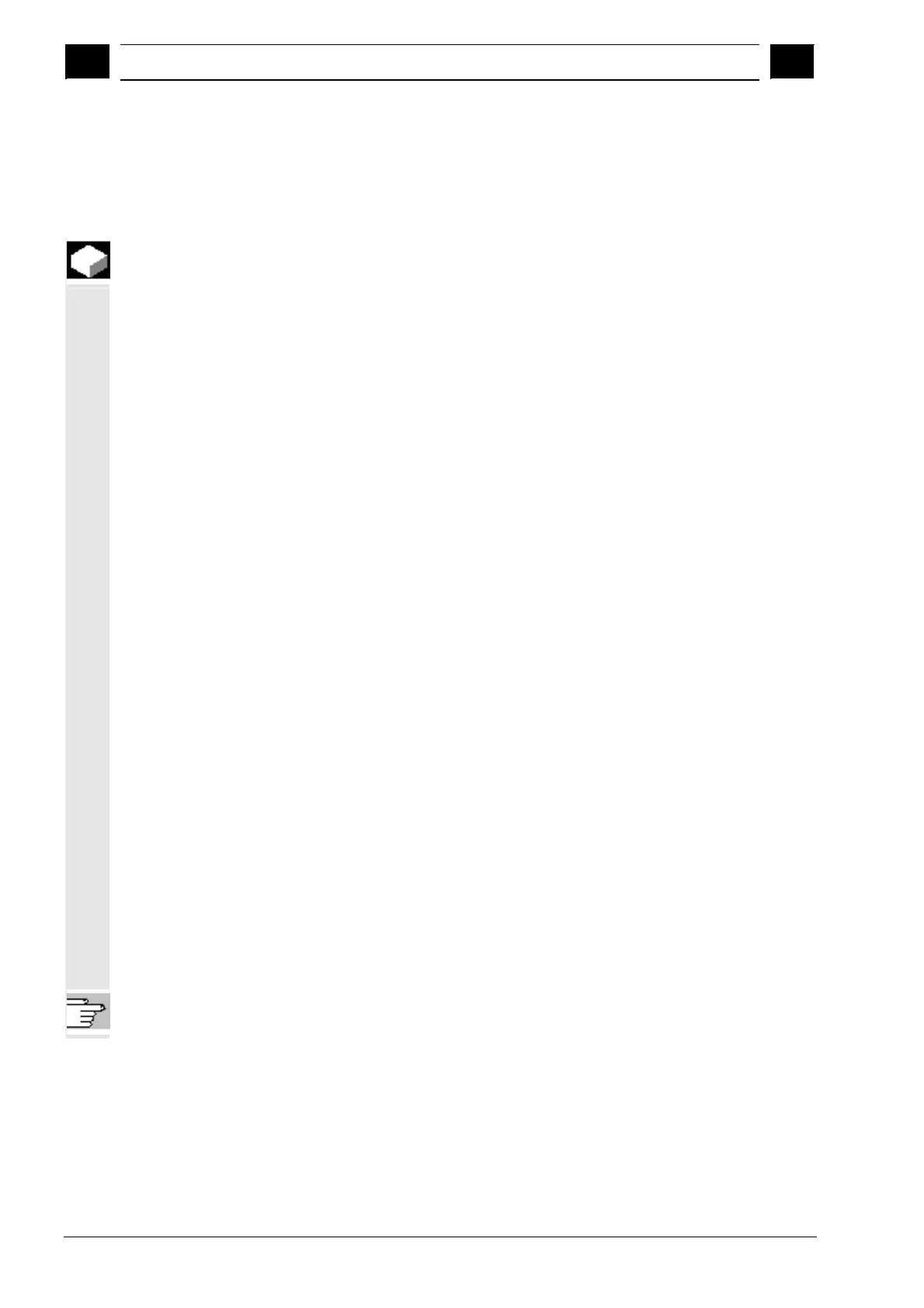4
Machine Operating Area 03.04
4.6 Automatic mode
4
Ó Siemens AG, 2004. All rights reserved
4-150 SINUMERIK 840D/840Di/810D Operator's Guide HMI Advanced (BAD) – 03.04 Edition
4.6.8 Block search/setting the search destination
Function
The block search function allows you to run the part program forward
until you reach the block you require.
Four search types are available in SW 6.1 and higher:
1. With calculation on contour:
During block searches with calculation, the same calculations are
performed as in normal program mode. The complete destination
block is then executed analogously to normal program execution.
2. With calculation at block end point:
During block search with calculation, the same calculations are
performed as in normal program operation. The interpolation mode
valid in the destination block is then applied to approach its end
point or the next programmed position.
3. Without calculation:
No calculations are made during block search.
The values stored in the control remain the same as they were
before the block search.
4. Multi-channel block search with calculation (SW 6.1 and higher):
This block search is called SERUPRO in "program test mode".
Single-channel applications are supported for parallel interaction
with other functions. No axis movements are executed during the
block search, however all auxiliary functions are output to the PLC.
The NC will start the selected program in Program test mode
automatically. If the NC reaches the specified target block in the
current channel, it stops at the beginning of the target block and
deselects program test mode again. The auxiliary functions of the
target block are not output.
You can define the search destination
· by direct positioning or
· by specifying a block number, a label, a program name or any
character string.
References
For further information about block search, please refer to:
/FB/ K1, BAG, Channel, Program control
