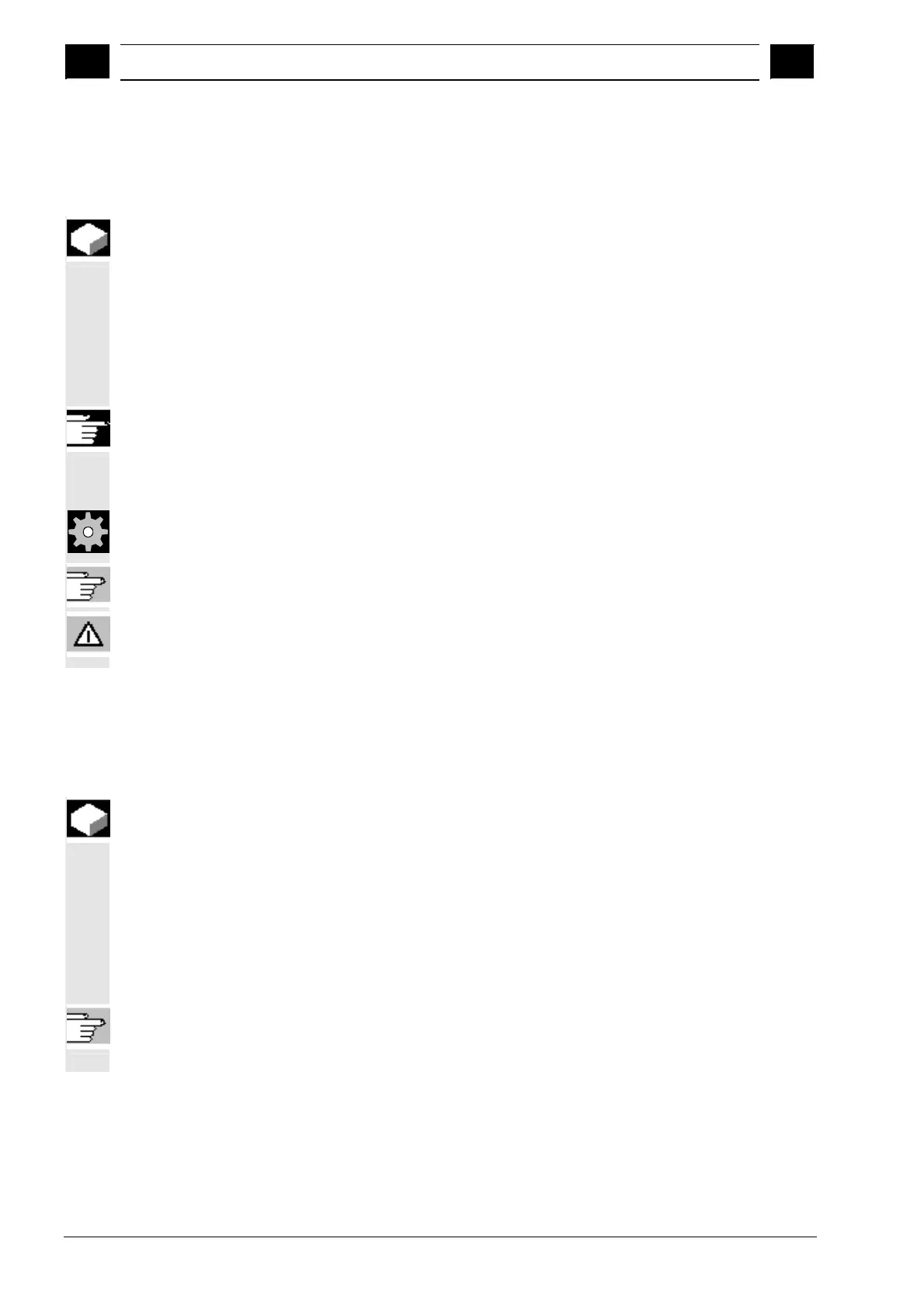5
"Parameters" Operating Area 03.04
5.6 Work offset
5
Ó Siemens AG, 2004. All rights reserved
5-250 SINUMERIK 840D/840Di/810D Operator's Guide HMI Advanced (BAD) – 03.04 Edition
5.6.8 Immediately activate work offset and basic frame
Function
Machine data MD $MM_ACTIVATE_SEL_USER_DATA can be set to
ensure that the work offset and basic frame are made immediately
effective when the part program is in the "Reset" state. This also
occurs if the part program was first switched to JOG status.
If the channel is in the "Reset" state, active work offset and basic
frame are not activated until the part program is continued.
Other information
If the function is used in the Reset state, MD
$MC_RESET_MODE_MASK must be set in such a way that settable
work offset and basic frame cannot be reset on Reset.
Machine manufacturer
See the machine manufacturer's information.
/FB/ K2: Axes, coordinate systems, frames
Danger
The offset is applied the next time the part program is started.
5.6.9 Actual-value display: settable zero system, ENS
Function
You can make a setting in the MD to define whether
· the position of the workpiece coordinate system, WCS
(= programmed position, corresponds to default setting) or
· the tool holder position of the active tool relative to workpiece zero
(settable zero offset system)
is to be displayed in the actual value display.
For configuring instructions see
/IAM/ IM4: Installation/Start-Up Functions HMI, Section Work Offset
