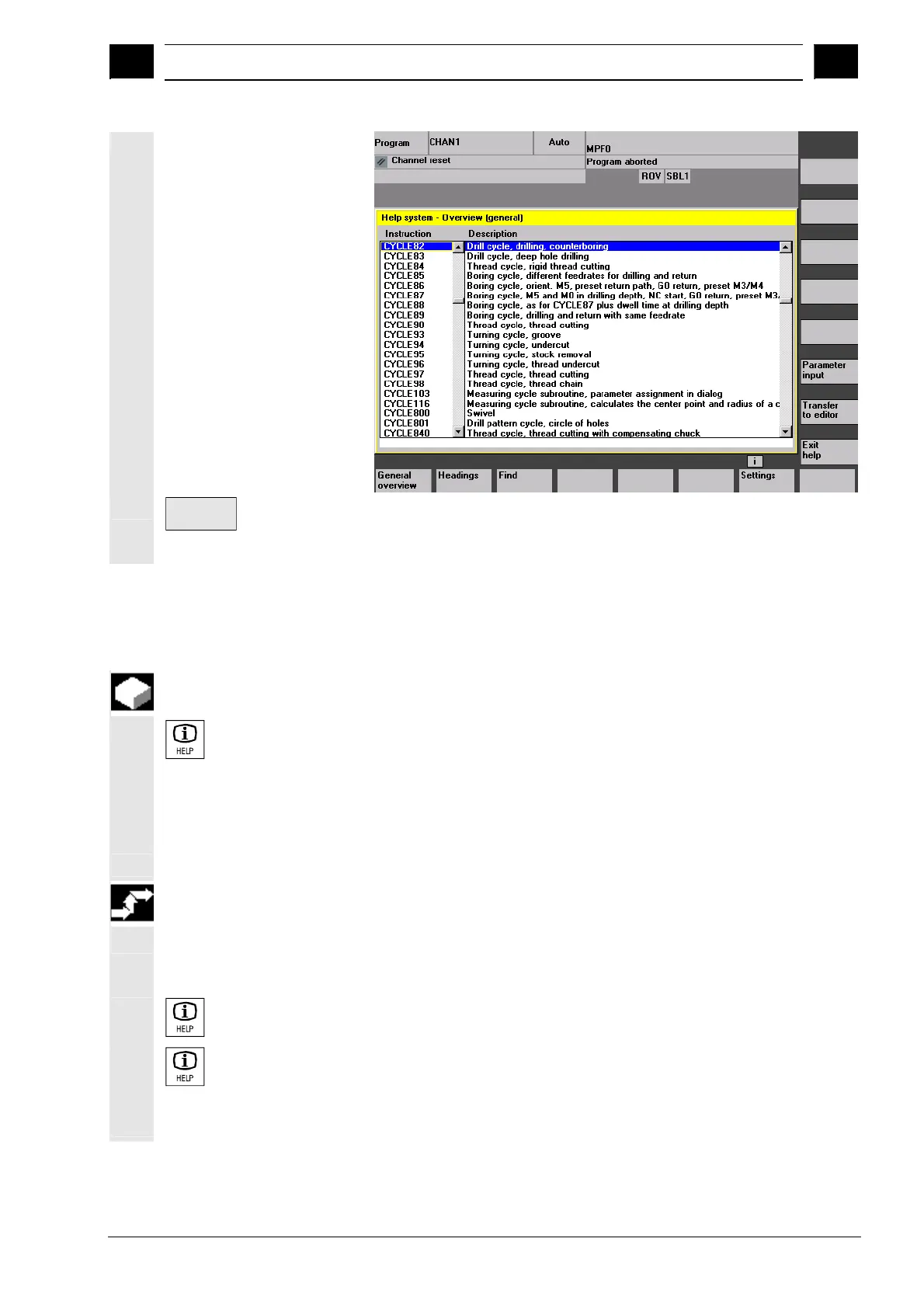2
03.04 Operator Components/Sequence of Operations
2.7 Hel
2
Ó Siemens AG, 2004. All rights reserved
SINUMERIK 840D/840Di/810D Operator's Guide HMI Advanced (BAD) – 03.04 Edition 2-77
Parameter
input
If "Parameter input" appears in the vertical softkey menu, you can
assign parameters in an input screen for a particular instruction (e.g. a
cycle).
2.7.3 Extended help for program commands
Function
You can call up a help function (short help) to provide programming
support for editing part programs via the "information" key in the
program command editor.
If the short help is not sufficient, you can also open the Programming
Guide (pdf file) by pressing the "information" key again. The command
you are looking for is highlighted in the document.
Operating sequence
Requirement:
The cursor is positioned on a programming command (e.g. G01).
You call the help function in the editor with the "information key".
Press the "information" key once more to open the Programming
Guide (pdf file) with the Adobe Acrobat Reader.
