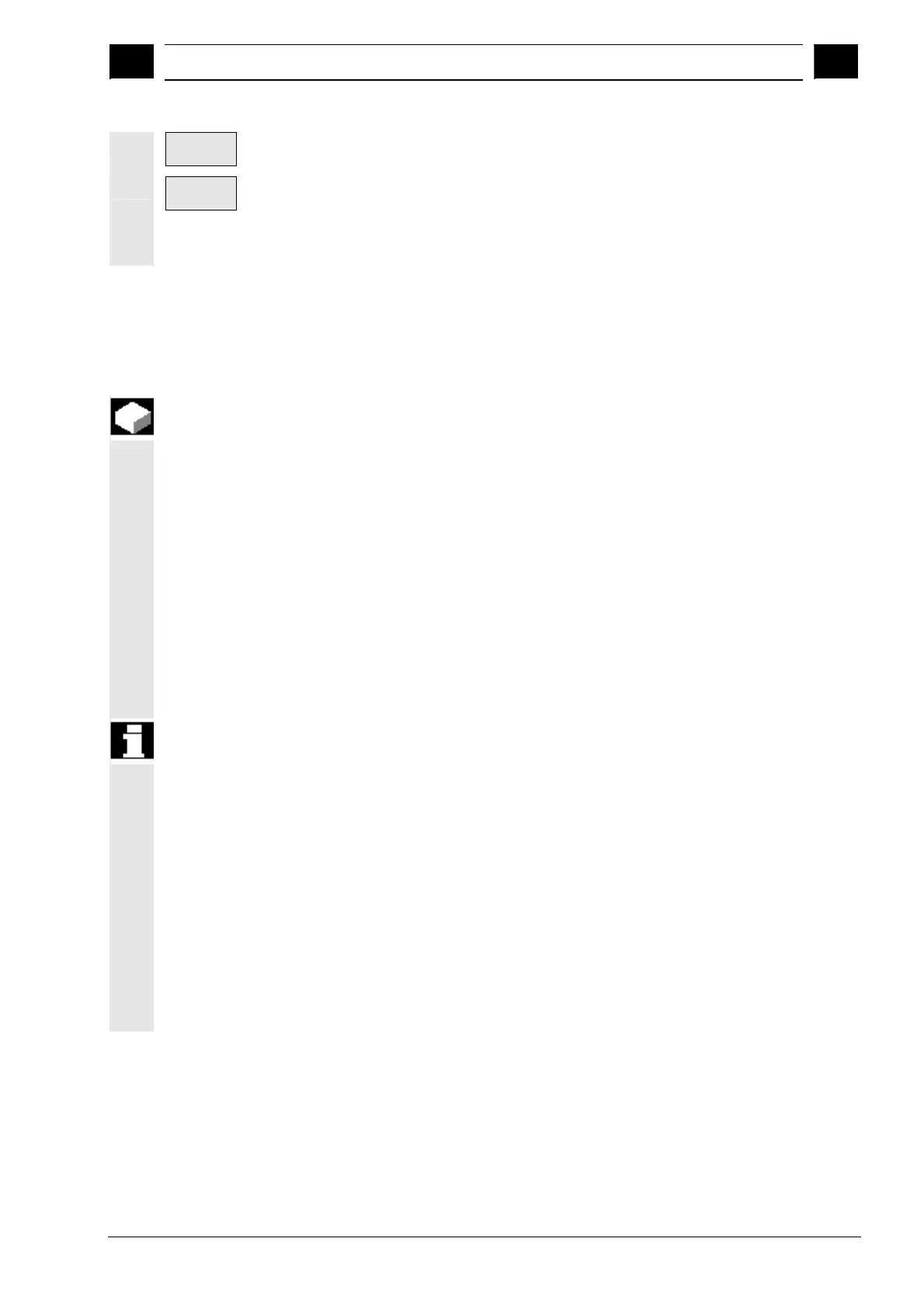6
03.04 "Program" Operating Area
6.10 Mana
e
ro
rams
6
Ó Siemens AG, 2004. All rights reserved
SINUMERIK 840D/840Di/810D Operator's Guide HMI Advanced (BAD) – 03.04 Edition 6-349
Abort
This key cancels the entire operation.
OK
Press the "OK" softkey to load the workpiece or part program you
have just selected. You can then use the program management
functions available in the horizontal softkey menu.
6.10.8 Copy/paste
Function
This section tells you how to copy files from a source directory to an
existing destination directory.
Except when overwriting workpieces, the files are copied from the NC
program memory or from the hard disk to:
Hard disk (HD) or
NC memory (NCK) or
Intermediate memory or
Diskette (is specified as network drive) or
Network drive (Network1 to Network4 with SW 6.3 and higher)
All directories with the exception of compile cycles can be copied to
the destinations specified above.
Copy/paste, SW 6.3 and higher
Several selected files or workpieces can be copied together in a
single operation.
When copying workpieces:
All associated files are copied too.
All files with the workpiece name are automatic
renamed to the new workpiece name.
Files from the Workpieces directory can only be overwritten
in another directory.
All workpiece files of type .WPD can be copied from
one drive to any drive.
