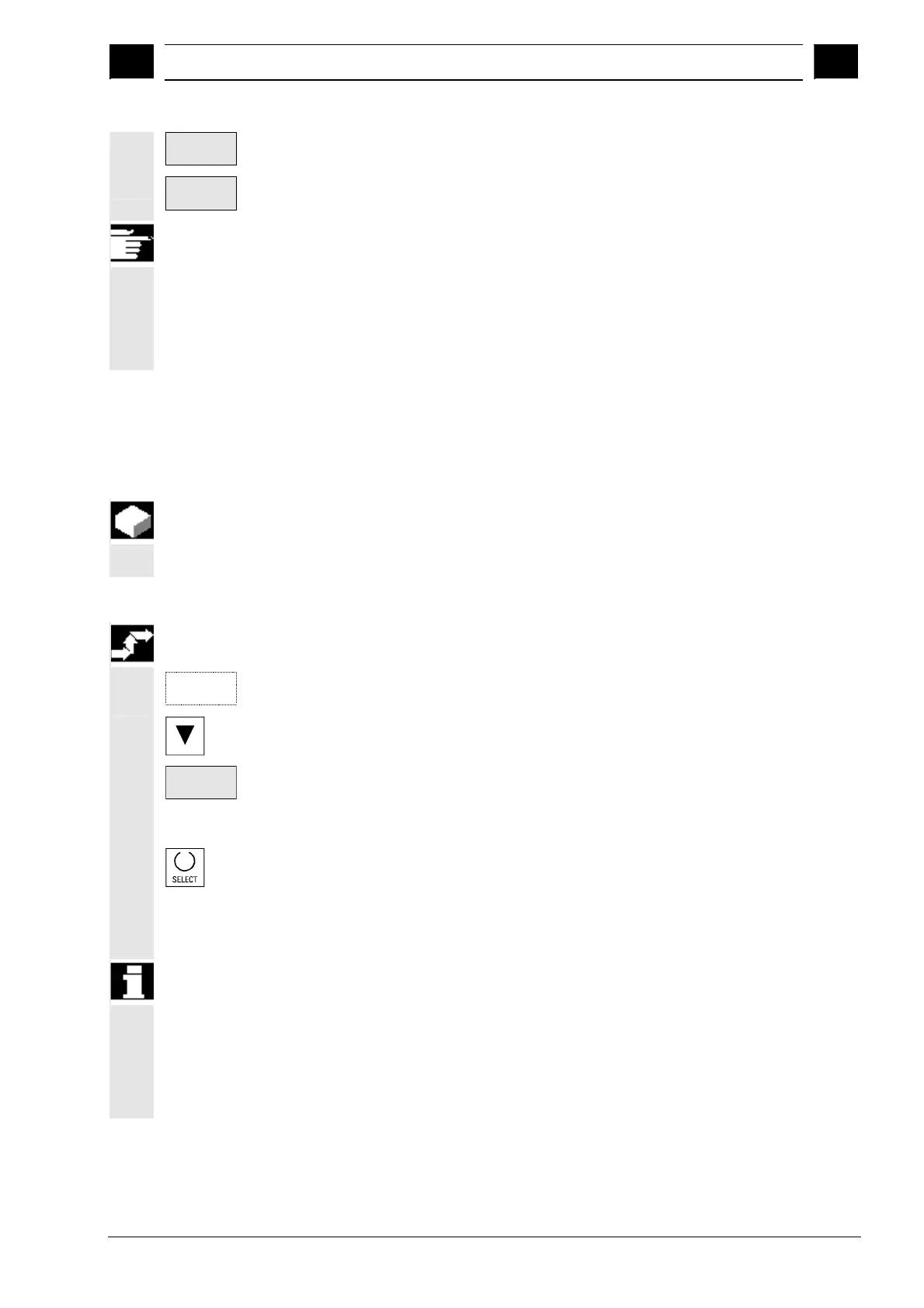6
03.04 "Program" Operating Area
6.10 Mana
e
ro
rams
6
Ó Siemens AG, 2004. All rights reserved
SINUMERIK 840D/840Di/810D Operator's Guide HMI Advanced (BAD) – 03.04 Edition 6-353
Delete
The prompt "Do you really want to delete the file?" appears.
OK
Confirm your input.
Other information
· You can only delete programs that are not currently running.
· If you want to delete a workpiece directory, make sure that none of
the programs it contains is currently selected.
· If a workpiece directory is deleted, all the files that it contains are
deleted at the same time.
6.10.10 Rename
Function
As regards files, you can alter their name as well as the associated
file type.
Operating sequence
Manage
programs
The softkey "Manage programs" must be pressed.
Position the cursor on the file you want to rename.
Rename
The "Rename" dialog window opens.
Enter the new name.
When you rename a workpiece, you can also change the file type with
the "Toggle key".
File types are matched automatically in the part program and
subprogram directories.
There are two ways of renaming files:
· Renaming the workpiece directory
· Renaming a directory in the workpiece directory
Renaming a workpiece directory:
When you rename a workpiece directory, all the workpiece files under
that directory that have the same name as the directory are renamed.
