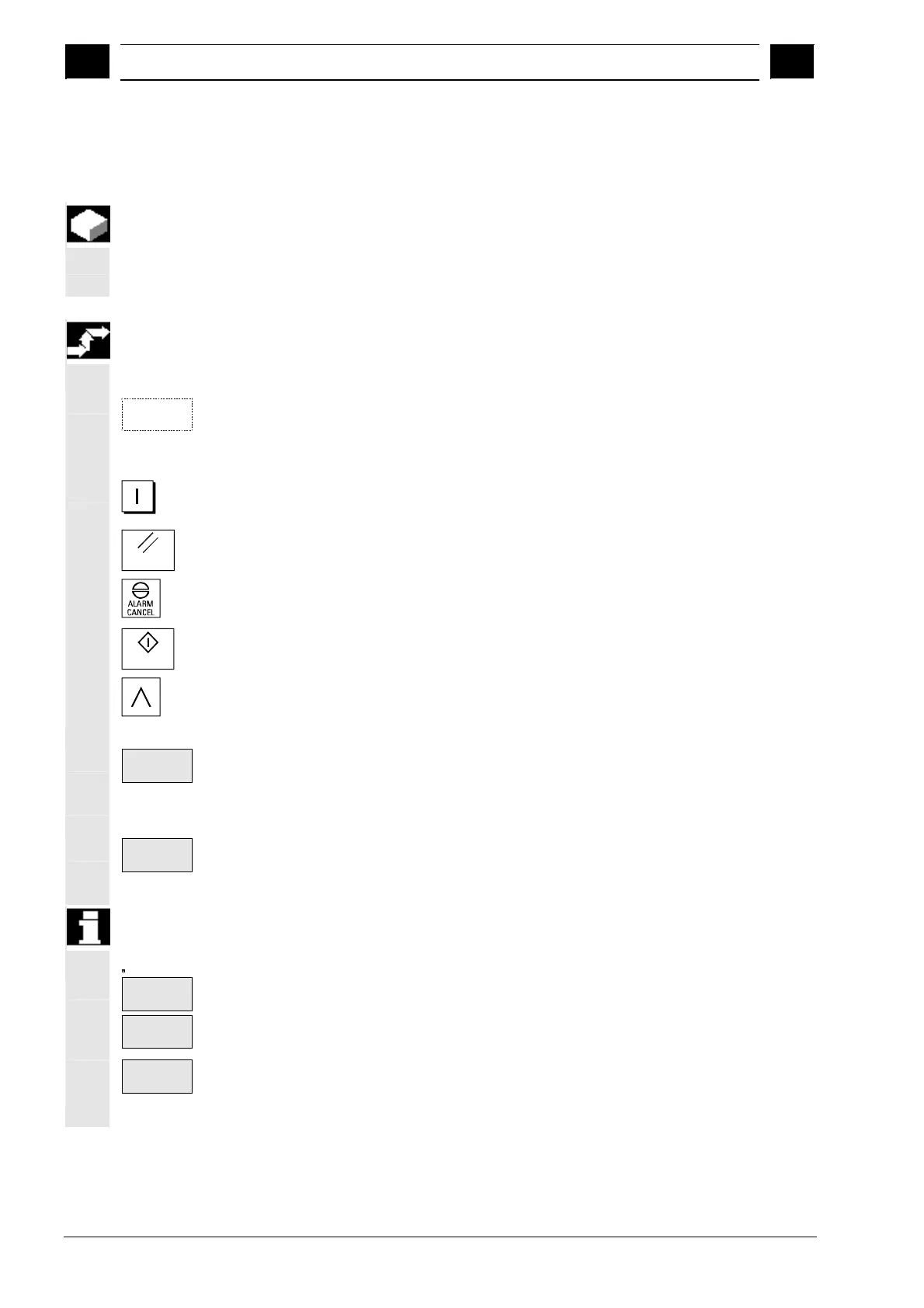8
"Diagnosis" Operating Area 03.04
8.2 Alarms/messa
es/alarm lo
8
Ó Siemens AG, 2004. All rights reserved
8-406 SINUMERIK 840D/840Di/810D Operator's Guide HMI Advanced (BAD) – 03.04 Edition
8.2 Alarms/messages/alarm log
Function
You can display a list of alarms and messages and acknowledge
them.
Operating sequence
Alarms:
Alarms
The alarm overview displays all active alarms with alarm numbers,
date, clearance criteria and descriptions.
Clear the alarm by pressing the key that is displayed as a symbol:
Switch device off and on again (main switch)
or NCK POWER ON
Reset
Press "Reset" key.
Press "Alarm Cancel" key.
Cycle Start
Alarm is cleared by "NC Start".
Alarm is cleared with the "Recall" key.
Messages:
Messages
PLC operational messages that do not have to be acknowledged (as
standard) (configurable).
Alarm log:
Alarm
log
A log containing the alarms and messages that have so far occurred
is displayed. 150 alarms/messages can be logged as standard.
It also contains the alarms that have already been acknowledged.
This symbol means "Alarm is still active".
Display
new
The alarm is updated (static display).
Save log
By pressing this softkey, the current status of the log is stored in the
displayed path and can be archived from here as required.
Sorting
old -> new
Changing the chronological sorting sequence of the alarms in the
display.
