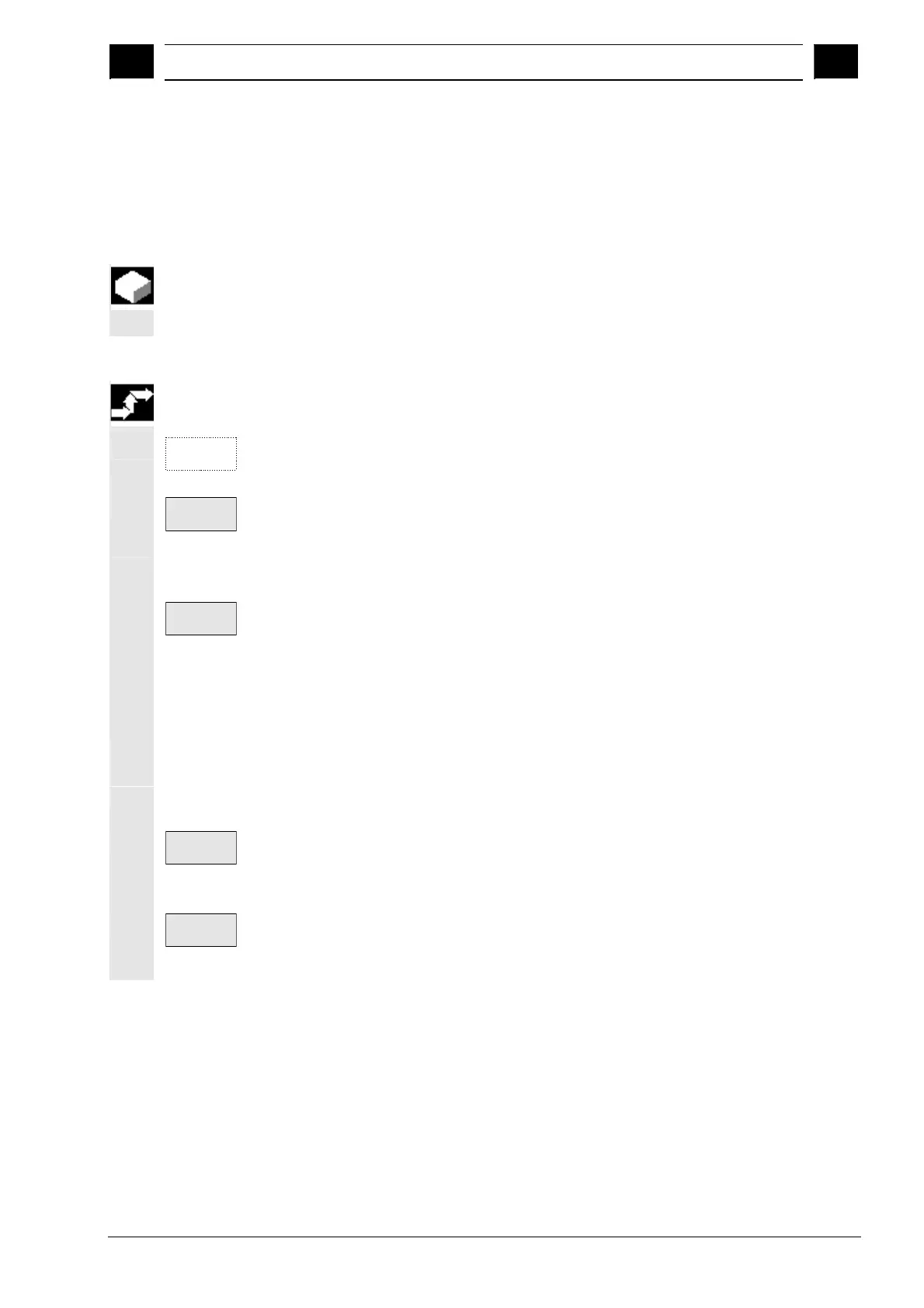9
03.04 "Startup" Operating Area
9.6 HMI
9
Ó Siemens AG, 2004. All rights reserved
SINUMERIK 840D/840Di/810D Operator's Guide HMI Advanced (BAD) – 03.04 Edition 9-451
9.6 HMI
9.6.1 Changing the HMI interface
Function
You can make individual settings to your HMI and save them.
Operating sequence
Start-up
The operating area "Start-up" is selected.
MMC
Select softkey "MMC".
The horizontal and vertical softkey bars change.
The following submenus are available via the horizontal softkeys:
Colors
The "Color Settings" menu is opened.
You can either define the color scheme of your user interface yourself
· User
or change it according to certain specifications
· VGA
· VGA positive
· Monochrome
· Monochrome positive.
change it.
Save
The current color settings are saved.
Language
The softkey offers the available system languages from which the first
and second language can be selected. You can toggle between these
languages with the "Change Language" softkey.
