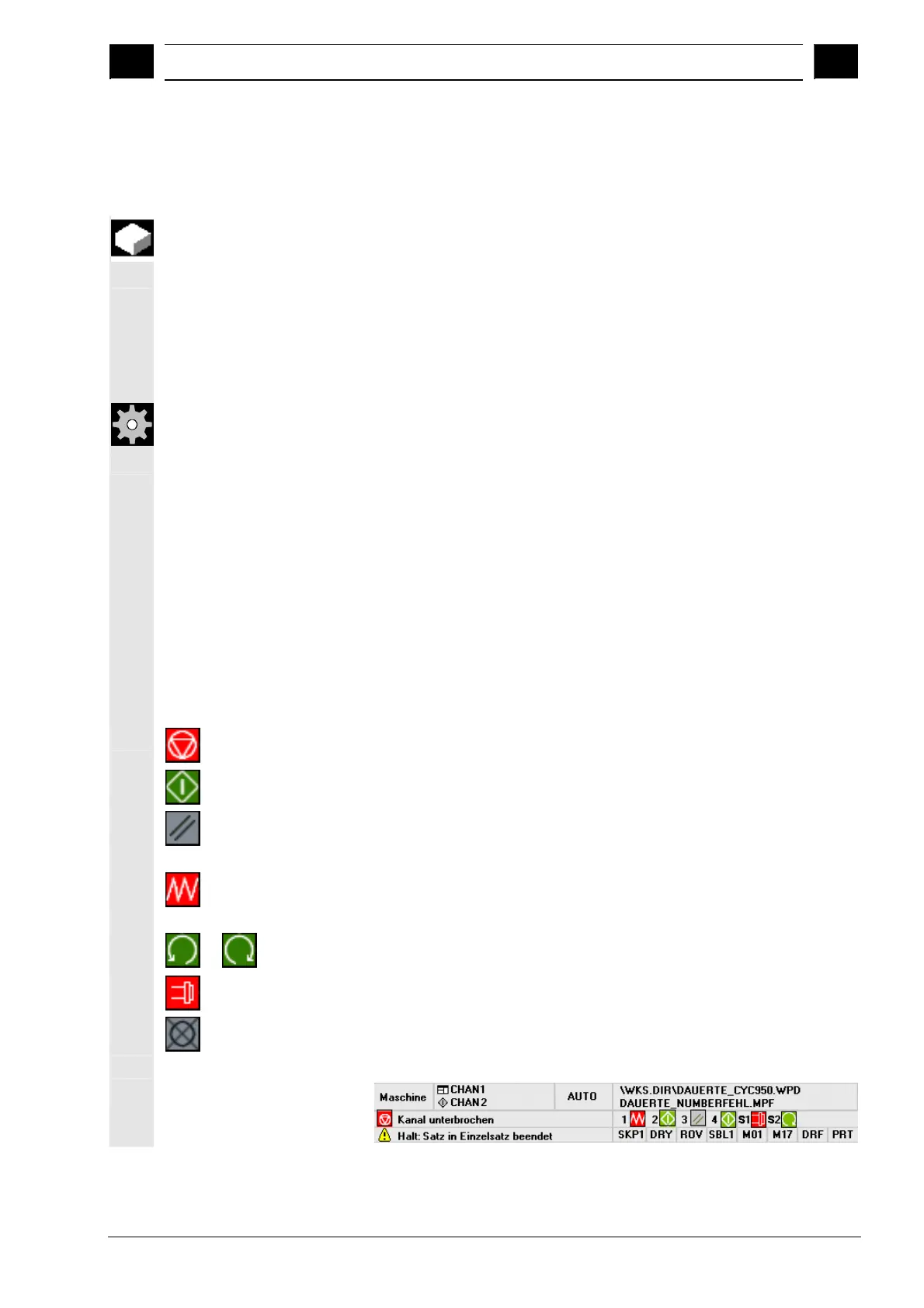4
03.04 Machine Operating Area
4.1 Data structure of the NC control
4
Ó Siemens AG, 2004. All rights reserved
SINUMERIK 840D/840Di/810D Operator's Guide HMI Advanced (BAD) – 03.04 Edition 4-97
4.1.3 Channel-wide status display with symbols (SW 6.2 and higher)
Function
The status of channels, feedrate and spindles are output with symbols
in the program status line as well as the machine status if applicable -
or the machine status only.
The machine manufacturer can customize the display; custom
symbols can be displayed in addition to the standard symbols.
Machine manufacturer
Please follow the instructions of the machine-tool manufacturer.
The following SINUMERIK-specific status displays are
available:
· Channel status with overlaid spindle and feedrate stop
· Channel status with overlaid feedrate stop
· Channel status
· Spindle status
Meaning of colors:
Red Machine/controller stopped
Yellow Waiting for operator to take action
Green Machine/controller running
Gray Miscellaneous
Channel status
Channel interrupted
Channel active
Channel RESET
Feedrate status
Feedrate is not enabled
or
Spindle status
Spindle turning left or right
Spindle is not enabled
Spindle stop
Application example with 4 channels and 2 spindles:
