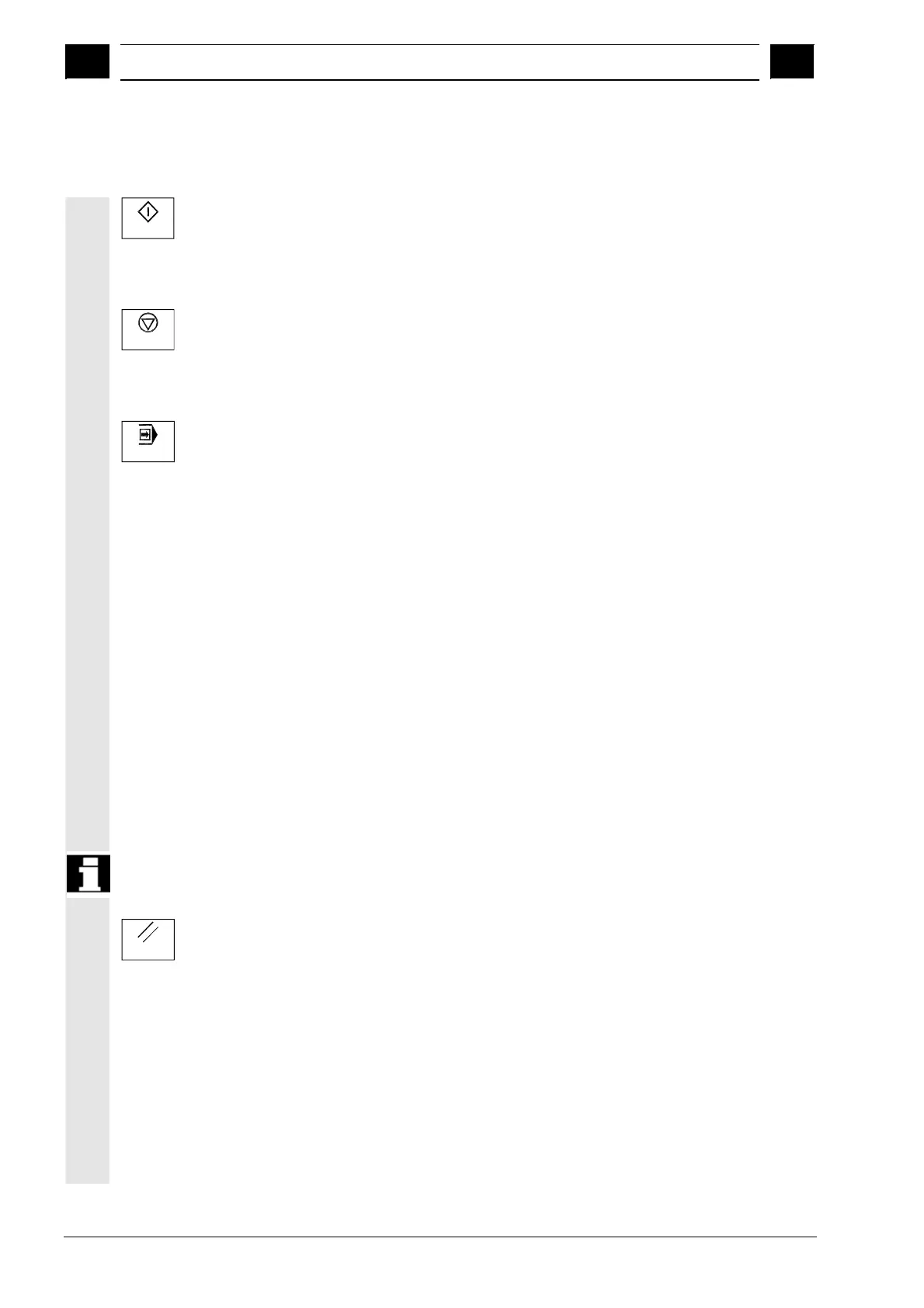2
Operator Components/Sequence of Operations 03.04
2.4 Machine control
anel ke
s
2
Ó Siemens AG, 2004. All rights reserved
2-46 SINUMERIK 840D/840Di/810D Operator's Guide HMI Advanced (BAD) – 03.04 Edition
2.4.6 Program control
Cycle Start
NC Start
If you press the "NC Start" key, the selected part program (part
program name is displayed in header) is started at the current block
and the associated LED lights up.
Cycle Stop
NC Stop
If you press the "NC Stop" key, processing of the active part program
is halted and the associated LED lights up.
After this, you can continue processing with NC start.
Single Block
Single block
This function allows you to execute a part program block by block.
You can activate the "Single Block" function in "Automatic" and "MDI"
modes. If single block is activated, the associated LED on the
machine control panel lights up.
If single block execution is active,
· Stop is displayed on the screen in the cycle (in the program control
line),
· The message "Stop: Block completed in single block" is displayed
in the channel operational message line (in interrupt state).
· The current block in the part program will not be executed until you
press the "NC Start" key,
· Program processing is stopped after one block is executed,
· You can execute the next block by pressing the "NC Start" key
again.
You can deselect the function by pressing the "Single Block" key
again.
This function is dependent on the settings under "Program control" in
the Machine operating area.
Reset
Reset
When you press the "Reset" key:
· Execution of the current part program is aborted.
· Messages issued by the monitoring function are deletes (except
the alarms POWER ON, NC Start and "Acknowledge alarm").
· The channel is set to "Reset" state, i.e.,
- The NC control remains synchronized with the machine.
- The control is in its initial state and ready for a new program
run. See also
/FB/, K1, Description of Functions Mode Group, Channel,
Program Operation Mode
