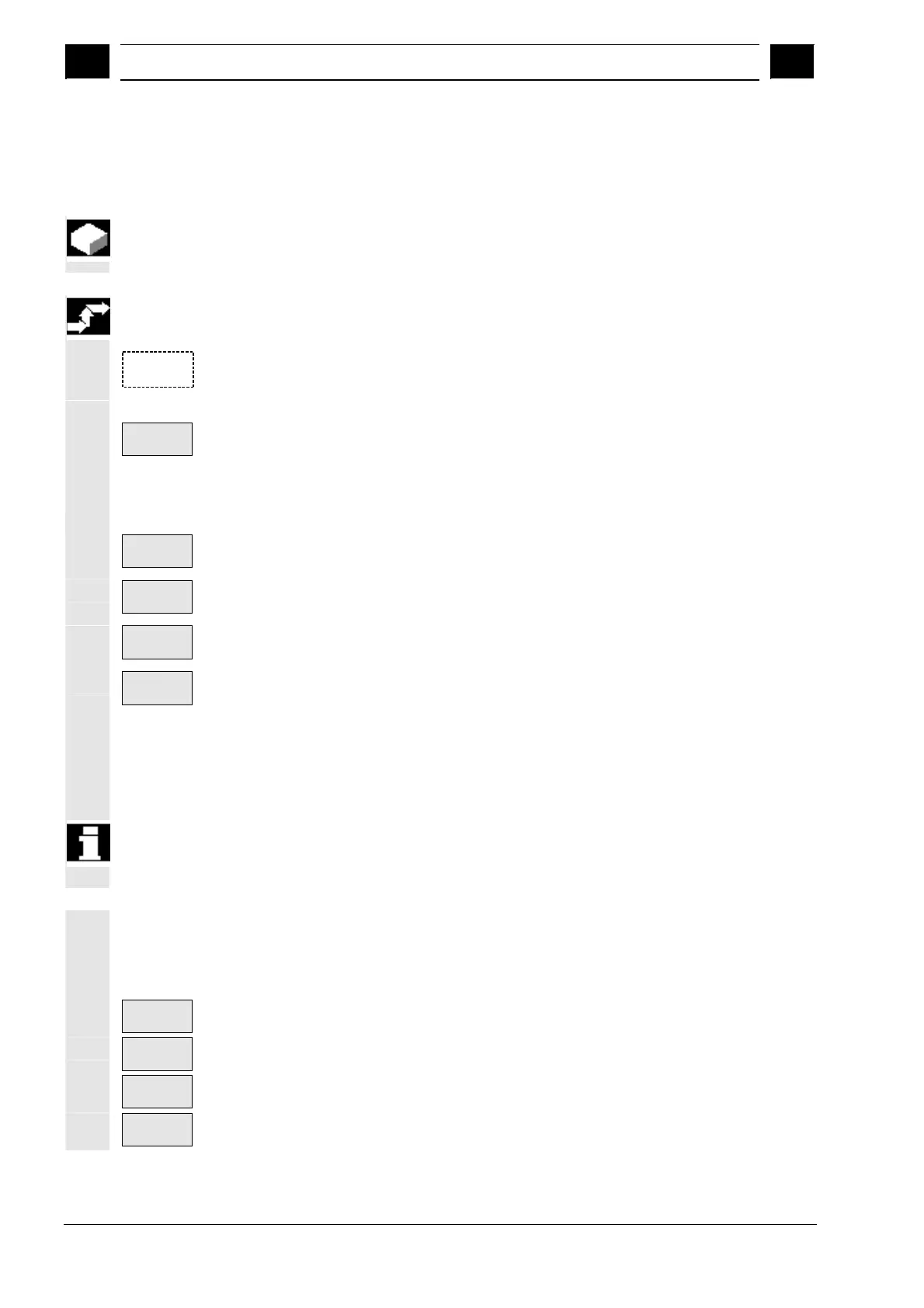7
"Services" Operating Area 03.04
7.5 O
eration
7
Ó Siemens AG, 2004. All rights reserved
7-386 SINUMERIK 840D/840Di/810D Operator's Guide HMI Advanced (BAD) – 03.04 Edition
7.5.5 Log
Function
You can use the log function to view a job log, e.g. for "Manage data".
Operating sequence
Services
The "Services" operating area is selected.
Log
The "Log" window is opened. The source or target of the job is
displayed in the header.
The vertical softkey bar changes.
Jobs are assigned to the vertical softkeys, i.e. jobs for
Manage
data
· "Manage data"
RS-232
· RS-232 interface
PG
· Programming device
Diskette
· Floppy disk drive
You can switch between windows with these softkeys.
The softkey label displays "...Stop" if a job is not running. You can
abort a job in progress by pressing the "Stop" softkey again.
A message line is displayed in the "Error list" field to indicate whether
or not errors have occurred during data transmission.
In the case of queries, the prompt "Please acknowledge query in log
window" appears in the dialog line.
Confirm the prompt with one of the vertical softkeys:
No
· Do not confirm
Yes all
· Confirm all
Yes
· Confirm
Name/type
· Change name/type
