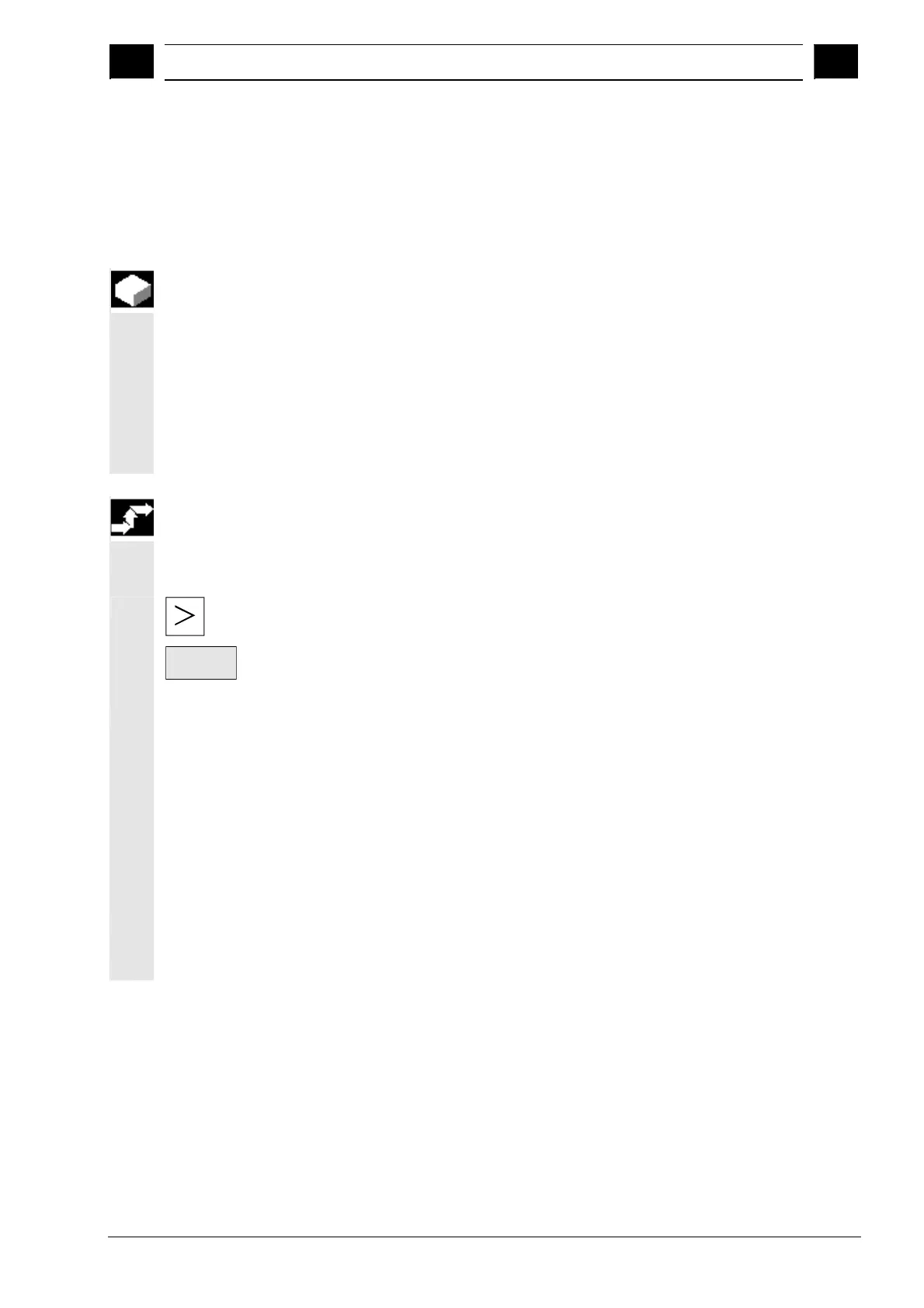7
03.04 "Services" Operating Area
7.7 Start-u
functions
7
Ó Siemens AG, 2004. All rights reserved
SINUMERIK 840D/840Di/810D Operator's Guide HMI Advanced (BAD) – 03.04 Edition 7-397
7.7 Start-up functions
7.7.1 Series start-up
Function
"Series start-up" means to establish the same initial data status on
several control systems. You can select PLC, NC and HMI data and
loadable compile cycles, and archive or restore them for a series
machine start-up.
Compensation data can be saved at the same time if necessary. The
drive data are saved as binary data which cannot be modified.
Operating sequence
Requirement: The password, e.g. with access level 3 (user) is set.
Series
start-up
Press softkey "Series start-up".
The vertical softkey bar changes.
The "Create series start-up archive" window appears.
Create an archive for the series start-up-file:
You can select which data you wish to save as the archive contents:
· ¨ HMI
· ¨ NC ¨ with compensation data
· ¨ Loadable compile cycles (SW 6.3 and higher)
· ¨ PLC
· ¨ PROFIBUS drives (SW 6.4 and higher)
· Archive name:
The suggested archive name depends on the selected area and can
be changed if necessary.
