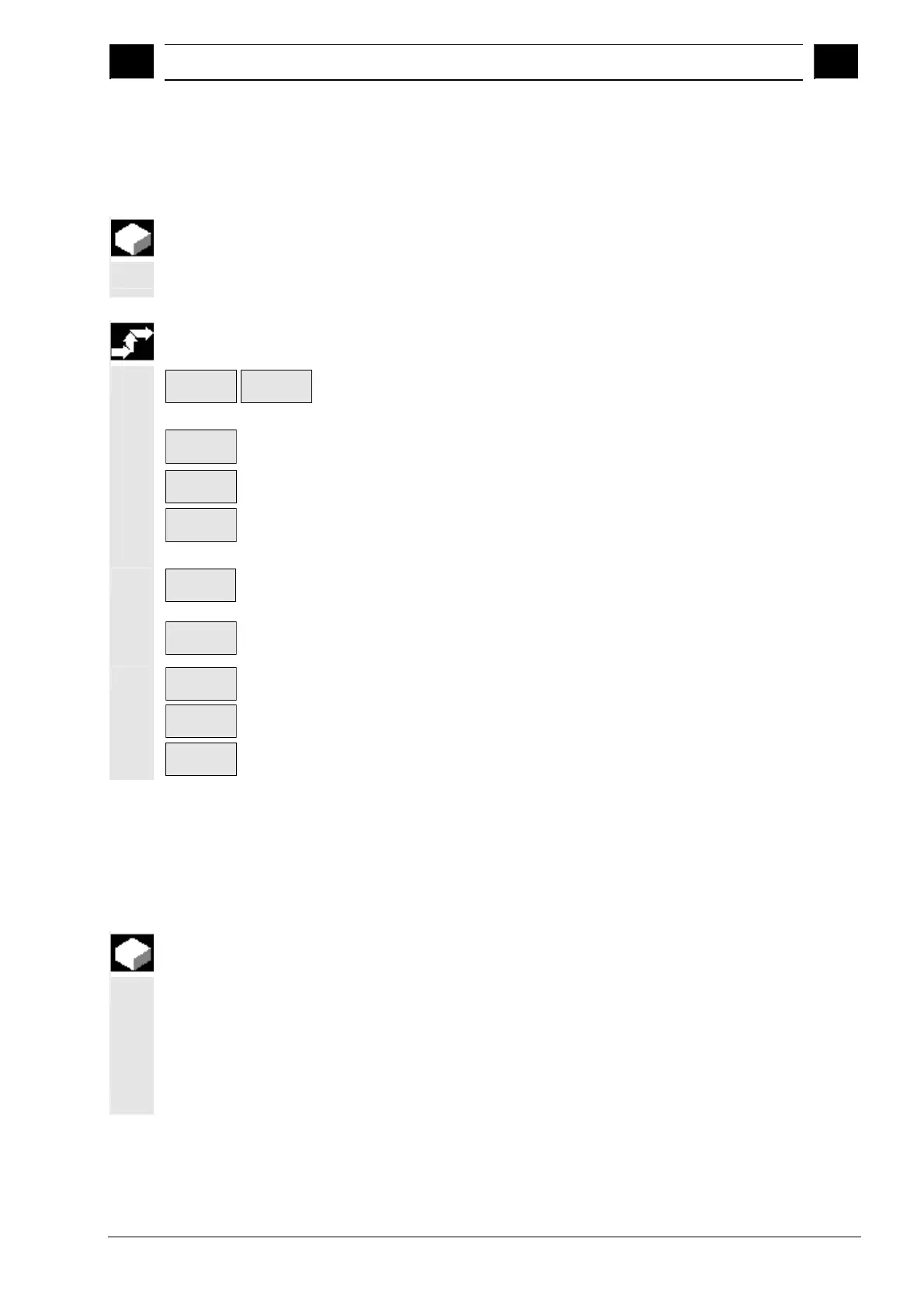5
03.04 "Parameters" Operating Area
5.8 Dis
la
s
stem variables
5
Ó Siemens AG, 2004. All rights reserved
SINUMERIK 840D/840Di/810D Operator's Guide HMI Advanced (BAD) – 03.04 Edition 5-257
5.8.2 Manage variable views
Function
The views you create are stored and managed in file form.
Operating sequence
Edit
view
Manage
views
New
file
File
contents
Delete
file
With the softkeys "Edit view" and "Manage views" you here can open
a window in which files and views can be
· created
· display and
· deleted.
File
contents
Display
view
The softkey "File contents" takes you to another window in which the
views of the previously selected file are displayed. With the softkey
"Display view" you exit the dialog box and the previously selected
view in display "Views of system variables" is displayed.
New
view
Delete
view
Save
view
These softkeys also enable you to create views,
delete views and
save the currently displayed view under a selected name.
5.8.3 Log system variables
Function
When variables are used in synchronized actions, it may be
necessary to evaluate and log the status of actions in the interpolation
cycle. This is done by writing the values selected for a log definition to
a log file of defined size in the specified cycle.
