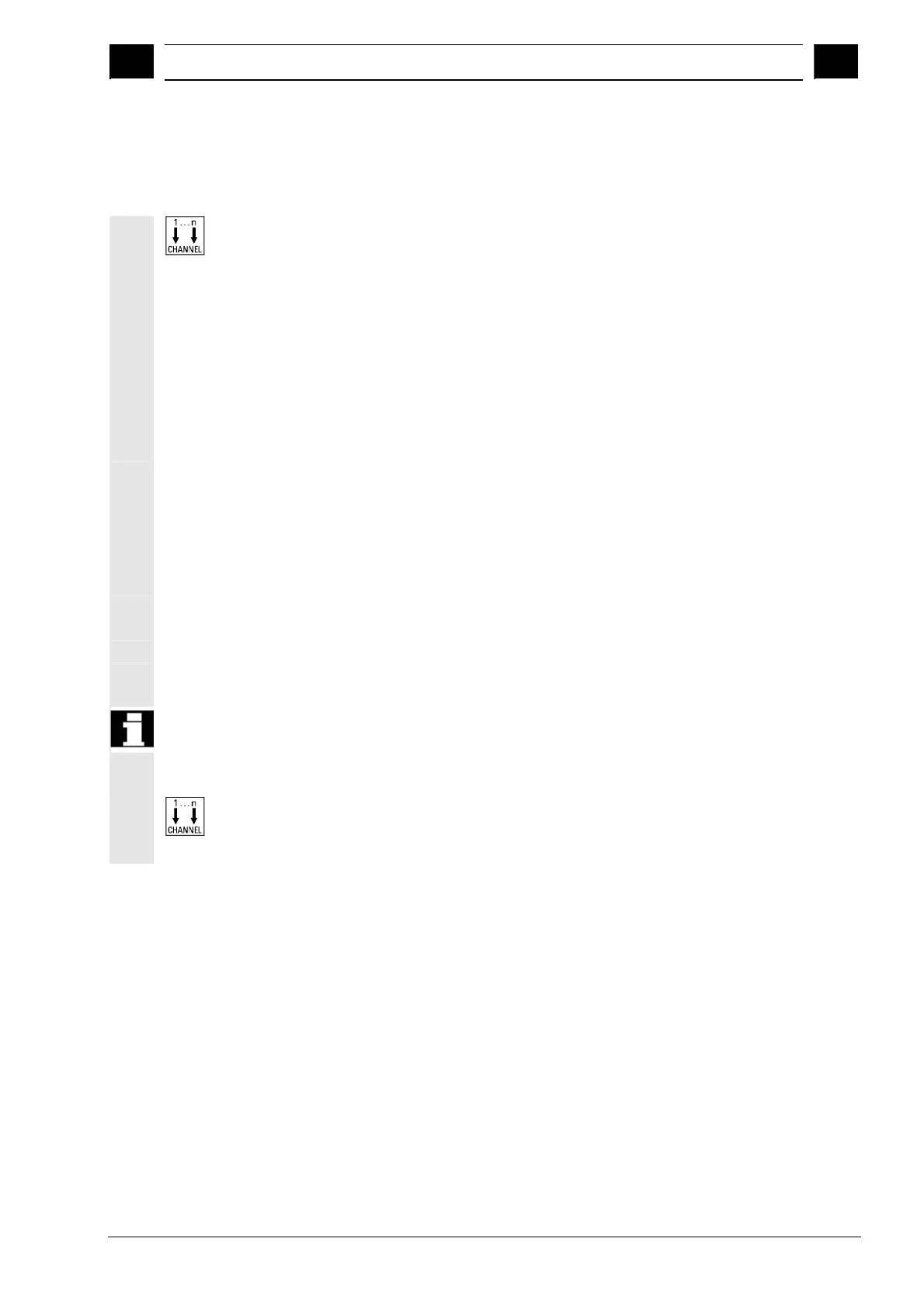2
03.04 Operator Components/Sequence of Operations
2.6 General se
uence of o
eration
2
Ó Siemens AG, 2004. All rights reserved
SINUMERIK 840D/840Di/810D Operator's Guide HMI Advanced (BAD) – 03.04 Edition 2-65
2.6.7 Switch channel
It is possible to switch between channels when several are in use.
Since individual channels may be assigned to different mode
groups, a channel switchover command is also an implicit mode
switchover command.
If the selected channel is linked to another NCU (m:n link), the HMI
Advanced is also switched over implicitly to the relevant NCU.
When a "Channel menu" is configured, all existing communication
links to other NCUs plus the associated channels are displayed on
softkeys.
Channel status
The following three channel states can occur in each mode:
1. Channel reset
The machine is in the initial state, e.g. after power-on or after end
of program. The initial state is defined by the machine-tool
manufacturer in the PLC program.
2. Channel active
A program has been started, the program is being executed or a
reference point approach is in progress.
3. Channel interrupted
The running program or reference point approach has been
interrupted.
In this context a program can be a main program, subprogram, cycle
or a series of NC blocks.
There are 3 different switchover levels:
1. Switch to next channel.
2. Switch over configured channel group/channels (1 NC).
3. Switch to another NC (with m:n link involving several NCs).
